A different way to draw and color hair
Drawing hair isn't as hard as others make it out to be. In this tutorial I will be showing you how I personally draw and color hair. This art style works preferably with manga illusrations or cartoony styles, but you can use it however you want to!
Here's some quick tips before we begin!
1: loosen up your wrist by creating loose doodles and squiggles. I know you've probably heard this alot from other "How to draw" articles and books, but trust me, it's helpful.
2: My main sketch/drawing pencil is the "real pencil", usually on size ten.
3: Lastly, remember to make different layers for different sketches and drafts, but you most likely already knew that.
Sketching out the hair
Go ahead and draw a simple, front facing head. I know mine's a little sharp on the angles, but this is about hair, NOT my jawline skills, right?
Once you're done, bring down the opacity to abot forty to fifty percent. Create a raster layer right above that and grab your favorite sketching pencil (I already named mine), and draw out a simple idea for your hair. You can create something of your own or copy what I did down below!
Remember! Nothing has to be perfect, this is only the first draft. Once you're done, change the color to something of a completely different hue. I used blue. Bring the first hair layer's opacity down to about fifty percent and create another raster layer. On this layer you're going to define your chunks of hair like so. If you're doing a different hairstyle, make extra sure that your hair is in chunks, not so small that it becomes tedious, but not too big where there's little to no color differentiation.
Line art
Yay! We've finished the sketching and can now move on to line art, my personal favorite. Firstly, get rid of your first draft, for me it's the red pencil layer. Bring your final hair draft down to about fifty percent. Now add a vector layer, which will make inking alot easier.
Now grab your G pen, or whatever inking pen you prefer, and bring it down to size two or three. We're going to start inking now!
You can clean and correct your lines as you trace or when your done, although personally I find it easier to do it while I'm tracing.
Tip : I'm so sorry, I'm not to sure how to explain how to use the vector eraser, but I'm 100 percent positive you can find a tutorial online !!!
Now it's all inked in! All we do now is get rid of all our pencil drafts aannndddd...
TADA!!! Now we can move on to coloring it in
Coloring
First things first, make your inking layer a reference layer and create three raster layers below your vector layer. One for base colors, one for shadows, and one for highlights.
Before we start coloring, get your G pen and got to settings and check the box next to "Do not cross lines of reference layer
Now for the three base colors I chose. When coloring hair I usually choose three shades of the same color, a basic, pastel, and a darker version of the basic
Original
Pastel
Darker
Now, on your bottom layer we're going to use these colors!
First Color:
Second Color:
Third Color:
Isn't that nice? Now for the shading! What we're going to do here is very simple. First grab your color picker and pick the first color. On the color wheel go down a shade darker than the original color. On the next layer up, add shading at the roots and ends of each hair-block. When your done adding the color, smooth your shading out with a hard eraser. Repeat for each color, and then voila!
without cleaning up the shading:
cleaned up shading:
Now turn off the "Do not cross lines of reference layer" to do the highlights in the hair. To get the perfect shade go about two shades lighter than your original pastel shade. On your third and final layer, add some highlight bubbles!
If you're not happy with the colors, go to tonal correction and play with the hue/contrast/luminosity until you're happy!
With this information you can create all kinds of fantastic hairstyles! Feel free to leave criticism and encouragement in the comments 💕💕💕











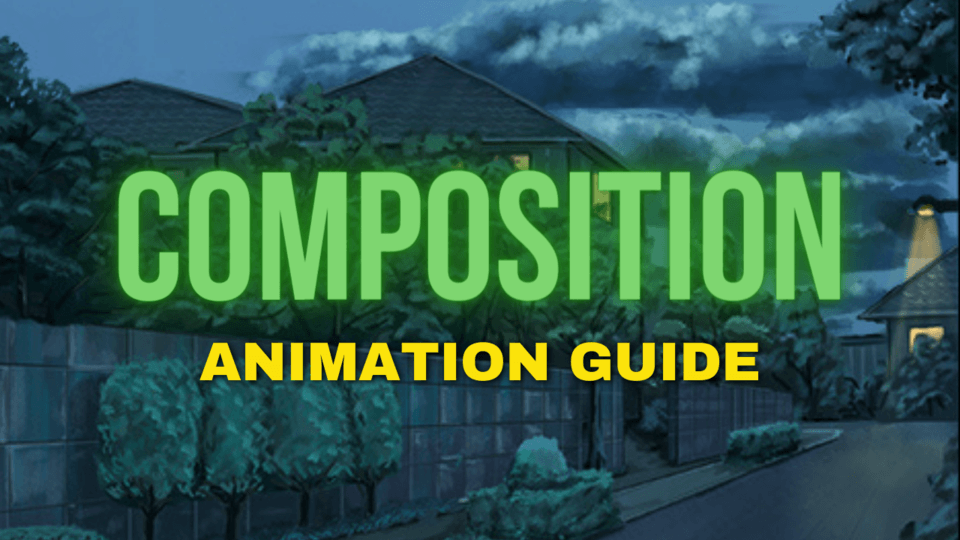






Kommentar