Making Sense of CSP Monthly Subscriptions
Hello! My name is Liz Staley and I’m a long-time user of Clip Studio Paint (I started using the program back when it was known as Manga Studio 4!). I was a beta-tester on the Manga Studio 5 program and for Clip Studio Paint, and I have written three books and several video courses about the program. Many of you probably know my name from those books, in fact. I write weekly posts on Graphixly.com and on CSP Tips, so be sure to come back every week to learn more Clip Studio Tips and Tricks from me!
Sometimes it can be hard to come up with a big sum of money to buy software with all at once. For the artist who needs some flexibility, or wants to use CSP across multiple devices, there are multiple monthly subscription plans that you can get. In this article we’ll take a look at these plans as they are at the time of writing this (January 2022) and compare them!
If you want to go ahead and get your monthly plan now, you can visit the following affiliate link: https://www.tkqlhce.com/click-100245058-14397353
In this article we will cover the following topics:
Why use a Monthly Plan?
What Plans are Available?
Let’s dive right in!
Why Use a Monthly Plan?
A monthly plan allows artists to more easily use CSP across multiple devices. If you are an artist on-the-go and constantly switching between your PC, smartphone, and tablet to create your work, then a monthly plan is the easiest way to manage your Clip Studio software across all your technology.
These plans are available to purchase either on a month-to-month or annual basis. Annual payments can save you up to 53% depending on the plan you choose, and plans start at $0.99 (at the time of this writing) for a Clip Studio PRO monthly plan for one smartphone!
Your price will depend on the number of devices you want to have on your plan, and whether you choose to pay monthly or annually. There are some other perks for certain monthly plans as well, including getting three months free when purchasing a plan through the app, and a special reduced rate for those who already have a permanent PC or Mac license.
What Plans are Available?
Now that we know why we would need a subscription plan, let’s take a look at the plans that are available. These plans and rates are taken from January 2022, so please check the current plans if you are reading this in the future!
For those without a current permanent license of CSP, there are eight different subscription plans - four with Clip Studio Paint EX and four with Clip Studio Paint PRO. Be sure to look at the differences between the two versions before purchasing!
For each version of the software there are single device, dual device, Premium, and smartphone plans available.
A single device plan allows you to use CSP on one device - whether that be Windows, macOS, or iPad. Dual-device plans allow for use of the software on two devices. The Premium plans are for up to four devices. Smartphone plans are for users who will only be using the CSP iPhone app.
In order to purchase a subscription plan, you must sign up for a Clip Studio account. This account is free and allows you to manage your monthly plans, change you payment information, download assets and materials, post Tips, and more. For information on how to order a plan if you are not already a license-holder, visit https://ec.clip-studio.com/en-us/help
Already have a permanent license of CSP for your PC or Mac? There are special rates for users who are looking to branch their CSP usage out to other devices and break free of their desk! Clip Studio PRO users can also upgrade to EX with their monthly plan.
Note that users taking advantage of these special offers will not receive the three months free offer of new users, even if this is your first time subscribing to the monthly plan. For more information about special offer plans for current license holders, visit this link: https://www.clipstudio.net/en/lineup/#specialoffers
If you are already a user of CSP and want to get the special rate, go to the link in the paragraph above, then click on the “Get the Special Rate” button at the bottom of the rate table. This will open a prompt in your browser to request permission to open the Clip Studio App. Click on the “Open CLIP STUDIO” button.
This will open the Clip Studio App’s license option for the Special Rate. Click on the large Purchase button to continue.
On the next screen you can choose your plan, select your software grade (if upgrading from PRO to EX), select whether to pay monthly or annually, and enter your payment information.
On the next screen you can review your purchase and then enter your card information. Once your payment is complete you will receive an order confirmation in your email.
Conclusion
Subscription plans are great for the artist who wants to just pay month-by-month or on a yearly basis, or the artist who likes to switch from device to device without having to switch programs. This is a great option for the artists who are always on the go! Remember that if you’re ready to go ahead and buy a subscription, you can use this affiliate link! https://www.tkqlhce.com/click-100245058-14397353
For more information on CLIP Studio Paint, please visit https://www.clipstudio.net/en or https://graphixly.com

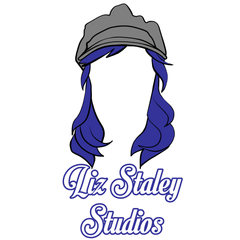








Kommentar