7. Painting the Character (3): Eyes
[1] Painting the eyes
When painting people, the eyes are the most important.
I always try to paint eyes that enchant people.
■1. Whites
First of all I paint the whites of the eyes. To make them match the skin, I use the [Eyedropper] tool to pick up the color of the skin near the whites, and use this color to paint a little at the bottom of the whites. Then, I use light grays and purples to add shadows under the eyelids.
■2. Irises
Next I paint the irises.
I paint yellow at the bottom of the brown base, then make a new layer above the base layer and set the blending mode to [Multiply].
I clip the layer to the base color layer, then paint with a gradient from dark to light going from the top to bottom of the iris.
Then I create another layer set to [Normal] and paint the pupil in the center of the eye. I also add some bright highlights at the top of the eyes.
Then, I add some blue to the yellow part of the base color to adjust the color. I also make another new layer on top and paint some lights in the eyes.
Adding light in the eyes greatly changes the feeling of the picture. I try not to add too much light, but add small scattered lights. I also add a star-shaped highlight for a special flair and sense of fun.
I adjust the color of the eyelids, then I’m done.

[2] Painting the bear
■1. Painting the base
I will paint the stuffed animal (bear) next to the person.
I use “Paintbrush 1" and “Paintbrush 2" and paint directly on the base layer of the bear.
I use a slightly darker color than the base color, and use the [Color Wheel] circle (hue) to add shadows in slightly different colors.
I create a new layer on top and turn on [Clip at Layer Below], then paint shadows with the “Blue skin” brush.
I use colors that are both different and similar to the base color and paint the bear while checking the overall appearance.
Using dark shadows will make the illustration look heavier, so I lightly paint the bear with brighter colors than for the person.
Then, I use the “Textured eraser” to create a rougher texture like the bear’s fur.
■2. Adding a pattern
I add a polka dot pattern to some parts of the bear. I make a hand-painted polka dot pattern.
On a new layer, and I use the [Pen] > [Mapping pen] tool to draw dots in a triangle arrangement.
Then I duplicate the layer and arrange it, repeatedly merging and duplicating the layer until I have a polka dot pattern.
I often use polka dot patterns, but I prefer to make it each time rather than using an image material.
I roughly arrange the pattern over the ears and forehead patch, then turn on [Clip at layer below].
Lastly, I change the color of pattern.
After locking transparent pixels on the polka dots layer, I use the [Edit] menu > [Fill] to paint the color adjusted with the [Color Wheel] palette.
■3. Drawing stitches
For the stitches on the bear, I create a new layer above the line art and paint with the “Fill pen”.
Now I’ve finished painting the bear.
I use basically the same method to paint the clothes and accessories.
Finally, I looked at the overall balance and added patterns on the ribbons with the “Fill pen” and changed the girl’s skirt to a darker color.
Now I’ve finished painting the character and the bear.



















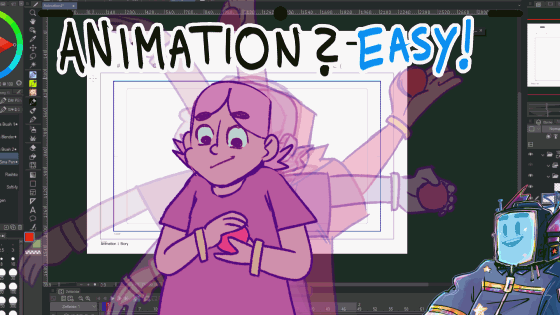




Comment