2. Rough Draft
[1] Planning before drawing
■1. Deciding on a theme
When creating an illustration, you can just start drawing without planning but, for this tutorial, I will decide on the composition first based on the theme “a big space with an impression of depth and scale created by a dragon.”
■2. Adding elements based on the theme
I start by listing elements to add.
In this step, it is important to visualize the elements in your head. Without visualizing first, you will end up drawing only what you can. It is hard to improve your skill if you don’t challenge yourself to draw something difficult.
For this reason, I will avoid any common themes.
For example, I excluded themes such as landscapes or beautiful sceneries like nostalgic streets or everyday life scenes. Many people have already drawn them, and it is not fun to draw such common themes.
People tend to get different impressions with ambiguous themes, so I will exclude those as well.
I like to create something that doesn’t exist in the world and visualize it in my own way, so I decided to go with the Sci-Fi genre and combine it with a dragon. With this combination alone, I think I can create a unique illustration.
Additionally, I excluded elements like super weapons or dystopia (the opposite of utopia) because they are very common in the Sci-Fi genre.
I came up with the bird’s eye view of looking down on a city from above.
A character flying across the sky would be nice. I think about the story according to the composition.
It’s a small detail but I think of the lighting effects as well.
If you set the time to the morning when the sun is low, it is easy to express the contrast of light and shadow on the buildings.
Furthermore, to create a sense of space and depth, it is helpful to think of the humidity.
This is a fundamental concept of the drawing method called “aerial perspective.” If you do not set it properly, your drawing may seem unnatural.
Also, I will use the fish-eye perspective with a wide viewing angle instead of the common three-point perspective. In this way, I may be able to express a sense of space.
■3. Summary
I summarize the above details into a short story. This step is not necessary but, it is better to add some kind of flow to all of these elements, so I came up with the following story.
“A highly advanced city in the far future, where no remnants of the modern world are left. A dragon created by advanced science technology is flying between the buildings with a character chasing it in an aircraft. The morning sun creates the contrast of light and shadow and you are looking down on the characters as the fly across the city.”
[2] Drawing a draft
■1. Drawing a grid at ground level
I draw a grid using the fish-eye perspective with a slightly narrow viewing angle.
I will delve into the concept of perspective next time.
In this stage, I draw a grid with 100m x 100m and keep the approximate distance in mind.
Imagine that you are looking down on the city from a helicopter and then place the buildings. Try to make it an attractive place where you want to visit.
■2. Drawing the silhouettes of the front buildings
I start by drawing the silhouettes of the huge building in the front.
If you haven't yet thought of the buildings in detail, start by drawing the rough silhouettes.
It is difficult to keep consistency while drawing realistically but it is worth trying.
I drew two impactful buildings that go with the image of the two characters flying across the sky.
■3. Roughly drawing streets in the distance
I start drawing the streets in the distance while keeping the perspective grid in mind.
You can draw simple silhouettes or roughly sketch them in, so you know the location of all the different elements.
Is it starting to look like a city?
■4. Drawing the silhouettes of the foreground characters
We have been focusing on the background so you may have forgotten, but it’s time to add the characters.
I will draw the main elements of this illustration, a dragon flapping its wings and a person riding in an aircraft.
Think about which way they are flying from and heading to.
We are done adding the main elements.
■ 5. Finishing up the rough draft
I decided to go with a horizontally long composition, so I flipped the canvas accordingly.
Note: To flip the canvas, click [Edit] menu > [Rotate/Invert canvas] > and [Flip Horizontal].
Now I’m done with the rough draft.
This step was mainly for checking elements in the rough draft, so we will make some changes later.

















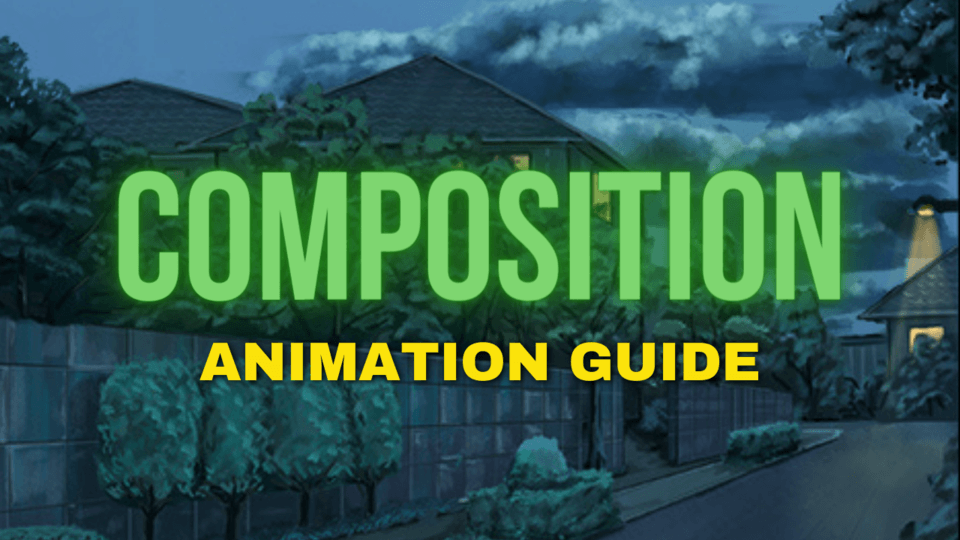






Comment