1. Rough Draft
In this step-by-step professional illustration guide, we see how Japanese illustrator Poshi creates two paintings for a card game.
She starts off with the standard card, then edits it and adds more elements to create the evolution card.
▼ Final illustration: Standard version
▼ Final illustration: Evolution
・Artist Profile: Poshi
I create illustrations for games.
In this article, I’ll show you how I created two character illustrations for a card game, both the standard version and the evolved form. The themes were a smiling warrior woman in the samurai era, with fantasy and demon motifs. I start off by creating a rough version of my illustration.
First I’ll create the standard version, then edit it to create the evolution.
(Some people will start from the evolved version and simply hide the extra parts to create the standard version, but I’m more used to finishing the default version and then moving onto the evolved version.)
The standard character will be a normal warrior, with an overall bright atmosphere, and the evolved version will be a woman who’s awoken her powers and become mysteriously stronger, with a darker atmosphere to the illustration.
Sketch
I draw out a rough sketch for the pose.
Because it’s an illustration for a card game, I think of a dynamic pose with movement and an extravagant design.
Compositions that are overhead or at an angle seem to have a better impact that straight-on compositions.
The woman is on a horse and looking down at the viewer, so I put it at an angle and made the blade angle to the front to make the viewer feel like they are in the scene.
Rough draft: Lines
I draw the rough lines over my sketch.
To make an appealing character, I create a design that brings out aspects of the personality, whether cool, cute, beautiful, or sexy.
This illustration is set on a battlefield, with the woman gleefully swinging a sword, so I make her hair and clothes blow in the wind to bring energy to the composition.
I also expose some of the thighs, midriff, and chest to bring out the sex appeal of the character.
Even on the rough draft, I draw the lines for each part on a separate layer.
Rough draft: Color scheme for standard version
Next I’ll decide on the rough color scheme.
I add more layers for each part and use the [Pen] tool > [G-pen] to lay down the colors.
I use colors that will make the character stand out against the background even when viewed on a small screen like a mobile phone.
For this illustration set, I wanted the evolution card to be very extravagant with reds and golds, so I chose blue and silver for the basic version.
I also used some gold accents so the standard version doesn’t end up looking plain.
I sort the color layers into folders for the character and the horse. I made a separate folder for the eyes at the line stage, so I put the color for the eyes in that folder.
I add effects to represent the movement of the sword.
Then, to make the overall composition fresher, I place some cherry blossom trees in the background and add cherry blossom petals in the sword effect.
I had the idea of the evolved version being “awakened” when the eye patch is taken off, so I added an eye patch to the standard version.
I make the background a warm sunrise color so that the blues and silvers of the main character stand out more.
Adjusting the light
Now that I’ve decided on the overall colors, I add effects and background lighting.
The light source of the sun is just behind the character to create a cool backlighting effect.
This also puts the light source close to the face, which draws the eye easily.
I tried out a midday version as well, but I preferred the more colorful sunrise lighting.
Although this is a slightly extreme example, I find that it’s better to avoid the character blending into the background by using a warm-toned background for cool-toned characters and vice versa.
In the [Layer] palette, I change the blending mode of the sword motion effect layer to [Screen].
I put the cherry blossom effect in a different folder and change the blending mode to [Screen], then clip a new layer above it to make it pink again.
In the same folder, I add effects for the sword and gold leaf.
In the same folder as the sword motion effect, I add wind and dust.
Finally, I shade the skin.
I’ll add the details during the painting stage, so for now my rough draft is finished.
These are all my layers so far. I changed the folder names to be easier to understand.
I save this rough draft.
Rough draft: Color scheme for evolved version
I make a copy of the clip file for the standard version and use this as a base for the evolution.
The evolution is a leveled-up version of the standard character, so I’ll make her look more extravagant and powerful.
To represent the evolution, I add effects, add new elements, change the silhouette, and change the colors.
I add enough changes so that the viewer sees a significant difference. Female characters sometimes end up with less equipment and less clothing when they level up.
For this evolution, I decided to draw a woman who’s awoken her powers and become mysteriously stronger, as if powered by the ghosts of those she’s defeated.
I added some new elements and made the clothing more elaborate to create a different silhouette.
The background started off as an ordinary moonlit night, but I added some bats to create a more mysterious atmosphere.
I also changed the color of the horse from a regular brown to white.
Here’s a comparison of the evolution and the standard character.
















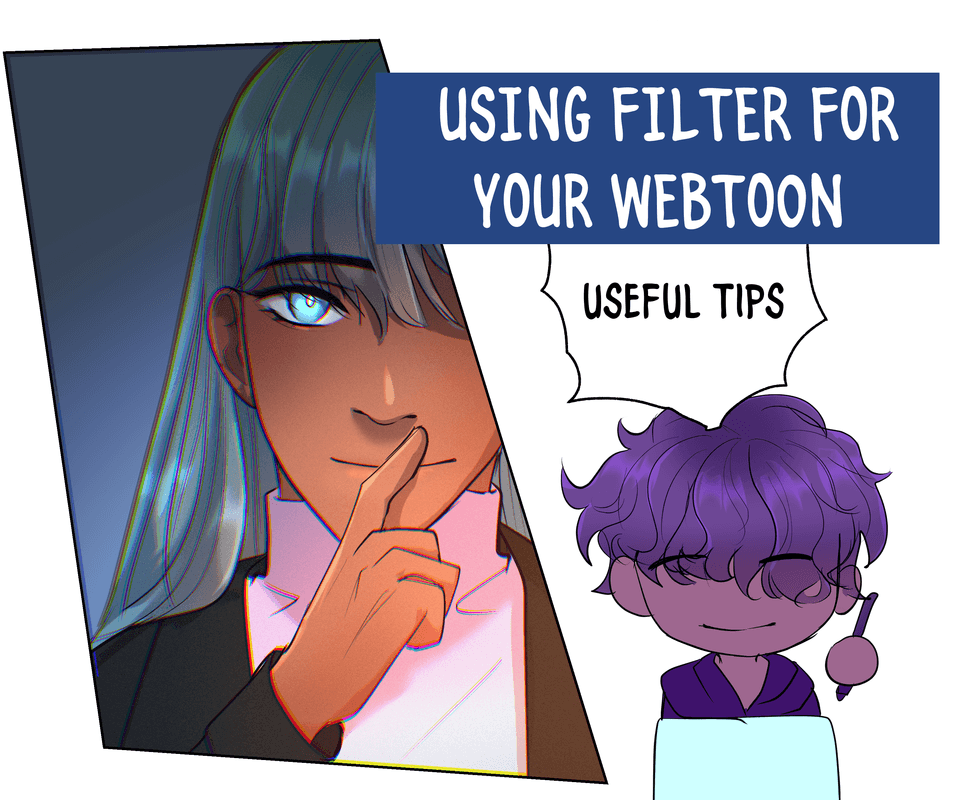
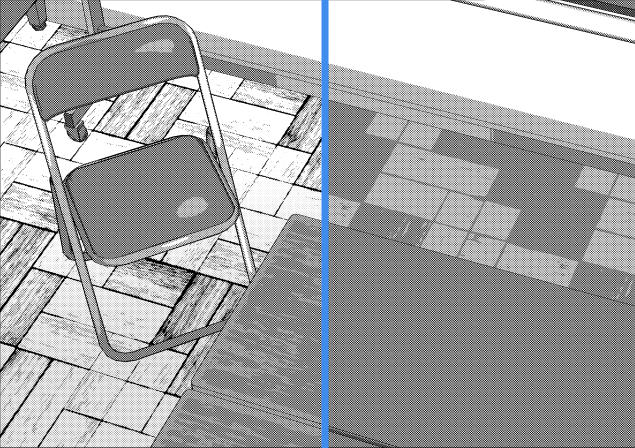






Comment