Sarawarreik Textures Workflow 01
Hello my artistic name is Sarawarreik, my real name is Oliver.
Today I show you combinatorial workflows, this has been a work over time as I discovered new tools I used them on the same piece.
For those who want to know another method to apply realistic textures and have a drawing or illustration finish. Enjoy the tutorial.
The method is the following to work with 3D models initially, to which you can apply textures, materials, etc. for example using Blender, as this area I have already explored somewhat decided to go with a style of illustration and use other tools to do this composition.
So I started working with MagicaVoxel, to create a 3D object.
That after modifying it with the tools offered by the program, the process was quite fast, I just placed some structures and I was replicating them, moving, etc., I stay like this:
Four perspectives of a 3D model, which export to sprite.
That after putting them together using Krita they looked like this. After that I vectorized it using Vector Magic and then I worked it in Inkscape to add colors to the lines that had different shades of pink.
Then with the result of the composition of Krita and that of Inkscape (exporting to JPEG), start using Clip Studio Paint Ex.
To give it a new finish, extracting the lines of Krita's composition and applying the colors of the Inkscape composition, plus other layers.
Why did I decide to use Clip Studio Paint? No doubt his abilities to extract lines of 3d objects and photos was decisive for me, the second feature was the automatic coloring that it offers, in its different variants. I need to explore Clip Studio Paint a lot without a doubt.
With the finish I achieved I was extremely happy to be the second time I used the tool.
This Image is 2k, I downloaded the resolution to upload it correctly before it was 4k.
In the following tutorial, you may try Substance Designer and other tools in the pack, to apply the textures created to a model in Blender or Marmoset Toolbag and then treat it in Clip Studio Paint Ex.
You can find me on social networks Under the name of:
Sarawarreik and on some occasions followed by DesignByFire.
Thank you very much for reading and until the next tutorial.
PS: You can leave suggestions in the tutorial comments you would like to see.









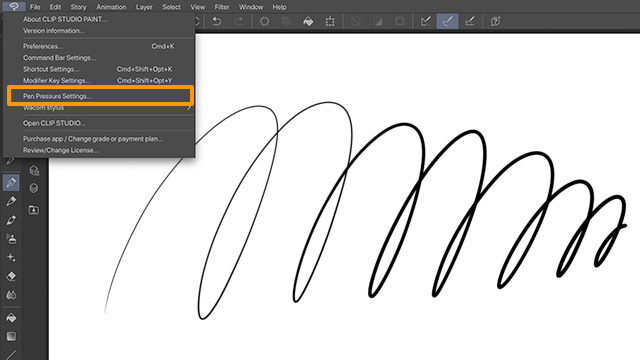
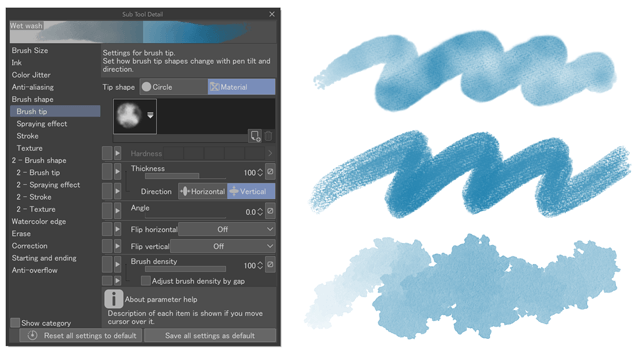

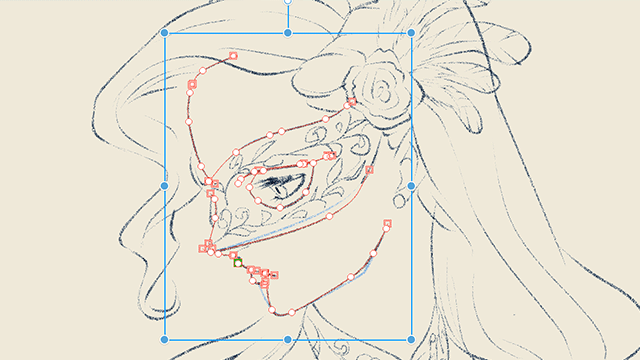
Comment