[TUTO] How to draw the sky
INTRODUCTION
Hey it's Evi Sun! (known as @ evi19sun)
Today I will show you how to draw a sky.
You should know that it is the atmosphere of the earth which allows the sky to have different colors at certain times, the light of the sun will also play in the role of this one and will therefore allow to have colors. changing:
a pale pink purple hue at sunrise blue in broad daylight yellow, orange, red at sunset night blue for the evening
And let's go for this tutorial!
Draw a sky: day, dawn, dusk and night
To see in detail the process of creating each type of sky, watch the video below!
The materials used:
How to include a character and an atmosphere thanks to the sky?
Here I have included a character in my sky, I first search by a sketch, a composition and the approximate location of my clouds, I then make the flat areas of the illustration.
Tip: if you have a lot of clouds like here, don't hesitate to make several layers to separate the clouds from the foreground and the background
here I used four layers: one for the foreground, another for the second plan and two for the third plan
I apply the basic colors of the sky and the character, I then hide the character's layer folder to take care of the background and colors of it.
I first apply a gradient of blue to the sky I chose a palette with shades of blue and a light gray that suits the type of daytime cloud.
after having applied the places where I think to put the color on the clouds, I use in the brush category "the soothing watercolor, by making circular movements, I obtain cottony clouds which will mix the colors easily and give a better look to my sky
after taking care of my character and having it finalized, I end up putting a little more "atmosphere" to my illustration and for that I go to the category:
airbrush I take "droplets" then I go to Filter> Gaussian blur> 10%
I put the layer in "add shine" to give light.
I do the same process with the "soft eraser" airbrush that I blur a little so that it does not hide my character and the setting.
and here is the final rendering!
Hope you found this tutorial useful!

















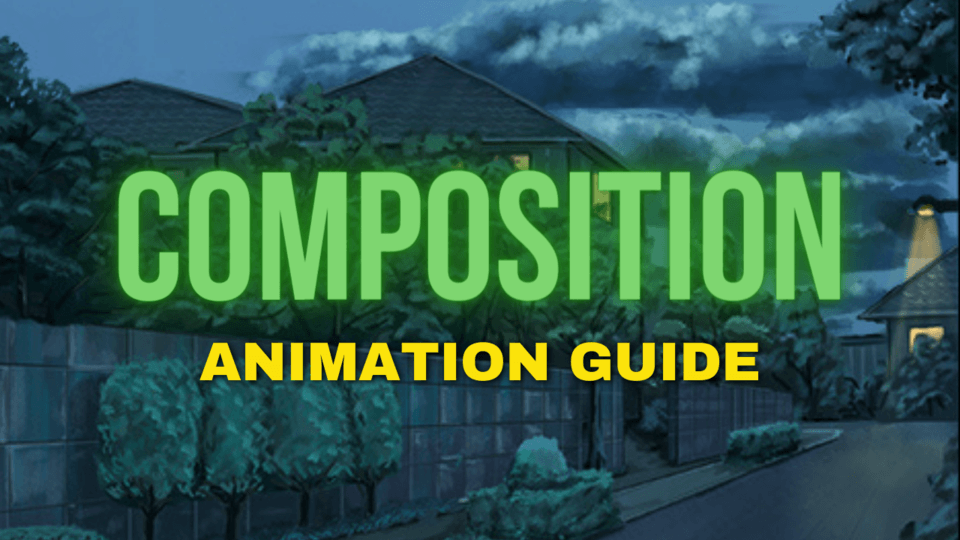






Comment