Thumbnailing Appealing Compositions!
Introduction
Creating appealing compositions is a very versatile skill that will be useful when creating ideas at the thumbnail stage. A thumbnail is a small (hence the name thumbnail) and usually loose sketch that helps establish the major points of emphasis and direction to lead the eye to a focal point.
Before we start this process, let's discuss some standards that can help inform your goal of making a pleasing composition! There are no tried and true right ways to create these, and you can break these rules—but its best to understand them first.
To help illustrate these properties this is a thumbnail sketch I enlarged. We will get to the process of sketching these shortly, but first I’d like to use this one example as a helpful tool for things to keep in mind as you’re sketching!
After the four points of composition are discussed, I’ll show you how these apply to our own sketches and artwork.
Symmetry vs. Asymmetry
Symmetry and Asymmetry are tools you can use to divide your composition. Symmetry is repetitive, therefore symmetrical compositions may appear design based and graphic, or in the sense of environments, man made or robotic. This shows a sense of order. Conversely, asymmetry feels more natural, and due to the natural of lacking equal balance: asymmetrical composition generally tend to have a direction. Using this can create a very clear direction and lead your eye to a focal point. Again, if you use a sense or visual order or repetition you can have a very man- made composition. As opposed to a very chaotic (in distribution of elements) composition.
As shown above the image split directly in half, and this shows the visual weight is almost evenly split, however the detailed amount of information leans more to the right side.
The Rule of Thirds
The Rule of Thirds is a compositional “rule” that can enhance a composition by subdividing into in thirds either horizontally, vertically, or diagonally.
The goal here is to have different amounts of information in each of the thirds. If you’re able to vary the amount of visual weight ( the space or weight that takes up the area) you can create compositions that vary dramatically. So, let’s take a look at the example above. Notice how when split into thirds, the first third (RED) is “lightest and has less detail and visual information. The second third (BLUE) provides a little more visual information than the first, and the final third (GREEN) contains more compositional and visual information than the first and second thirds. More of the details will likely fall in this third when finished.
Combined with the aforementioned asymmetry, we can see this piece has a really cool set of pleasing visual weight based off of the rule of thirds.
When applied to our own thumbnails, we can make compositions that really vary or DO NOT …depending on the intent!
The Golden Section/Mean/Ratio
Known by many names, The Golden Section is a super cool compositional tool that is incredibly common in nature. Scientifically, this golden section is an infinite number (The Fibonacci Sequence) that indicates a value that is visually represented in form of a spiral. For the sake of simplicity and for use for art alone, this number is “visualized” as a rectangle, that when subdivided: makes a path for the eye to follow. (the spiral) It ends up looking like this:
When applied to artwork, you’ll notice that it overlays directly upon our useful example sketch but also MANY MANY other works of art and architecture! Following this curve directs the eye through the image and directly to the area of most visual interest.
The golden section is incredibly useful, and really when thumb-nailing, you should absolutely keep it in mind if you have one shot to sell something really amazing. Its a tried and true example that works well for many things!
Shapes
Shapes are another amazing compositional tool to use towards thumb-nailing compositions. I was taught that when you’re generating a lot of ideas, or are stuck- you could literally just use common shapes to start out your sketches. Shapes such as triangles and ellipses are very fundamental and great proven examples of awesome compositions. A fun one that I use sometimes are letters! Letters are really awesome ways to start a composition and focal point and create a composition.
As you see in our example, the dominant visual shapes aiding the composition are a triangle (RED) and a curve (PINK) reminiscent of the letter C, just reversed!
Let's Thumbnail!
Now that we have some compositional elements in our understanding, let’s apply them to some compositional thumbnail sketches.
To do this, you can really use any method you feel comfortable with. To make this simple and quick, I enjoy sketching in either black or white, or with no more than 4 values in greyscale. From there, I can use the Golden Section, Shapes, the Rule of Thirds and Symmetry to create pleasing compositions FIRST, and then worry about color later. With black/white and grayscale, you can also start thinking about light sources in the form of contrast, and this will only make the color process easier.
You can use a blank canvas or use Clip Studio to make panels for compositions. Using a blank canvas is pretty intuitive, start a new drawing and use layers to separate your thumbnails. Conversely, if you want to, you can create a template by using panel borders to divide your canvas into multiple thumbnail compositions.
If you enjoy this sketching template, I've created one for use for this tutorial purpose. Please feel free to download it and use it for sketching your compositions! You can download it here:
Following the four points above, I’ve created this page of thumbnails:
My theme was a location with a gate to maybe a shrine, or statue; and I wanted to vary my sketches with different emphases and points of view to gain the best composition. Depending on what your end goal is, you can use various choices. Changing the camera angle and focal points can help establish a proper mood or image depending on the intended use.
Let’s examine two of these for specific purposes. For this example, I’ll enlarge them, and do some slight adjustments to develop them and convey more information.
Thumbnail Detail #1
I chose this one due to the large amount of visual weight that is distributed asymmetrically- leaving a nice amount of space for other uses. Let’s pretend the end use of this thumbnail was for a title card of some sort. The darker left side leaves a large amount of space for higher contrast text, further pulling your eye to what is important. The text and imagery do compete for space, so it is best maybe minimize the image elements to be less focal than the title. This is a good case for using blurs or image elements that will direct your eye.
Next, If I wanted an image to maybe be an establishing shot in a film, manga, or advertisement, I may choose a composition that is further away, focused on a single aspect of the location.
Thumbnail Detail #2
I chose letter "Q” as a composition starter and decided to build from there. It forms the circular base path on the ground and the pathway heading to the right. I also decided to strengthen the composition by adding a focal point in form of a statue.
I’ve separated the image into thirds and have most of the information located centrally, leaving some resting space on the left side. If taken to a finish, I would likely place the most light in the center to help drive focal emphasis to statue in the middle, and add some element of contrast and interest to look at. At this phase, this is most indicated by the light illuminating the statue contrasting with the value of the gate. The Golden section , if tilted diagonally applies to direct the eye towards the center with various details of interest to look at along the path.
Conclusion
Using the rule of thirds, shapes, the golden section and symmetry are a great way to kickstart some idea making! There are many more things you can consider, but these are a good set of starting points! I hope this was helpful for beginners, and please make good use of the template!
Happy Thumbnailing!




















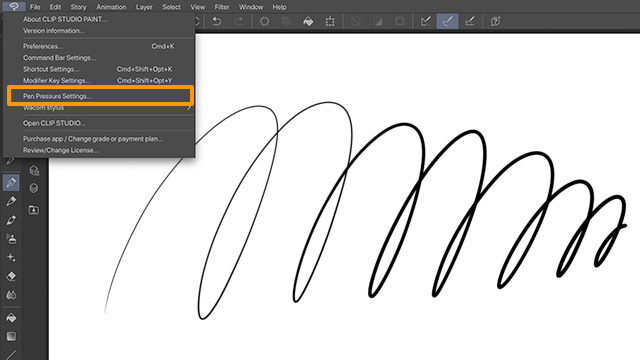
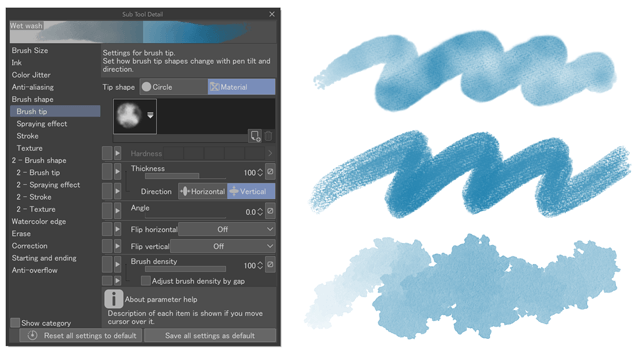

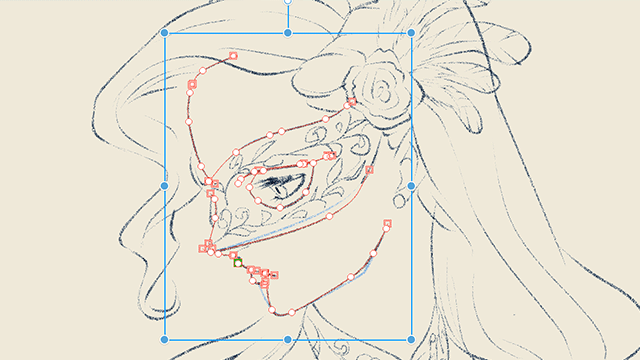
Comment