Cyberpunk Samurai
I was happy to use new feature of Clip Studio Paint of time lapse, so now I can comment on it way better :)
What is Cyberpunk?
It is an amazing genre in which everything is possible. It kicked off somewhere around 1980's. It is a futuristic dystopia with a lot of neon use. Huge billboards with brands that are in your face. A lot of stylish futuristic outfits and flying cars are also included. You know it when you see it. I highly recommend watching some old school anime devoted to that genre. It is really fun and enjoyable.
Sketching
Before even sketching, I went ahead and created a mood board. I hunted around for some cool designs and inspiration. It is tempting to start immediately, but it is best to research first. I highly suggest doing that.
After mood board I started sketching different designs that I might like. I was not sure what I wanted. I really enjoyed more traditional looking warriors, but decided to make it more modern in the end because it is cyberpunk themed. Here are my sketches.
After some exploration I decided that #3 is best fit for the cyberpunk theme because I can add to it later down the line without making the design too complex.
I also decided to sketch some heads. I did not know which head would be perfect. Hoodie or no hoodie was also undecided for me. I like to explore and see what works and what doesn't.
I think the classic VR helmet looks awesome and I might just add that to my character. I think I tried staying away from complex designs in the end, but exploring the sketches could also be something fun to do. Even though it does not make it to the final product, it helps with skill and creativity :)
Painting
I decided to do a shape of the character first without details. It helps to not get into the details too much and get carried away. Solid foundation helps to modify the character later. Starting with black and white is also great. I used gradient maps for coloring later.
This was my first sketch. I liked the hoodie and a big sword. I later started painting out some things and adding more cyberpunk things like VR set and neon outfit.
Here is the final black and white. I tried focusing on the top and making his arm mechanical. I am still struggling with details and finishing his design. I think it got to the point when I stopped making it better and overworked it even. I decided to stop and start adding colors. I used gradient maps for that. They were very useful for quick coloring and keeping the values intact.
Post process
After that I just wanted to add more to it in terms of background. I just made a simple circle with blurred glow. I added some noise and a glitch effect. You can find a great tutorial on how to make glitch effect by this artist :)
Clip Studio Paint tips are full of amazing artists sharing their knowledge. I highly recommend checking out other tutorials as often as possible.
Here is my final image. If you want to see the time lapse and commentary check out my video. I put it at the top of the article. Let me know if you have any questions :)
My social media links:


















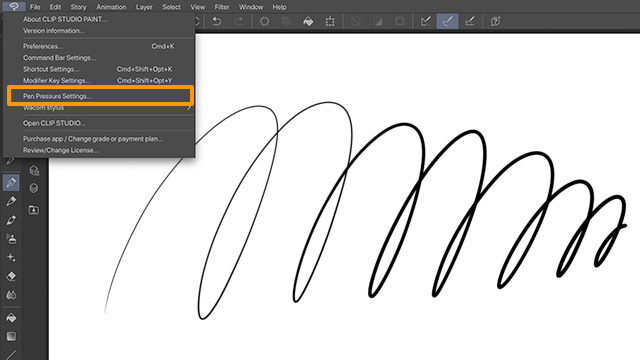
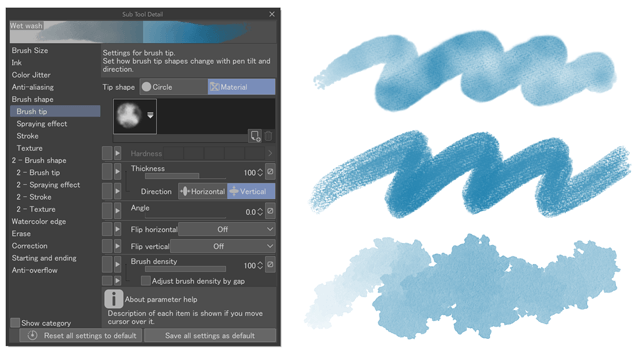

Comment