CSP ASSETS ☆ Brushes with Texture
INRODUCTION TO ASSETS
My favorite thing about Clip Studio Paint is honestly the community. There is a huge amount of content out there, and I think that the ability to share information and support other artists around the world is really amazing.
Clip Studio ASSETS is a great culmination of that! The assets store serves as a hub for sharing resources like materials, brushes, and more.
DOWNLOADING BRUSHES
You can find the store at https://assets.clip-studio.com/ or by opening Clip Studio and navigating to the "CLIP STUDIO ASSETS" tab under the "Service" menu on the left. Once you find a brush you like, go ahead and hit the "Download" button. It'll appear in your "Communication Management" menu under the top right button with the two arrows.
Once you downloaded your brushes, open Clip Studio Paint and click on the "Material" button to open the menu where your downloaded materials will be. You can then drag the brush into your Sub Tool Palette for easy access.
SKETCHING / INKING
I'll be honest, I'm not really big on lineart. I prefer getting a rough sketch down and then jumping into painting immediately. But for the purposes of this post, I'll go into each of my favorite brushes for when I do need to have lineart done!
First off, I like to use hhh 2 and Artemus Pencil for both sketching and inking. They feel more organic to use because of their texture, which helps with getting a loose and clean sketch done with no pain. The pencil set has one hard edge and one soft edge, which helps with defining a shadow or deciding the direction of your line. I like using the ones with a chunkier tip to block out shadows when I'm working on a sketch!
As for more detailed inking, I love using CALISH INK and OBONGBONG'S PEN. They both have a great flow which makes inking in one stroke really easy.
One thing to note is that they both have thicker ends than their middle, meaning that if you make a stroke too fast, the body of your line might turn out way skinnier than the start and/or end of it. The difference is more drastic in OBONGBONG'S PEN, which can be both an advantage as well as a disadvantage. I personally like the look of it though, since it gives a very clear starting and stopping point which can add some flair to your linework and give it a personality or whatever!
These tools work especially well with the vector layer, since you can clean it up easily with tools like "Vector Eraser" and "Redraw vector line width".
COLORING / PAINTING / RENDERING
For the base color, I just pick one color to be the undertone of my drawing and fill out the lines with colouring brush. On top of that, I use the Smooth 2 brush to put the flat colors down. The texture of this brush makes it so that some of the base color bleeds through, which is great for painting purposes since it provides an overall color that ties the whole thing together and provides a more cohesive look. Another brush I like to use for coloring is SU-Cream Pencil! SU-Cream Pencil is one of the most versatile brushes I've ever seen. I prefer using it at larger sizes since I find the grain really appealing, but it works super great at smaller sizes for detailing too!
Once the flats get established, I start to do more rendering. This is the part that takes the longest, since I merge all of my layers and start blending and adding details. Generally it's also the part where I correct any mistakes I made earlier and clean up the messy parts.
For blending, I primarily use the Mirres marker brush set. I honestly think using these for my rendering changed my art for the better. They're both semi-transparent and not completely opaque, so it's great for adding more layers on top of your base color! On top of that, I use the Brush Pack 11 for any parts that got painted over too much and look too smooth. The Fuzystatic brushes in that pack are great for providing more texture.
EFFECTS
For the final details, I like to use the Simple Retro Halftone Brushes for some patterning effects (especially in lighting and shading). I also think the Pixel Brushes Mega Pack is really cute for any extra sparkles or hearts. If you're interested in more screentone or halftone sets, I'd recommend Kyle T Webster's pack for Photoshop CC, since you can import them into CSP now!
I also use gradient sets to polish the colors a little! My favorites are probably cb gradients 3 and ART COLOR SET.
END
Thank you for making it this far through my post! It'd mean a lot if you hit like if this was helpful ^__^
My brush roster changes pretty often but these have been used a lot in my recent artwork. If you're interested in following me on social media and seeing more of my work, please check out the link below!! Let me know if you have any questions <3




















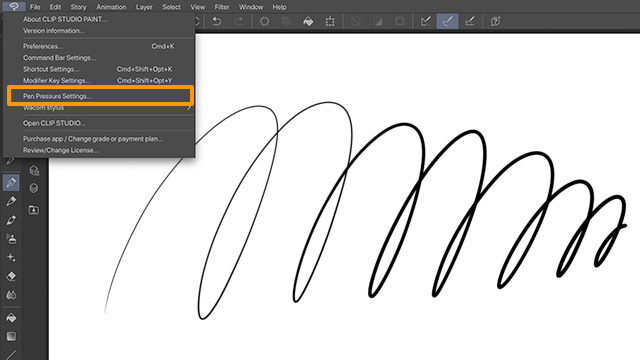
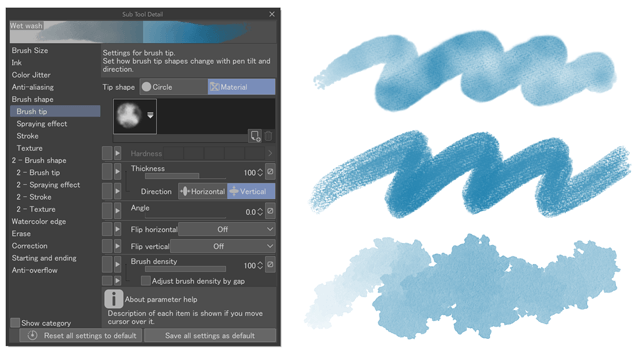

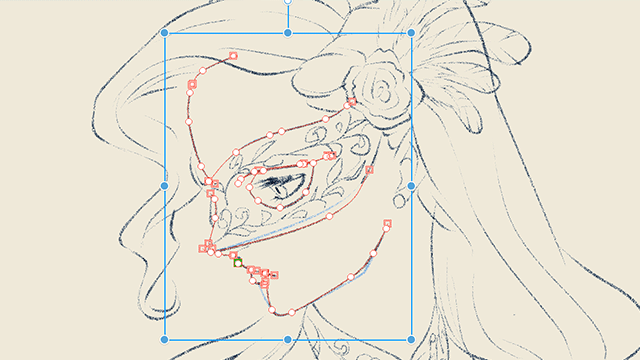
Comment