No line Artwork
Intro
Lineless art is very hard. The main skill you need to focus on is shape and form. Study primitives and that will help you develop your lineless art.
I decided to draw a little chest because it is always fun to practice prop design.
Line
I usually start with gray background which helps me to keep the contrast low and focus on the shape and form.
It is okay to change your idea during sketching because that is the best time to experiment.
Even though the art will have no line it is best to start out with basic sketch blockout. It will help you get the shapes right and get the artwork going. Sketching can start with big and messy lines. For final work I recommend using small and thin brushes with no opacity. It will make it easier to make selections later.
If you struggle with perspective I highly recommend you watch or read my other tutorial on perspective tool in Clip Studio Paint. I decided to free hand this artwork, but you can always use some assistance if you want to.
Color fill
It is a good idea to figure out what color you will use for your painting before starting. I usually just put them on the side next to my artwork. Do not forget to think about the material you are going to paint. Is it a crystal or wood? Maybe it is metal? Is it ice or water? Getting references is very useful at this stage if you have not done that yet.
After you decide on your color, you can use selection tools to create color fills. Just make a new layer under the line layer and create each color separately. If you use the Auto Select, do not forget to activate it on all layers. Lasso tool is also great for minor tweaks. Polygon tool is probably the most useful to start with. It gives you straight lines that helps to make selections.
These are the main tools I used to make selections. Nothing special. If you want to subtract just hold Alt.
Here are my results. This will allow you to use clipping masks to make my process easier. Clipping mask locks the layer to the layer below, so you cannot draw outside of that shape. Makes painting a lot easier.
Do not forget to check your black and white contrast image. It helps a lot to see if there is enough contrast. To do that you need to create a new layer > fill it with black > set layer blend mode to Color. This will show you the black and white image of your painting.
I edited some of the colors later because as you can see the black and white image has some contrast issues.
Clipping Mask
In order to activate clipping mask, make a new layer on top and hit Ctr + Alt + G
This will make the layer attached to the layer bellow. It will have a small red highlight next to it indicating that the clipping mask is activated.
If you make a layer between the two, it will automatically activate cliping. This can become handy if you do not feel like hitting the shortcut every time.
Painting
Now you have the freedom to finish your illustration. Decide where the light is and paint the details in using the clipping mask. It becomes very easy to add or remove from your painting.
This stage is pretty easy. Think of where the light will come from. Add texture by thinking what material you are painting. For example, I used wood for the top of the chess, so I added some wood patterns later. I used metal for blue parts, so I added a lot of highlights and reflections. Material painting is very good practice, so I highly recommend it.
The main layer modes I use are Overlay / Soft Light / Hard light.
Final
After painting I just use correction layers that help to add contrast or do some color adjustments. If you want you can check out my other tutorial on correction layers here
Do you want to see the full painting? Do not forget to check out my youtube video that will help you see my process. I hope you learned something. Thanks for reading.
Here are some of my social media links if you want to follow me or message me about anything.
There is also another tutorial I made that will help you to start with line less art! I made a tutorial on how to paint sushi. It goes over pretty similar basics and how to render.

















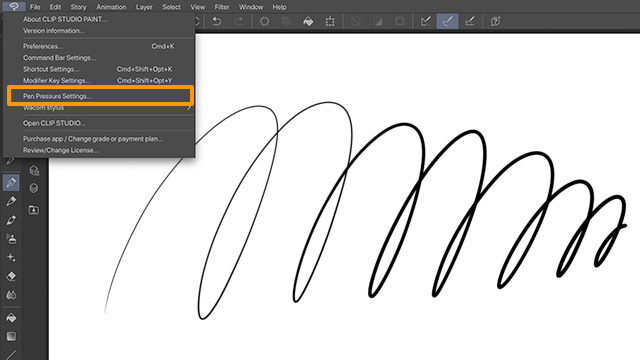
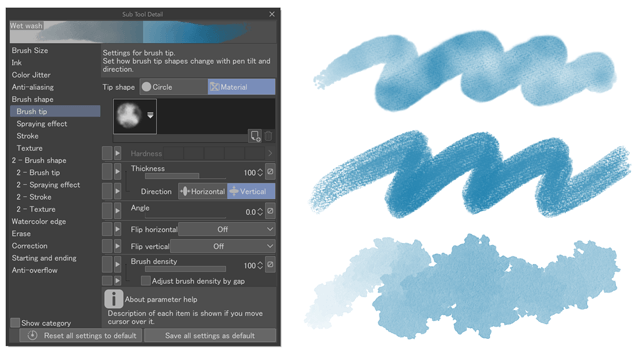

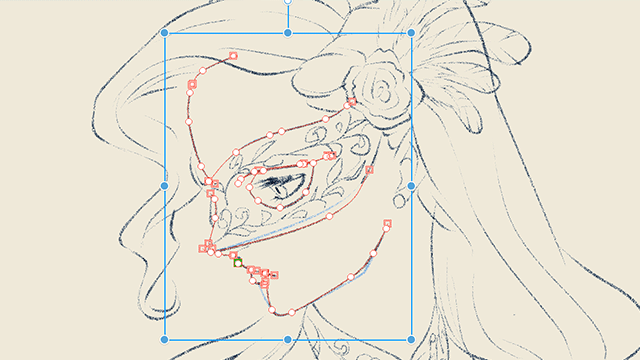
Comment