How to draw bushes
This a tutorial on how to draw bushes using only a single brush.
Tools you'll need;
- Pointillism brush
- colour pallette for bush
If you already have decided on a colour, then let's get started ∩(︶▽︶)∩
These are the colours that I have chosen.
The settings for my brush are;
amnt. of paint; 49
density; 50
colour stretch; 15
thickness; 31
particle size; 42.5
particle density; 1 bar
I use this settings on a regular basis so yeah.
Next, shape out your bush using the dark colour that you picked.
You can go with any style that you want.
Next, add another layer but change the size of the brush lower. In my case, I lowered it to 120.2. be artistic with how you add a layer.
After that, using the next colour, add another layer but this time, with different settings. I really like to play a lot with brush settings ヾ(^∇^)
the settings this time are;
size; 168.2
amnt. of paint; 49
density; 50
stretch; 15
thickness; 51
particle size; 56
The particle density is still the same
Going to the light colours, change the settings again to create a nice layer. Think 'bout how you will place the next layer tho. How you place a new colour will give highlight to your bush
⌒°(ᴖ◡ᴖ)°⌒
I mess around the settings too much, yeah? c໒( ◐ ﹏ ◐ )७੭
Play around with the settings and colours to get your kind of bush. I added a few things to it and added an overlay so it would look bright v(▼ω▼メ)ゞ
Well, this is just how I do it ໒( ◉ ᴥ ◉ )७
My advice is to experiment with the brushes, especially the settings cause it makes a lot of difference ⌒°(ᴖ◡ᴖ)°⌒
I hope this helps ★~(◠ω⊙✿)
Also, thanks for reading this ( ◜◡^)っ
Bye bye~ (ό‿ὸ)ノ





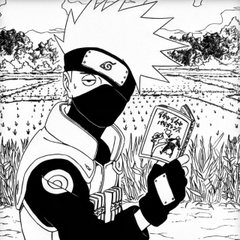










Comment