How to create a portrait with pastels
Create a sketch
The first thing is to create a sketch of what you want to create. You can do it using any brush, the important thing for the pastel chalk effect is in the lineart, so now, it is to create a good sketch.
After this, we lower the opacity to taste to be able to make the lineart.
Portrait lineart
With the sketch already quite translucent, we open another layer with an opacity of 70% with the effect of darkening, this can be seen right next to the opacity control.
In order to give the feeling of chalk in the drawing, it is necessary to use a textured brush, with a medium smoothing and stabilization at 6. This allows the textures to be appreciated on the canvas that we are creating.
We make the sketch layer invisible and proceed to select "Darken" as the effect, allowing it to blend better with dark colors when giving colors. Similarly, this is done to create the clear feel of pastel colors.
Basic colors of the portrait
To keep the textures, I use the same textured brush for color. So you can apply the base with the same or another that has the same texture, such as the G reel brush or the textured one with which we apply the lineart.
Then we proceed to create some shadows, always remembering to maintain the sensation of chalk or paste-like complexion.
Some extra shadows and lights
For this, we add in the clothes, in the hair and in the details of the composition a rough coloring of shadows and lights, so that it feels textured, using the texturing brush.
You can do it directly in one layer or you can do it in different layers and then join them.
Take into account where the light comes from so that you know in which areas you should place the shadow and lights.
Chalk background
For the background I decided to also use the texturing tool at a medium high opacity. Allowing to play with the composition, shaping chalk on blackboard.
You can create an outer layer around the bust you are creating by lowering the opacity and giving it some texture with the brush.
You can also create fun shapes to give the piece a more cartoonish look.
Latest textures and lights
To give the feeling of heavenly glow, based on the character you create for this, then add a simple chalkboard background, and add some highlights and shadows to the main figure.
Lastly, add a bit of sparkle around the main figure and that's it. You have your figure ready with chalk / pastels textures.
Final piece
I hope you liked it!


















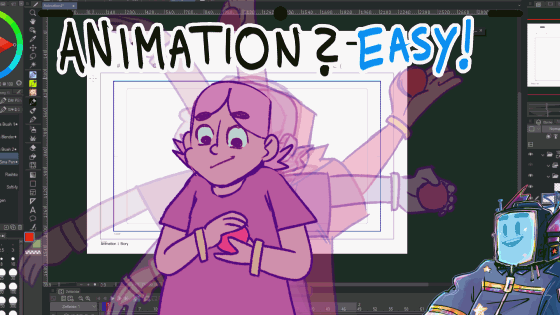





Comment