Painting with a Flashlight: How to paint light
Introduction
Hi everyone! My name is Marsyellow, and in this tutorial, we'll be learning a little bit about how light works and I'll show you how I paint it in Clip Studio Paint. Light is one of the best ways to describe volumes and bring your piece to life. Before we dive into painting, we'll take a quick look at a little bit of theory.
Tag along!
Chapter 1: But how does it work?
What is light? How does it work? Think of light as laser beams. Each ray goes in a straight line. Whenever they meet something, they'll try to shine through it. Every surface is at least a little reflective.
Figure 1:
When the surface is smooth, rays bounce uniformly. The beams return in the same formation they arrived in, even if at a different angle. The image distorts based on the form of the object. Since the ambient is also receiving light, the side that doesn't face the light source will reflect the light that bounces from the environment.
Figure 2:
When the surface is irregular, the rays will bounce accordingly. That means that most rays reflect at different angles, hindering the quality of the image reflected. The reflection is still there it's just blurred. The reflected light on the side that isn't facing the light source is not as clear due to the irregularities in the surface.
Chapter 2 : Soft Light vs Hard Light
What is Soft light? Or hard, for that matter?
Hard light is when the light that affects the object is directly doing so. This kind of light exists in real-life scenarios like sunny days outdoors or a dark room lit by a flashlight. The tell-tale sign is a sharp edge dividing light from dark.
Soft light is what we call the light that goes through something that spreads the rays randomly. A cloud is the most common cause of this phenomenon. Reflected light could also have the same effect. The tell-tale sign is a soft edge dividing light from dark.
When talking about both of these spectrums, it's important to remember they aren't always in absolutes. In reality, that's rarely the case. It's uncommon to find a scenario where the light will be completely sharp. You can have soft lights that have a bit of an edge closer to the light source and so on. It's like hard light is 100, and soft light is 0. There are still a lot of options between the extremes.
Chapter 3: Translucency
Remember when I said light will always try to go through the object? What happens when it succeeds? Even if a little bit? Translucency is the answer. When light manages to travel through something like your ears, for example, it'll look as if you can see a brighter version of the inside. That also happens with hair, leaves, and pretty much anything light can go through.
As soon as the light is inside, it'll bounce around whenever it finds something dense enough. The way light behaves depends on what it's inside. That makes the process way easier to understand by studying from life. Paint leaves, clothing, fruits, and whatever you may find that can absorb light. Soon enough, it'll be second nature to you.
Chapter 4: Painting!
When lighting organic forms, try to break them up into simpler geometric objects that you can understand. When you get a feel for the basic ones, mash them together and try to emulate how the shadows would work.
Here is the sketch I'll be painting. I made the lines light red and lowered the opacity because I intend to erase them afterward. Skip this step if your illustration is supposed to have visible line-work.
The actual color of whatever you're painting before interaction with any light is called local color. It's what makes a green shirt green, a red balloon red, and so on. The first step to painting this way is creating a new layer and painting the local colors on it, as such:
Since no shirt is the same color throughout and places like the nose, ears and knuckles are slightly redder, make sure to add some variety to the local colors! This depends on the style you're going for, but I think it adds depth to the image.
The next step depends on what scenery you're going for because it's a bi-product of ambient lighting. Create a multiply layer and clip it to the layer with the local colors. That way, you'll be working on top of the painted sketch. Paint on this layer the color of the ambient. If it's an outside scene, paint it blue like the sky. If it's inside, paint it a mix of the color of the sunlight and the tones inside. Make it a pale version of the surroundings. This layer is supposed to be a filter.
After you paint the image a tone, paint the shadows with a soft brush. These shadows are only in places light would find hard to hit, and since light is coming from all directions because of the diffusion from the sky, I darkened corners and things facing downward. I painted the volume with a warm tone since the light from the sky is cold.
As for painting the light, I made a new layer and changed it to Add (Glow). Clip it to the multiply layer. Pick the color of the light and paint it. Go for something darker than you usually would since Add(Glow) makes it brighter.
I made the edges softer on things like the belly and arms because it gives the light a more natural feel. Cast shadows naturally will have sharper edges, so I tried to keep it that way.
And there you have it! This technique is not only faster than most, but it's also easy to edit if you need to. Play with the Hue Saturation and Luminosity settings on Edit>Tonal correction, or hold CTRL+U and the menu will pop up.
If this tutorial helped you, consider giving it a heart! It helps me back, and a lot!
You can find me on Instagram @marsyellow.art and on Youtube also as Marsyellow. Both accounts are new so give it a follow/subscribe if you're so inclined.
Your friend,
Mars




















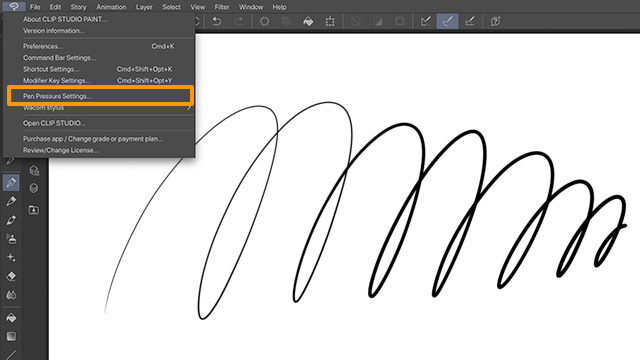
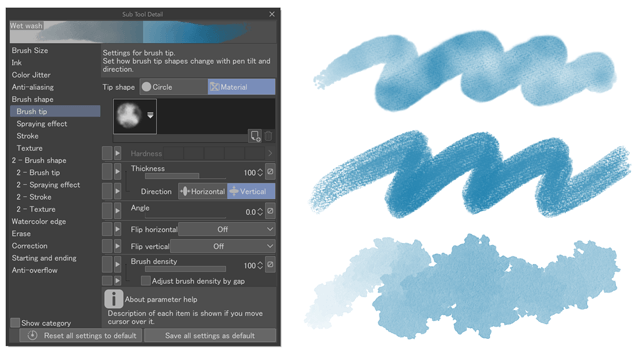

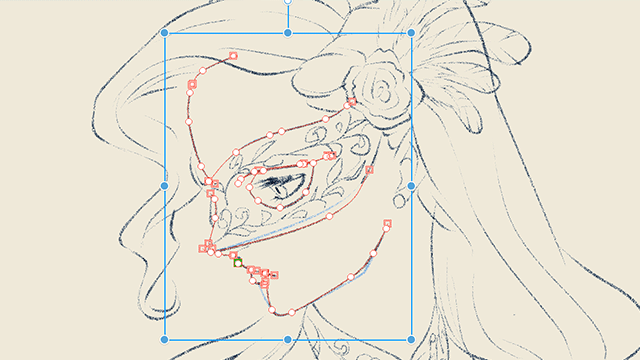
Comment