How to make a simple frame without a frame using a frame pen
You can easily create a "blank frame" by slightly tweaking the settings of the default frame frame pen.
▼ I will punch out the frames of this manuscript
▼ "Frame frame pen" setting
1. 1. Select the frame frame pen, and select [Tool Properties],
Or if there is no item, open [Sub Tool Details].
2. 2. Uncheck [Draw Border] in (1) below.
3. 3. Set [Add Method] in (2) below to [Add to Selected Folder].
4. Uncheck [Fill the inside of the frame] in (3) below.
▼ Let's get rid of it!
Select the frame layer that has the border you want to erase,
Enclose the place you want to erase with the frame frame pen you set earlier.
If it is divided by frame folder, each line you want to erase
Please switch layers.
▼Complete
Since a frame without a new border is being added to the frame layer,
If you select only the punched part with the object tool and press [Delete] (press the Del key)
You can also undo it.
【postscript】
I'm sorry ... I'm sorry to write so far, but when I looked it up
Those who have already introduced using the "Line Top Tool"
https://twitter.com/i/moments/850623018715930626
There was a person who distributed the set frame frame pen as a material with ASSETS.
https://assets.clip-studio.com/ja-jp/detail?id=1693525
The settings are the same, so please choose the method that suits you best.
















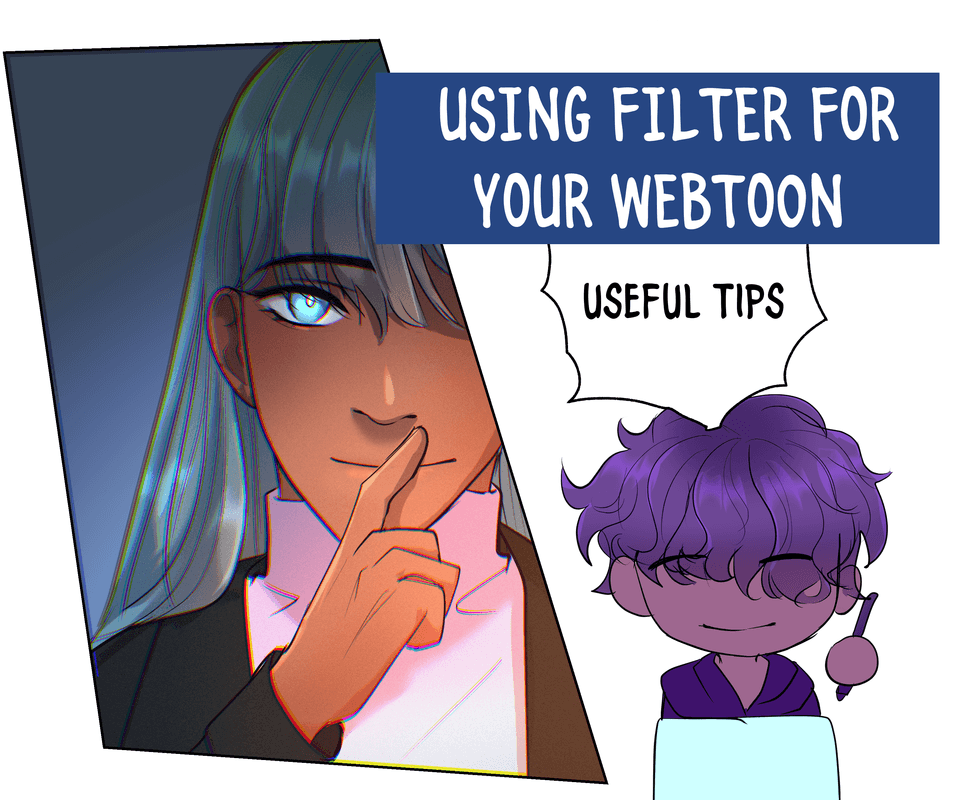
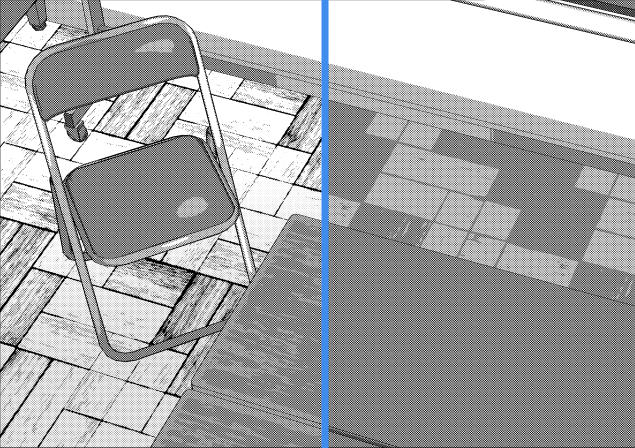






Comment