How to Create a Comic/Manga Page
Intro
Most of the time when I create my manga, I find it a little hard to create the pages. Do I want it to be all vertical, or traditional-style? How many panels do I want in a page? What angle should I draw from?
Storyboards
The first thing you'll need to do (once you have an idea and have made the script) is to create a storyboard of what you want to happen on that page. A storyboard is a really rough draft of your manga page- most other people can't even understand what is happening in it, but as long as you know what's going on, then it's fine. (As the finished product will be what people see, not the storyboard.)
At this point, you should also be thinking about what angles to draw the characters in. Drawing varying angles for each panel is good because it gives the readers a sense of atmosphere and is a lot more exciting to look at instead of just keeping everything at the same exact angle.
Sketch
Once finished with the storyboard, move on to a more detailed sketch. Keep in mind that there are many angles to draw characters in. Be creative and come up with cool poses, too!
I think that hands are one of the most expressive body parts. Make sure that you add personality into those hands you're drawing!
Inking
Next, move onto inking. In this stage, use a manga nib pen and ink traditionally and a G-Pen digitally.
Shading
Next up: Shading.
Use screen tones for shading your manga!
Screen tones are a way for artists to shade their comics. They typically look like a dotted pattern in several shades of grey. You can find traditional screen tones at this link:
To find screen tones to use in online software, please use this link for Procreate users:
For Clip Studio:
For Photoshop users:
If you use another software, please inform me of that and I will provide you with free screen tone brushes for that software :)
That's all for this tip! I hope you found it useful! Comment with any requests or questions!










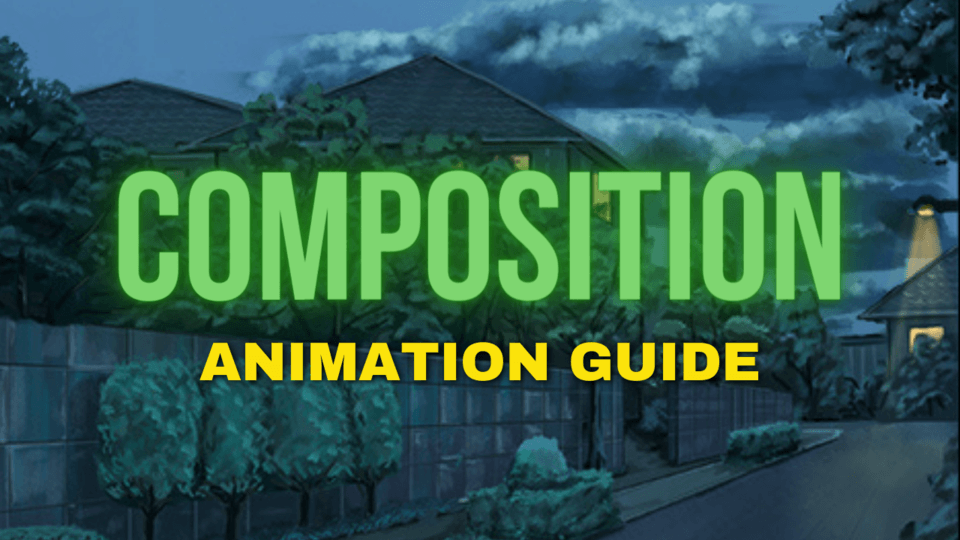






Commentaire