GrayScale to Color using Gradient Map
Video
Intro
Well hello there! This is Tamil and today I will talk about how to colorize a black and white painting. The main tool we will use is gradient maps! If you have never used one before this could be a game-changer! Let's dive in.
Why not use Color Mode?
Layers have color mode which helps with colorizing. It's a no-brainer to just use it, but it is actually not that great. There are two main reasons for that.
1) It does not affect deep blacks and deep whites.
2) There is no Hue variation. Usually, if you go into darker tones, it should be bluer, and warmer for the brighter tones. It is not always the case, but it helps to enrich the image.
This effect is really hard to get with the color mode in layers. A lot easier to do when using gradient maps.
What is gradient map?
The gradient map is an adjustment layer. It turns the image into black and white, then look at the graph and colorizes the image based on that.
There is a small thing to remember tho! Colors that you put in the gradient map can mess up your values. Each color has its own value in black and white. If you pick something very bright on a dark image, it will brighten up your image.
This can be taken advantage of too. You can adjust the values slighting by using that. Also using a black and white gradient will let you check your image for good values.
Basics on how to use it
To create gradient map, you need to go into Layer -> New Correction Layer -> Gradient Map.
This will create a gradient map in your layers. The gradient map pop-up will show up.
Top pannel is what you will use to create a gradient map. The points represent colors. You can add and remove points as you wish.
The left corner are presets. They are a good place to start in case you do not have time to make one from scratch. Just double click it and it will show in be applied to to the top.
Once you make the gradient map, you can save it too. Just click the plus sign at the bottom of the gradient set. It will be added to your library.
To change the colors of the gradient map. Simple click the point on top, and then click on the box on the right. It will open color wheel and will let you apply color to it.
Small tip I have is if you want to bring colors togething in your painting. You can make a gradient map and then set it to a low opacity. Sometimes you can set it to a different color mode too. Like soft light / overlay / color. It will bring your picture together and color balance it.
Just keep in mind, the left side will be applied to darker values, while the right side will be applied to brighter colors.
Real time application
If you go to my video and skip to 7:30, you will see slow crusty me applying gradients to my painting. I used this black and white artwork to add colors.
And this is the result I got. It is still a work in progress, but enough to get you started messing with amazing colors at your hand. Look at that smooth BUTTER!
I will upload a timelapse of it unlisted if you want to see the full sketch process and everything else.
I hope you learned something and always check out the video for more indepth explonation. Thank you for your time and happy painting!
Full timelapse for the pancake:) it was too long for the video, so I uploaded it separately!



















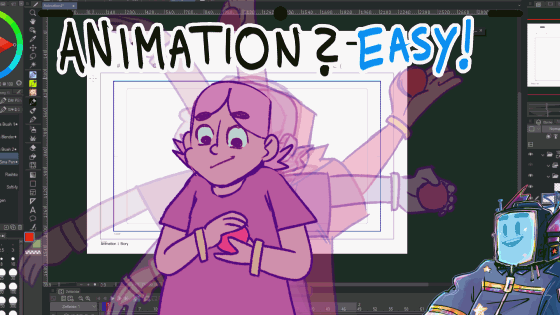




Commentaire