Layers for Comics: Pencil and Lettering
Pencil
If you've followed the steps so far, this step is now very straightforward: use everything you have setup so far to pencil all your figures and backgrounds. Now this is where you apply everything you know, use your own style, pencils and trademark visuals. The process so far was only to make it to this point.
Be sure to apply a distinctive layer color to all other layers (or better yet, layer folders) and to put your pencil layer on top of all other ones, except texts. This is to prevent you from accidentally pencilling in the wrong layer.
When penciling anything that requires a ruler you created earlier, enable the ruler layer you need (and only that one) and enable the Snap To Ruler option while you're using it, and hide the layer at the end. Don't enable more than one ruler layer at a time, your pencil will probably behave funny and snap to the wrong ruler half the time.
One important thing of this process is that you can iterate all these steps (Roughs, References, Rulers, Pencils) as you prefer. If you'd rather work panel by panel, you can go through all these steps one panel at a time. I don't advise it though- for both art consistency (panels will probably look different if not created together) and efficiency (takes less time to create all the art on one step before moving to the next).
Lettering
If you're working with a full script (including all texts) you want to add some texts to your art at this point. Even if you're not the one doing the lettering, there are several reasons for this: you want to make sure that there's enough room for all text in your panel (or revise your layout if there's not), that the dialogue balloons will be in the same order the characters are displayed on the panel, and that the ratio of text-to-image space is appropriate for your type of comic and market (eg. european comics allow for much more text per panel than american, humor comics are more verbose than superhero, etc.)
Of course at this point you don't need to perfectly adjust your text, or even add the actual balloons and boxes. All you need is a general idea of the amount of text you have and for that even unformatted text is enough. For this step I used to use the most infamous font of all time, Comic Sans, so it will be pretty obvious that is a placeholder text down the lineso I don't forget to revise and format them properly.
Important: group all your texts together into a folder and put them above all other folders. This is to be able to hide (or reduce the opacity of ) your texts during your next steps, and you want to have them all together for that.











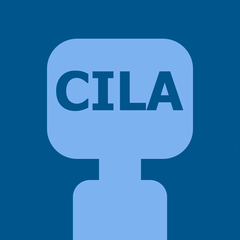




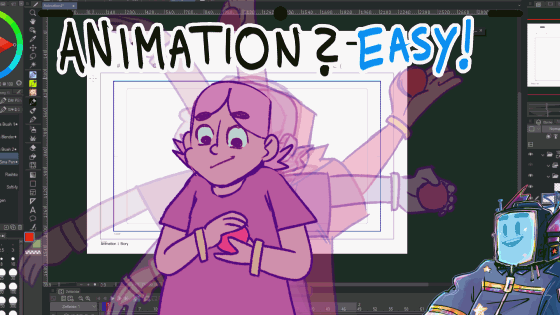





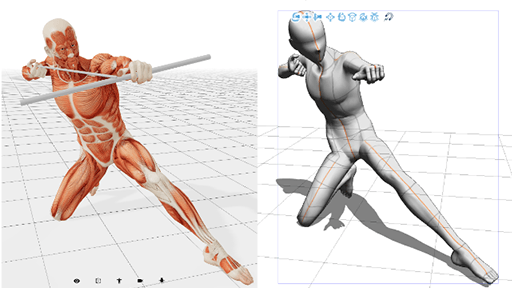
コメント