Layers for Comics: Panels and Inks
Panels
Before moving on the actual final art, now that you have all your pencils ready, you want to create a Frame for your inks. I use the rough panel layout I've created in the first step as a reference, start with a big rectangular frame to the border, and from then on I start splitting and adjusting.
The topic of creating a frame for panels is a wider one, for now all you need to do is to get the borders right, turn off the frame background (so you can see your pencils) and create the layers you'll use for inking. At the very least, ensure the default layer created inside the frame is a monochrome one.
After this, you can hide the Panels layer you created earlier as a reference. I keep it always on to remind me of where the paper is supposed to end - you'd be surprised of how often you forget what those border lines mean.
Inks
Time to get your final lineart. This stage is critical because despite all your best intentions and efforts, it's the one readers are going to see. If there is a step where you shouldn't mess things up, this is it.
When it comes to layers for inking, there is at least one big decision you need to make before moving forward: raster or vector?
As with everything else, it's a matter of preference, and each may be better for a particular style. Some artists I know only use raster layers, some use only vector layers. I personally use both.
All my figure drawing, including characters and anything I would consider organic (or organic-looking) I ink using a raster layer and some variation of the MApping Pen or G-Pen standard brushes. For everything I consider backgrounds, mechanical, or with regular or artificial shapes, I use a vector layer, and variations of the Turnip Pen as well as all shape drawing tools (Lines, Curves, etc.) This suits my particular style, where I like to be loose with the characters, but have clean and well defined backgrounds.
There is nothing wrong with using only one or the other, I find the functionalities of vector layers (control point correction, line size adjustment, vector eraser, etc) very convenient for backgrounds and objects. But I'd rather do some old-fashioned line work for characters. One simple trick I use for characters overlapping backgrounds without having to "cut" the lines the intersect on the background, is I use a layer mask to hide the parts of the background that are covered by the character. You can see an example in the same page, where the mask cuts are highlighted.
One trick that I also strongly advise you to use, especially if you're a beginner, although I stick with it after all these years: keep a separate layer for blacks and rendering. Meaning: use the ink layer for lineart only, but don't fill any black masses, don't add any rendering for shadows etc. Make sure all the shapes in there are what you want them to be. And now create another monochrome layer under that, to through all your shadow blocks, and detail rendering.
The reason I recommend this is to keep a healthy check on how muddy your artwork is, or how well you're doing your shadows. If your line inks look correct and clear, but you add too many shadows, or too much rendering, you could end up making the artwork hard to read visually. By keeping the masses of black in a separate layer, I make sure I'm not losing the volumes I originally intended, and can make corrections and not be afraid of messing the line work I'm happy with.
Having this "blacks" layer allows me to play with the balance and contrast of the black-and-white image, identify where heavy shadows belong, and where a more "textured" approach works better. You can also rely on effect brushes for half-tones (such as the Tone scrapping). Or, if you know you are able to actually print in grayscale, you can make this a gray layer, and use any brushes to cover the entire range of light and shadow, including watercolor, oil, and other textured brushes.
Since my line art is meant to be colored later, I stick to black-and-white inks and barely use grays in comics. But feel free to explore the wide range of brushes and pens in Clip Studio to add flavour and give some texture. And if you're doing this in a separate layer for "blacks" or "grays" you can always undo and go back to your lineart if the result is too messy.























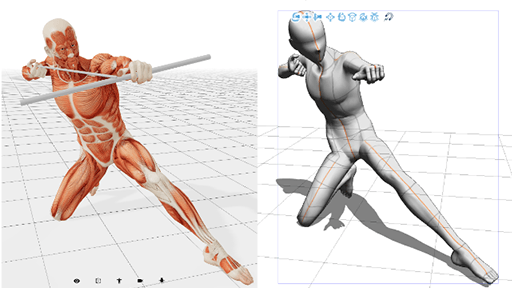
コメント