Layers for Comics: Pro Tips
Once you've gone through the entire process, you can hide all Draft layers, set the opacity and color of all your link layers back to normal (usually black for printing) and there you go.
Pro Tips
- Even though this process assumes you complete a page from sketch to ink, I'd strongly suggest you rough all your pages (per issue, or per chapter) before moving to the next step. Just as roughing a page will allow you to understand better how it reads, pace, dynamics, etc. the same applies to whatever unit your comic is divided in. For my series Orphans I used to do this for each individual issue (22 pages), for my current European-style project I do this per chapter (8-12 pages). Not only you'll get a much needed big picture of the story you're telling, you'll be able to share with your writer, editor, letterer, or just friends and colleagues for early feedback. It's never too early to get a first read on a comic, and if something doesn't work it should be already obvious on the sketch/roughs stage. It'll save you a lot of time down the road, it'll allow you to plan early in what order you will draw your sequences (by drawing together the ones that feature specific characters or locations, for example), and also for motivation: it'll give you a sense of direction and progress. Last thing: If you're on the Ex version, absolutely use the Multipage feature to group all pages for an issue or a chapter. You'll be grateful you did.
- Some artists advise to create groups of layers for individual panels, thus treating each panel as an art unit. I have never found the value in this, since I consider the page my unit of work, and keeping an eye on the page as a whole gives me the literal big picture I need to properly build my story. But if you're easily distracted by all the panels you're not working on and would like to disable them altogether, you can always have a folder for each individual panels sketch, pencil, rulers, references and inks- but that will make extremely tedious to go back and forth to enable and disable one specific stage for the entire page.
- Name all your layers. It may seem like a hassle at first but it speeds things up when you need to find layers later on.
- Group all layers from each step into folders for easy access. Give a meaningful name to these folders (Sketch, Pencil, References, etc) as I do.
- Color these folders, using different and distinctive colors that tell you fast what layer you're in (I use Light Blue for Sketch, Green for References, Purple for Rulers, Dark Blue for pencils). Also, if all layers but the current one have a color, you'll notice right away if you're drawing in the wrong layer- trust me on this.
- Mark all pre-ink layers (sketch, references, pencil) as Draft. This is a very handy way in Clip Studio to mark "scaffolding" layers so they are not used for stuff like selections, exporting, etc. Learn about them and don't hesitate to use them
- Use a grayscale raster layer for your pencils, and a monochrome layer for your inks. This should emulate how traditional pencil and ink work. And for printing, it's a lot better if you stick to monochrome inks. All other layers can be whatever you want, I usually make them grayscale, but they can be monochrome or color if you find it useful. Remember color layers are much heavier on memory, so keep that in mind when working with big resolutions (600+ dpi).
- If you're inking your own pencils, you can be a bit lighter on the pencil stage to speed things up. Your pencils may not be as tight, or clean. If you know you'll have to ink all details for your backgrounds, your pencils can be just indicative, no need to put every detail in twice. This is digital art after all, you can undo and correct as much as you want. You may even be tempted to skip the pencil stage altogether - but I advise you not to. Unless you're really confident with your line art, you really need to take it one step at a time, and at least have a rough idea of where all your lines go before moving to the inking stage, where (digital or not) you want it all to be already figured out.













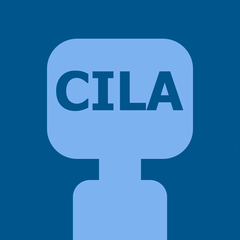









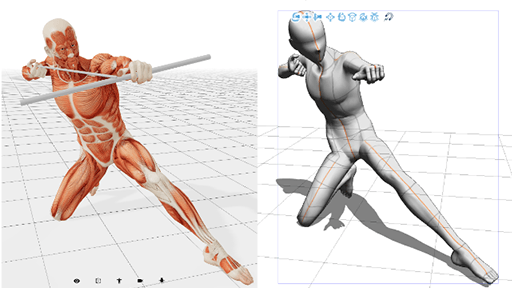
コメント