Sketch Icons||Katsumi Sann's Tutorials||♡
Intro ♡
Haii! I'm @Katsumi_sann! Call me Katsumi! I am a girl that draws chibi and anime ouo
.
I love pink yesss
Give me mah bobaaaa and strawberry milkkkkk ;v;
.
.
I love anime and k-pop+j-pop aaaaaaaaaaaaaaaaaaaaaa fghgkjftl;;jh/
WARNING BEFORE I START [MUST READ]
Note: I don't have any intention of being rude I just want to be safe I wouldn't do this if art theft isn't a concern right now!! >////<
ALL ART, TIPS, STRATEGY, IDEAS, AND CHARACTER(the character is called Ayumi thought you might wanna know hehe^^') ARE ©KATSUMI_SANN(ME) 2021!! PLEASE RESPECT MY RIGHTS AND WORK, ANY THEFT WILL RESULT IN A REPORT AND ASK TO REMOVE THE POST THANK YOU!!! >////<
What Are Sketch Icons? ♡
Sketch Icons are icons that are sketched! The secret is that we actually plan the sketch! We also use pencil brushes to line and sketch! We will Make base -> Add clothes, hair, etc -> Line regularly -> Add sketch lines(KEY STEP!) -> Base colors -> Shade -> Lighting, final touches. Phew! It seems like a lot but you will breeze through this after lots of practice!
Yours will hopefully look something like this at the end:
Base ♡
Lets make base! First, get your brush, even though this is only required for lining it's good to get into habit!^^ We use pencil bruses for sketch icons. DO NOT use regular pencil brushes they don't have good finish. Do CLIP STUDIO ASSETS and search for "SU cream pencil" or "Sketch brush aura". I will use SU cream pencil today! Make a circle for head and add little bit of shoulders., you don't have to add shoulder you can just show little but of neck if you want. My character has a really iconic necklace and it describes her backstory without words, therefore I decided to show shoulders to show the necklace.
I uh forgot to screenshot- and I feel so bad qwq but reee sorry no screenshot for this ouo
Hair, Clothes, Face, Etc ♡
Now just add hair clothes etc. Sketch as much as you want here.
Note: Any sketch you see here are not sketch. They are hair strands.
My result:
Line ♡
Just line your sketch! It will be easier to see the lining if you opacify the sketch layer! DO NOT ADD SKETCH YET!!!! AAAAA it will be wrong so just line regularly. As I mentioned about any "sketch" here are hair strands. You can also optional change lineart color here.
ASDFGHJKL;;JH/ IM SO BAD AT THIS I FORGOT TO SCREENSHOT THE LINEART WITHOUT SKETCH I ONLY HAVE WITH SKETCH owo DHDFKH FORGIVE ME PLS I THINK YOU GET THE IDEA AND I JUST AHJSDHSHFNKJRUN qwq
Sketch Effect ♡
Add sketches here and there! You do not have to but that's not really sketch icons anymore- lol I added a little.
My result(As you see I rarely added any but horns, clothes, face have some):
Base Color ♡
Add base colors! Uh not much to say here-
Note: My base is a little different I add blush but it the same otherwise-
My result:
Shade ♡
SHADE AND YEZ MWAH CHEFS KISS AA NOTHING TO SAY
Note: At this point I added a rectangle border to see my boundary lines. I did this by adding new layer-> make a rectangle-> set to reference layer-> go to CLIP STUDIO ASSETS-> Download Erase along edge brush FOR FREE NO CLIPPY OR GOLD NEEDED-> I erase using the erase along edge brush and it will erase along the rectangle edge.
My result:
Final Touches ♡
Add backlighting, yellow anime text, noise textures, etc.! Finish this up!
My result:
Final Result ♡
Thanks For Reading ♡
ASDFGHJKL;;JH/ I hope this helped you a lot.. <3 If you have any questions ask me in the comments! >///< Also, you can request things in the comments I'm so dead on ideas sooo pls halp qwq Also hehehhe there's a reason why Ayumi is crying and is shouting "Senpai Please!" but that's related to her backstory >w< please private message means I'll type out her backstory for you! ^^ Anyways I really hope this helped you can use these as your icons and such! I'll see you next time!! <3
xoxo,
Katsumi












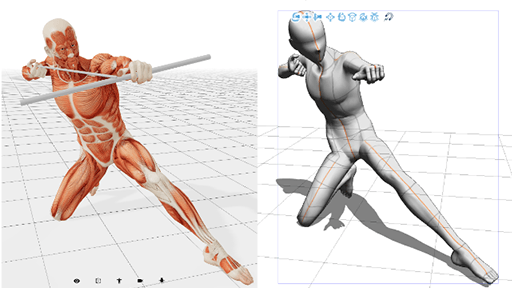
コメント