Let's Make Backgrounds for Comics in CSP!
Welcome to this Tutorial! You can create nice backgrounds for your comics with powerful tools of 3D Material and LT Conversion of Layer.
You only need Clip Studio Paint and a bit of patience!
Let's go!
Page 1
Create New File and set with Material [Framing Template]
Add Material [Background] and place it
You can add 3D Object in 3D Backgrounds
Add Material [Character]
Clip Studio Paint allows you to modify any part
Use the LT Conversion of Layer: I suggest these Settings, but You try what you want!
Add Material [Monochromatic pattern] for the sky and the road
Correct imperfections with Continuous Curve
Add the Ballons and the Texts
Great work, the Page 1 is complete!
Make the other pages with the same steps
Page 2
Don't worry If you don't see the wall
You get to fix it after the LT Conversion of Layer
Delete all parts behind the wall
In Material [Balloon] You can find the Jaggy_curve Ballon
Well done, the Page 2 is complete!
Page 3
Add the trainExterior Model above the Background
Add Soft Light Monochromatic Pattern in the Frames at center
Also the Page 3 is complete
Page 4
Copy the School Girl Model in the last Frame
Perfect, the Page 4 is complete
Page 5
Good job! The Comic with School Girl and School Boy is complete!
With a bit of skills, You can draw your Characters above the 3D Model
Congrats, you completed this Tutorial!
I hope you had fun!
Start the endless fun of creating Backgrounds for your Comics in Clip Studio Paint!























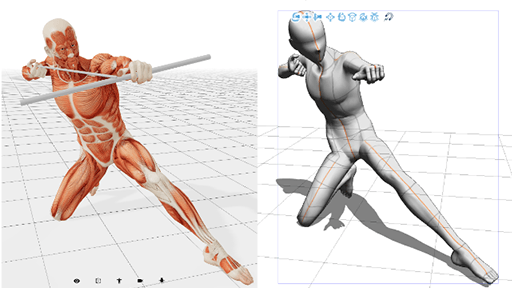
コメント