Instructions for creating a comic
Hi guys. I am sure that there are many talented artists among you who dream of realizing their own project. For me, this project was my comic strip - "Blue Courtyard". At first it seemed that all this is quite easy if you can draw. All you need is a good story, but in reality everything turned out to be much more complicated. And today I will talk about the sequence of my work. Perhaps this will help many of you avoid those stupid mistakes that I made in the beginning.
0. Preparation.
At first, I thought about who would actually be the hero of my comic - how old he / she is, how she dresses, what character and habits she has. Next, I came up with an environment in which my characters would live and act. At this stage, you can also make character designs quite meditatively, later they can be easily changed, but you will already have material to which you can make changes and improve it. So my characters were originally much older than necessary, and their design changed, but they remained recognizable
1. The script of the story.
Some people write the script in solid text on a piece of paper or in Word, but I prefer the more visual way and do a rough storyboard right away. This method allows you to estimate the number of pages and see if there is enough dynamics in the story, how the characters move, who and how much can speak in each scene. So here I was doing the initial rough storyboard on the notebook sheets.
2. Storyboard.
If in the draft storyboard I had 22 pages, then in the final storyboard I slightly changed the script, thought over again those moments that were boring for the reader and redid them. So for a clean storyboard, 26 pages + a title page have already been made. And I transferred the new drawings to digital format in CSP.
CSP is especially convenient because with the help of its tools, you can arrange the frames of the frames as you like and change them as you like. Each frame is like a separate sheet of paper on which you can draw.
The most important point here is to estimate the overall composition and position of the camera in the frame, you do not need to draw characters at this stage, but it is very important to think over favorable dynamic poses. In the future, the composition of the frames is unlikely to change much if this stage is done well. Also, at this point it is necessary to focus on the text - to register all the dialogues "for clean copy" and think over the position of the bubbles on the pages.
3. Sketch.
Honestly, I am not friends with the prospect and she is with me;), but I really like complex angles, because you must agree that the top view of the characters is much more interesting than the "static camera" at eye level.
That's why 3D comes to the rescue here. but this is not complicated, but rather simple and understandable for the artist - SketchUp. There are quite a few lessons on it, and its most important advantage is a large base of ready-made models of anything that are easy to edit. If there are problems with the perspective and anatomy of characters, then ClipStudio is in a hurry to help, where there are easily editable models of people with a large database of different poses.
I created the main locations in SketchUp, and I could twirl and twist them as I liked at any time.
4. Line.
The main difficulty is light, straight lines. Programs for stabilizing the lines of the pen and training the hand, of course, will help here. A built-in pen stabilizer is included in Clip Studio.
You can also adjust the sensitivity of your pen's lines, sometimes decreasing the sensitivity can greatly improve the lines.
And always practice before you sit down and draw a line. draw 20-30 lines to get your hand used to work.
Finding a goo CSP precisely because I really like brushes and layer effects. I tested and selected good brushes in advance so as not to jump during this sooo long work.
My favorite brushes:
https://assets.clip-studio.com/en-us/detail?id=1751444
https://assets.clip-studio.com/en-us/detail?id=1682349
https://assets.clip-studio.com/en-us/detail?id=1761180
https://assets.clip-studio.com/en-us/detail?id=1759216
5. Color.
Ideally, it is best to choose color palettes for each scene or good references, this will save you a lot of time in the future. I usually do this - fill on separate layers of each object, then textures for each, and finally shadows. After the initial filling, it becomes clear whether the page is normally divided by colors. Another good thing to help is this instagram with palettes - https://www.instagram.com/mr.pugo/
You can also use this excellent site
There are many ready-made palettes here, and you can also create your own palette, experiment and find many ideas and inspiration.
6. Plan.
Well, the last very important and problematic for me personally is the work plan. In order not to procrastinate in vain, it is better to ask yourself a weekly plan - how many pages should be done and thus control yourself. This was probably the most difficult for me, because I am a very disorganized person and I quickly get tired of the monotony of work.
Excel is help. In the first column we write the date: for example, a period of 5 working days from Monday to Friday, in the second column - what needs to be done (pages 1-2 and the outline for page 3), and in the last column - what was actually done at the end of the period. On weekends, it is best not to burden yourself, even if the plan was not fulfilled and something was not done in time. Everyone needs a rest, there is little sense from a tired artist, believe me!
Drawing your own comic is really hard work, but respectable work! I wish you all success!
Now I am focused on work with children's books and the second chapter of my comic.
You can find me here ----> https://www.instagram.com/katya_risuy/












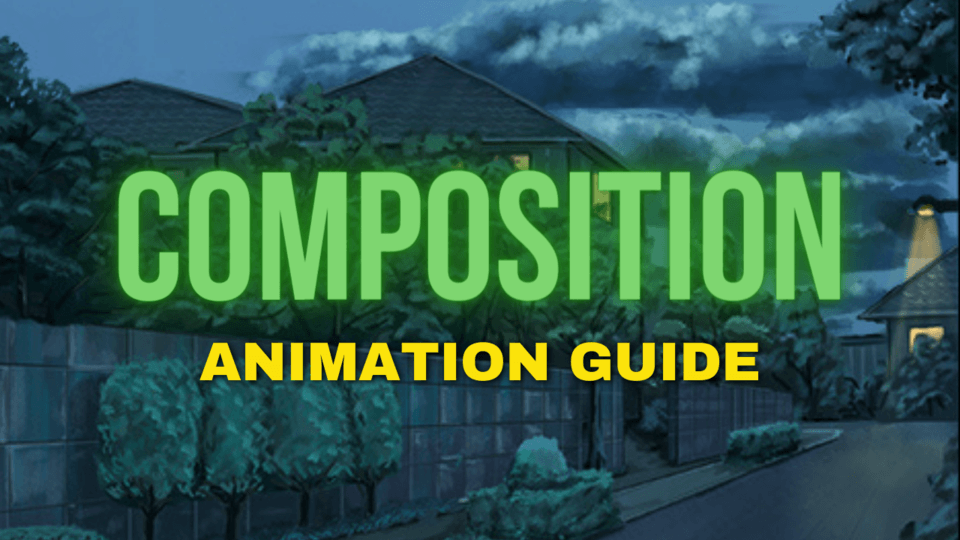





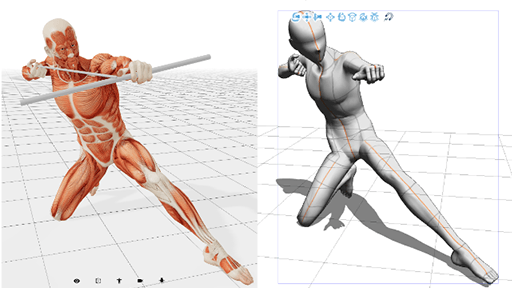
コメント