Reviewing Jazza's Ultimate Digital Brush Bundle
Hello! My name is Liz Staley and I’m a long-time user of Clip Studio Paint (I started using the program back when it was known as Manga Studio 4!). I was a beta-tester on the Manga Studio 5 program and for Clip Studio Paint, and I have written three books and several video courses about the program. Many of you probably know my name from those books, in fact. I write weekly posts on Graphixly.com and on CSP Tips, so be sure to come back every week to learn more Clip Studio Tips and Tricks from me!
I absolutely love discovering new brushes, so when I saw a new brush pack from YouTube artist Jazza, I knew I’d have to try them out! So I thought I’d write this “first impressions” review in case anyone else is considering purchasing this brush pack.
In this article we will cover the following topics:
What I think of the Jazza’s Ultimate Brushes Bundle
Let’s test some brushes!
What I think of Jazza’s Ultimate Brushes Bundle
First of all, I want to say that this is not sponsored by or affiliated with Jazza. I purchased these brushes with my own money because I wanted to use them. At the time of writing this, the brush pack is available for purchase on the Jazza Studios website, and comes with the brush files for Adobe Photoshop CC, Clip Studio Paint, Procreate, and Krita. The bundle includes over 80 brushes, including pencils, pens, oil paints, watercolor, special effects, charcoal, and more.
I got the brush bundle that also comes with “Jazza’s Ultimate Digital Painting Handbook”, a 100 page ebook with step-by-step directions on how to paint and sketch digitally (as well as included Photoshop files and time lapses of the example projects so you can follow along with the techniques).
The brush pack also comes with a PDF guide that lists all the brushes by category and gives a preview and brief description of each one. I found this to be extremely helpful when deciding which brushes to install!
I decided to create a piece with the brushes to test them out, while also following some tips from the Digital Painting Handbook while I worked. One of the tips in the handbook was to start with some sort of color on the canvas, even if it’s just a light gray. I used the “OIL - Canvas Texture” brush to put down a gradient of light gray shades on my canvas.
I then used the “PENCIL - Construction Pencil” with a light blue color to do my rough layout sketch.
I really liked the way this pencil tool felt while using it. It responds well to soft and firm pressure and allows the strokes to be built up on top of each other, allowing for lighter and darker areas without too much work. It feels a bit like a mechanical pencil to me, with a nice thin line that can be light or dark. I do wish the color of it defaulted to a blue, but that could be changed by editing the brush so it’s not a big deal.
I completed the rest of the pencil sketch on a new layer with the “PENCIL - Standard” tool. This pencil tool felt VERY nice to use, especially on the long strokes of the hair.
The standard pencil tool has more texture than the construction pencil, but is amazingly responsive to pressure. I had such a good time drawing the lines of the fluttering hair that I had to stop myself from going overboard! Like the construction pencil, this pencil builds on itself well and allows for lighter and darker strokes without much effort. It feels like a very natural pencil tool and I really liked it.
In the interest of using as many of the tools as possible on this piece, I decided to put down a little bit of pencil shading as a planning stage for the coloring. I used the “PENCIL - Shading” brush to add some shaded areas to the finished sketch.
This tool felt to me very much like using the side of a regular pencil to shade with. The shading gets darker the more it’s layered, but I felt like there wasn’t a lot of control over the thickness just by stylus pressure.
I then used the “INK - Brush” on a new raster layer to ink my drawing. I did not ink the flyaway bits of hair because I wanted to try the hair brushes that come in the brush pack.
I did like the INK - Brush, though I had to adjust the settings so that the lines were opaque instead of slightly transparent, just because I prefer that for digital art.
Next up I wanted to try the brushes that are made for painting hair, because these looked awesome in the videos and the examples. There are three brushes specifically for painting hair, with the titles “Thick”, “Thin”, and “Soft”. I used the thin brush for the small strands in front of the face and the thick brush for the ponytail. Then I used the Soft brush in various colors to add shading and texture to all the hair.
I also wanted to try painting the skin while following the advice in the Digital Painting Handbook about this topic.
To paint the face, I mainly used the OIL - Canvas Texture brush that I used for the background. I fought with this brush quite a bit to get it to blend. Once I got the hang of it it was a bit better. The results aren’t the best but it was my first time trying out this technique. I used the suggestions of colors from the Handbook to try and get a more realistic looking skin, but obviously I need a bit more practice with this way of painting!
So what did I think of Jazza’s Ultimate Digital Painting Brushes (and the Handbook)? I didn’t get to try out every single brush, but the ones that I did use I really liked. I especially liked the pencil tools and the oil painting tools, though I’m sure all the specialty brushes like the effects are awesome as well.
As for the Digital Painting Handbook, my feelings on it are mixed. I feel like the Handbook is more for someone who already has some experience with digital painting but is just looking for some tips, because the ebook doesn’t tell you exactly which brushes to use to achieve a nice result. Sometimes a brush is suggested that the author likes to use, but most of the examples don’t tell you which brush to use so you can follow along and get similar results - except for the Showcase pieces at the end of the book, which tell you almost all of the brushes used on a specific spotlight piece. However I would have found this a bit more helpful in the skin section of the ebook instead of having to go all the way to the end to get brush suggestions (especially when there’s so many brushes in this bundle and it’s easy to get overwhelmed!)
Overall though I feel like I did get value out of the Handbook and I’m glad that I have it in addition to the brushes. The sections on fabric and metal are pretty good, and the skin section does have some good tips. I feel like your mileage may vary as to whether the Handbook is worth the extra money in addition to the brushes. (I also found a bunch of typos so it probably needed another pass of editing as well, but that doesn’t change the value of the information inside)
Conclusion
The Jazza Ultimate Digital Brushes pack is a great set of brushes in my opinion. They do cost $20 (or $35 if you also want the Digital Painting Handbook) at the time of this writing, but there is a lot of value here. If you’re just getting started and want a good set of brushes, I would happily recommend this bundle. The fact that they also work for other programs is awesome too, because if you also have those then you can have the same brushes for all your programs. The Handbook is nice to have too, especially if you want tips and tricks for painting skin, fabric, metal, and other special effects. The showcase sections in the back are nice as well, because you get to see how the images come together step-by-step and get insight into the artist’s thoughts. I do feel like your mileage might vary though, especially if you’re either a very knowledgeable digital artist or an artist who is just starting out and needs more detailed step-by-step instructions.
For more information on CLIP Studio Paint, please visit https://www.clipstudio.net/en or https://graphixly.com

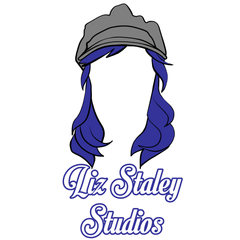











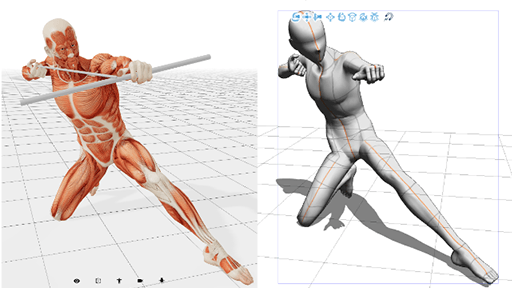
コメント