Concept Art/illustration using 3D massout
Introduction
Hi everyone, Today I am going to share how to use 3D massout from Blender for Concept Art/illustration (video games) in Clip Studio Paint
In todays tip I am going to paint one helicopter Concept art /illustration, It could be a splash screen/ loading screen illustration for video game or a vision piece for developing game level
3D in Game, Movies, Manga & Anime
3D is becoming more essential part in the industry, There are many advantages of using 3D.
It could be huge time saver for perspective, Basic Directional lighting & Big, small details etc.
Blender is the most used opensource 3D platform and slowly becoming first choice for 3D Concept Art . You can also used any 3d Program like 3ds Max, Maya, Modo
Also Clip Studio has large amount of 3D assets
Massout / 3D Block in Blender
This is very basic Scene with one main subject which is Helicopter and bunch of walls , Cubes
Camera angle for illustration
Exporting Asset From Blender
Export Entire scene as obj format
Importing Asset In Clip Studio
Import 3D data in CSP
File > Import > 3D Data
3D model Setup in CSP
Simple way to Model setup is click on 3d model one 3D manipulator will appear, With Help of this manipulator we can Move, rotate scale/zoom our model
If you click and drag outer ring of manipulator it will perform zoom operation
Use Tool property [Object] For further finetuning
You can play with light source and shadow settings
Outline width is used for LT line conversion
In this illustration shadow are off because I will lit scene top down factory lighting scenario
Line art Conversion from 3D
There many option for Line art Conversion from 3D according which CSP Version you have (EX/PRO)
Line art Conversion for CLIP STUDIO PAINT EX only
you can utilize LT line conversion CLIP STUDIO PAINT EX
----------------CLIP STUDIO PAINT PRO/EX
LT line conversion in not available in PRO version so there are different way convert 3D into line art as follows
Option 1
There is cool Auto action plugin for line conversion from 3D
In This tutorial I am using this asset for line art please follow below link for How to install and use this asset
Option 2
Rasterize layer from right clicking on layer
Use Artistic Filter and chose line only
Play with Slider for desire result
In option 1,2 Quality of converted line qulity majorly depends upon quality of model (poly count)
Option 3
If you want specific line art quality for certain kind of illustration you can simply lower down rasterize layer opacity and draw over that
let's start illustration
I am going to paint one Utility helicopter Concept art /illustration
Sci-Fi Lighting
I am going to lit scene top down factory lighting
Block out big shape use soft round brush and sperate form by creating contrast
Little bit hue variation creates vibrant colors also use blending mode like overlay
Finished illustration
This is one of the way to utilize 3D feature in CSP, I am keeping information as simple as possible
I hope this is helpful
Thanks & Have Fun


















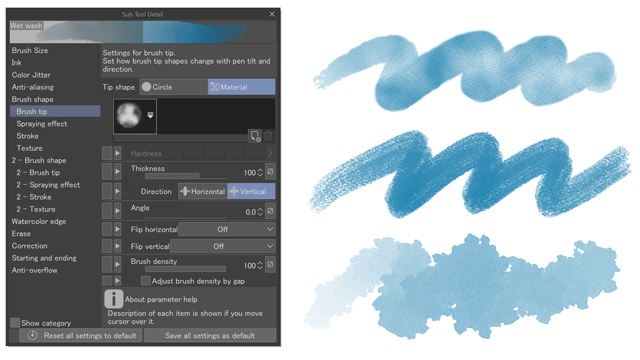

댓글