Quick tip: How to get an outline out of a solid figure
Introduction
Hello! It's ViviMaki. Today we'll learn a little tip for lineart.
If you're a mess at drawing nice lineworks just like me, then maybe you also freehandly paint forms while ajust the shape with the brush and the eraser. But there are also times when you need a linework. Then how to procide? Outlining the drawing by hand seens too tiring... For practical (or lazy) souls there's a very simple yet useful trick on CPS to easy get a linework out of a solid object.
1. Vector outline
1. Firstly on a raster layer, you'll draw a simple solid shape using the pen of your preference. In my case I drew deer's horns with the G-pen.
2. Click Ctrl+c Ctrl+v to copy past your object to a second layer.
3. Select the layer copy, go to the menu bar select [Layer] > [ Convert layer (H)...]
On the menu that will show off select Type> [vector layer].
Click on [vector settings] button. Another menu will appear, adjust the [ maximum line width] to how you seem aproppriate. I'll let mine at 6 px width.
Uncheck the [Export all in black] option if you want to conserve the object's original color on your outline.
Your solid shape has been converted in an outline vector.
Your drawing will look like this.
4. To adjust the vector line width and shape use the [correct line] subtool. Use [correct line width] for fixed width or [redraw vector line] for a more natural line.
2. Raster outline
1. Right click the layer containing your shape, on the menu box that will appear select [selection from layer] > [ create selection]. Or go to the menu bar > [Layer] > [selection from layer] > [ create selection]
Everything on the layer will get selected.
let's take this opportunity to select a darker color to our outline on the color disc.
3. Create a new raster layer. Go to menu [Edit] > [ Outline selection (G)...]
On the menu that will appear adjust the width of the line as you like. I chose 10 px.
Now your solid object and outline are placed in two diferent layers.
Final words
Thank you for reading until the end, hope this little tip will help you!























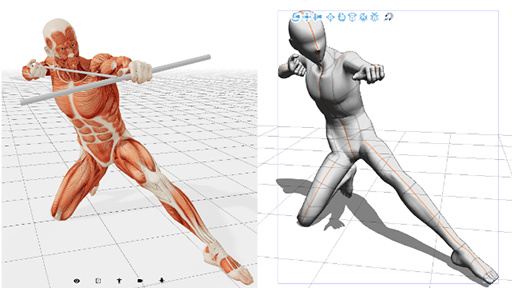
留言