QUICK TIP! Jelly Effect using Gradient Map Sandwiches 🥪
In this tutorial I'll teach you a unique and surprising effect you can do with gradient maps!
To make the slime effect we have to make a 3 Layer Sandwich. It's composition is shown in the below image. The two top layers are both clipped to the bottom layer.
🍞Top Layer: A Gradient Map
🥓Middle Layer: This is the layer you will be drawing on for the gradient map effect
🍞Base Layer: A Black Layer with the Screen Blending Mode
To find gradient maps go to Edit > Tonal Correction > Gradient Map.
Important Tip:
Make sure the left end of your gradient map is black, and the right end is white. If you don't do this, this gradient effect won't work! Feel free to put whatever colors you like in the middle.
Now it is time to start painting the jelly. I like to use a soft or hard airbrush for the effect. This has to be done in white to get the most of out this effect. This airbrushing is done in the middle layer.
When we arrange the layers of the sandwich in the correct order, the effect occurs.
The left picture below is what is actually drawn on the normal airbrush layer. On the right is the result when the normal airbrush layer is placed in the sandwich mentioned earlier (Black Layer with the Screen Blending Mode on bottom, and Gradient map clipped on top)
Experiment with different colors and gradient maps!
Thanks for reading my tutorial! Please try it out.
The effect can be pretty useful for sci fi art! Here's another example of it's use.


















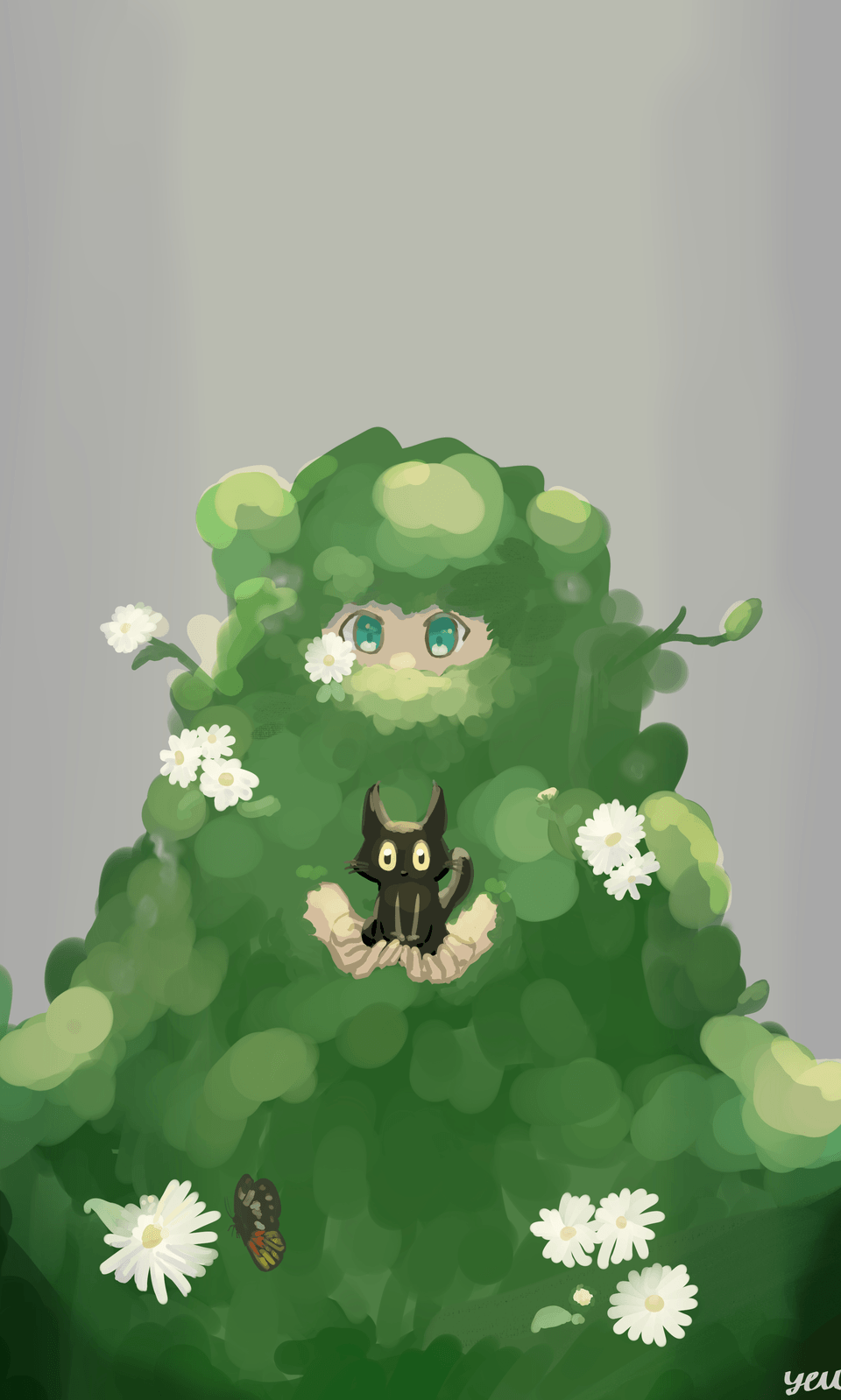





留言