Animated Handwritting with Clip Studio Paint
Introduction
Welcome to a new TIP of Clip Studio Paint and today I will show you how create from beginning to a animated signature
Thanks to the animation tools of Clip Studio Paint, and with the possibility of importing audio in the version 1.8.4, we can create an animation for our signature frame by frame
You can see the videotutorial for better experience
Preps your layout
The canvas will be 1920x1080 (FHD) for the animation project. With the tools of pencils, grid and rulers for sketching, you can make an draft of the signature and tracing with inking pencils
In another layer, prepare a timing chart in the letters with the quantity of frames for organize the timeline in animation
Animation
In animation, using the timing charts is essential for calculate the speed of animation. More frames is slow and less frames is fast
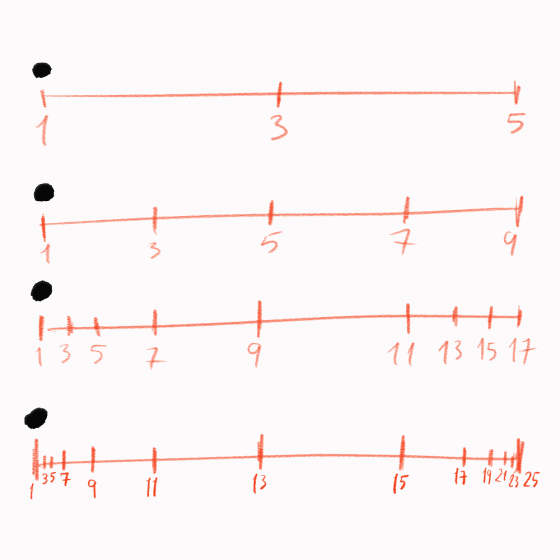
Create a timeline in the document, with 24 frames per second and duration of 240 frames (10 seconds) This option of unlimited duration is available in Clip Studio Paint EX.
To generate animation, add a new Animation Layer, organize the folders for the letters will be animated
Add a Cel as folder with layers, put the signature above the layers as guide, lower the opacity and active Color Layer
Now let's animate, copy and paste each stroke for each frame to form a stroke animated
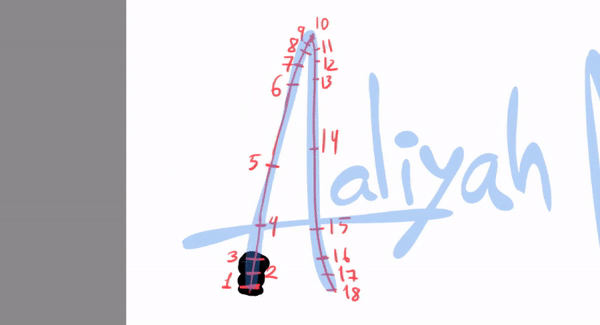

To optimize the animation, combine the folder with all layers in a unique layer, reduce the layers
Group all the Animation Layer and put in a new folder, and now create a Selection Area from the signature and generate a mask for the folder
For colorize, you can go to Color Layer and apply the color for the handrwitting animated
Audio Editing
For put the SFX, go to File > Import > Audio
For audio editing, you can divide, drag, trim, copy, paste and duplicate the audio layer in the timeline
Final
Glad to you read my article! If you want more content, check my previous tutorials and follow me in my social media
https://twitter.com/lacardozarojas
https://www.deviantart.com/lacardozarojas
























Comentario