Drawing Tools
Drawing Tools:
[B] – Brush Tool
[P] – Pen Tool
[E] – Eraser Tool
[I] – Eyedropper (Color Picker)
[G] – Fill Tool
Mastering Keyboard Shortcuts for Drawing Tools: Efficiency Boost for Artists
Keyboard shortcuts are the backbone of efficiency for digital artists. By integrating these shortcuts into your workflow, you can seamlessly switch between essential tools, maintaining the flow of creativity without constant menu navigation. Let's dive into the keyboard shortcuts for some of the most crucial drawing tools: Brush, Pen, Eraser, Eyedropper, and Fill.
1. Introduction to Layer Properties in CSP
Layer Properties in CSP offer various effects that modify the appearance of the layer’s content. These effects include borders, textures, tones, and color transformations, providing artists with tools to customize their work without permanently altering the original drawing. Whether you are working on character illustrations, manga panels, or textured backgrounds, these tools enhance visual storytelling and provide flexibility.
2. Border Effect
The Border Effect allows you to add outlines (edges) around drawn elements, enhancing the visual prominence of objects or text. It supports both Outline and Watercolor Edge styles, providing a variety of stylistic options.
+ **Outline**:Createsacrispedgearoundobjects,perfectforhighlightingcharacters,soundeffects,orobjectsthatneedtostandout.
+ **WatercolorEdge**:Simulatesawatercolorblendingeffect,idealforsoft,organicelementslikenaturescenesormagicaleffects.
3. Extract Line [EX]
This tool extracts the lines from a drawing, converting an image into clean line art. You can adjust settings such as accuracy, posterization, and line width to achieve the desired effect.
4. Tone Application
Tones add halftone effects to layers, simulating the manga shading style. You can customize the frequency (line count), density, and pattern of the tones to achieve various artistic effects.
5. Display Decrease Color
This effect previews layers in grayscale or monochrome while keeping the original color intact. It’s helpful for checking how your image will appear when printed in black and white or for testing contrast levels.
6. Texture Synthesis
Texture synthesis allows you to add texture to your drawings, enhancing surfaces like skin, fabric, or environmental elements. You can control the strength and blend the texture with other layers for a cohesive effect.
7. Layer Color Customization
Layer Color allows you to change the primary and secondary colors of a grayscale layer. It’s useful for drafts or checking the placement of tones when creating monochrome manga.


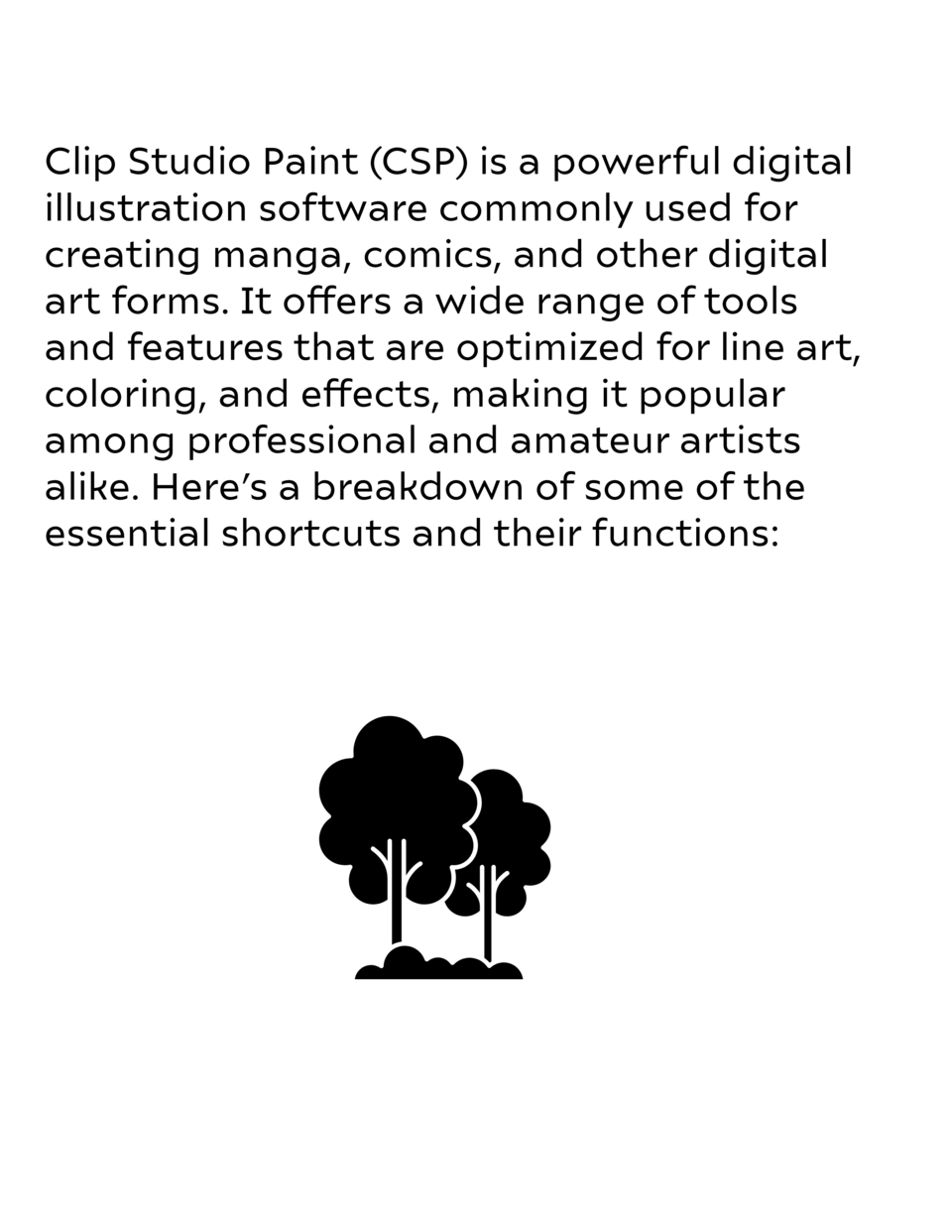






留言