(Windows) ESC button to undo canvas rotation or mirroring
Hello! It would have been so nice to be able to reset all your temporary canvas changes with just one button, and now it’s possible by using auto hotkey!
1 - Download AutoHotkey from their website.
2 - Create a text document anywhere, copypaste into it:
#IfWinActive CLIP STUDIO PAINT
Esc:: Send, +K
#IfWinActive
2a - If you already have an AutoHotkey script running for any other function, you don’t have to create a new document, you can just right click it’s icon in the tray and choose “Edit This Script”, then copypaste the script above below any other scripts you have.
3 - Right click on your .txt file and choose Open with > Choose another app.
4 - Find the AutoHotkey option, check the box saying: “Always use this app to open .txt files”, then press “OK”
Now the script will run whenever you open this .txt file! But starting it up manually after every PC restart is pretty tedious, so let’s add it to the startup!
5 - Navigate to
C:\Users\[YOUR USERNAME]\AppData\Roaming\Microsoft\Windows\Start Menu\Programs\Startup\
and drop the .txt file there! Now it will run as soon as you startup your computer!
Hope this helps!





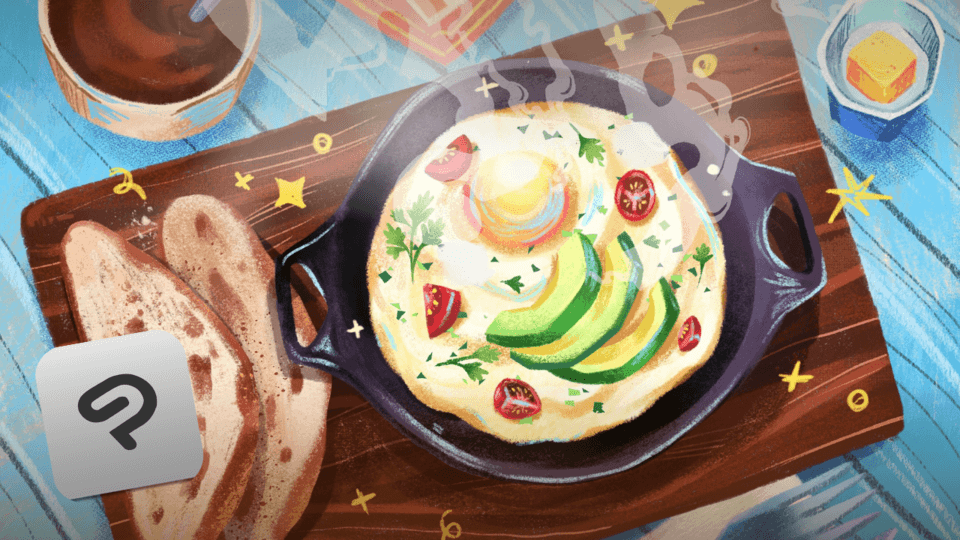




Comment