Easy Anime Landscape Drawing
This time, I will try to make a simple anime style landscape drawing. If you like video explanation more, come to my youtube: https://youtu.be/gwP5vdGPv1Y. It also provide the speedpainting.
I tried to make a lot more simpler art style than my usual drawing, and I hope it can be usefull for you guys. Before get into the drawing there is something that I want to point out that is very important for drawing a landscape.
1. Define the Idea
before you start drawing, brainstorm your idea, keep that in mind what you want to show in your canvas. Define the theme, is it a fantasy world, cyberpunk, medieval, or etc.
2. Composition
there are so many composition that you can use to your drawing, but this time I want to give an example of the rule of third composition. You can watch my video about how to add rule of third grid in your canvas easily.
with the rule of third composition, we will fill the 2/3 of the canvas as the focus object, and let alone the other 1/3.
3. Try to Make a Thumbnail
Do the sketch with making a thumbnail. Zoom out your canvas and project your idea in your mind to your canvas so you can see how it will come out.
the right one look more complicated while I want this tips more easier and beginner friendly.
4. Divide Your canvas to 3 part
Dividing your canvas by the front, mid, and back. This help you understand more about value. The farther the object from the camera, the faded it color come by.
5. Use References
You can use references for your idea or to make your drawing become what you’re expecting. With using references, you can learn about color, texture, shape, of the object that you draw.
6. Lest get to it
I suggest you to watch my video cause it provide the speedpaint.
after dong some sketch, draw the line art
give the base color. I suggest you make the special folder for base color and to color the sky, you can use gradient tool
Cloud Brush : ID 1723992
make the sky a lot more detail with cloud brush
multiply the base color folder
add the detail like texture or shading to the object
give it some lighting
create new layer with add glow mode and air brush tool to create the light area
add a lot more detailed lighting, you can give it a flare, etc.
Content ID:1954451
add a lot more effect to enchant your drawing, you can add filter, color balance, etc.
And… it done~
Hope it can be helpfull~























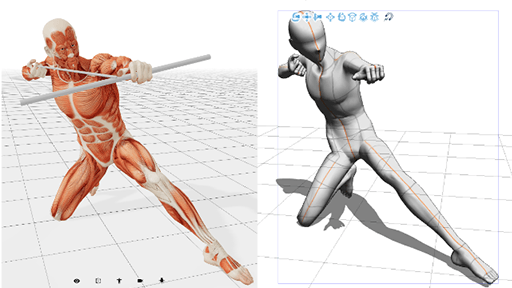
Comentario