How to use 3D assets to Create a background for Comics.
Introduction
Hello and welcome to this tutorial
In this tutorial, I will show you how to use Clip Studio's 3D assets
in doing simple and easy background for your comics/manga illustrations.
First, to access the 3d materials, click your material folders then scroll down to search for 3d. Here you can see different 3d materials that are free, created by clip studio
Now, I will show you how you can use these materials to create a simple background for your comics.
Step 1
First, create a rough draft for your comics. Plan where do you want to put your background and what background you want for that panel.
Step 2
Select the background that you like to add/drag to your panel. Adjust it according to the right perspective. In this case, I want to use this as my background.
use this to adjust the size, perspective, angle, and more. This setting will automatically appear after you drag the 3d asset on your canvas.
Step 3
After you finalize the position that you want, rasterize the layer. To rasterize the layer right-click the background layer and click rasterize.
Step 4
After rasterizing the layer. Navigate to effect on layer properties then click extract line.
This feature will extract the lines from the image and will turn the image like this.
In effect on the layer properties, you can adjust the lines and black fills. You can experiment with how you want the lines to look. Change the expression color to monochrome or you can convert layers to lines and tones to make a quick comic shading. But you can also shade it manually.
Monochrome effect
Tone effect
Step 5
You can leave it like that or you can add shades and tones to it. To put shades on it, select your background layer and go to edit, search for convert brightness to opacity to make the white tones transparent.
Now you can put different shades under your background layer. Use different textures to make your background more appealing. You can use or download thousands of available clip studio texture materials.
Clip Studio Assets are available for download. Just search for the material you want to download.
Final Results
Make sure you create a balance between the background and the characters to create a contrast. Contrast is very important in illustrations.
I hope this tutorial helps you~























Kommentar