How to draw hand for beginners in 4 easy steps
Hello! In this tutorial I will show you how to draw a hand and what colors to use. Get inspired by your own paintings and try to paint it in four easy steps.
1. Sketch
First draw the lines of your picture. Remember that not every finger needs to be visible. Try to make the hand pose more dynamic. I recommend using Clip Studio Paint 3D basic body shapes. Focus on the sharp edges of the hand, the bone on the side, and the nails.
2. Main colors
On the layer below the line layer, use the Fill Tool in Refer Multiple mode to paint the main colors. Let them not be too bright or colorless so that we can play with the color palette later.
3. Light and shadow
Draw shadows and lights using the principle: cold shadows - warm light, warm shadows - cold light. But know that light shines through the hand, so show it with bright, warm colors. Also, this warm brightness can often be observed between the bright light and the shadow on the hand.
4. Blending, details and effects
Now take the Blend Tool and work with the texture of the hand. Have fun with different effects like the tiny stars of another layer in Add Glow mode. Also make the Line art lighter and more brown, similar to the color of your hand, not black.
Great, we did it! I wish you success and creative inspiration.
You can also look and like this tutorial in my X account:
And subscribe on YouTube:
Thank you ❤️























Kommentar