Drawing Manga: Learning the specifics of vertical scrolling manga!
In this tutorial we’ll be covering the specifics of vertical scrolling manga.
Comics and manga created for reading on smartphones and tablets have characteristics different from comics and manga created for traditional two-page paperback comic books.
Before we get started, let’s cover some drawing preparation points.
Note: You can find a video of this lesson at the bottom of the page.
Vertical scrolling manga characteristics
There are three main characteristics of vertical scrolling manga:
・One single vertical image
・No inner border or frame lines, you draw to the edge of the image
・You are free to set the image size
Note: I reccomend using the guidelines of the site you will be posting to.
There's a lot of flexibility when it comes to thinking about increasing the readability of vertical scrolling manga.
Keep in mind that your comic will need to accommodate various screen sizes and that you have to take care that it doesn’t become difficult to read.
Next, we will cover vertical scrolling manga characteristics as noted above.
Confirming posting guidelines
Vertical scrolling manga are mostly read on smartphones and tablets.
Before drawing, check the posting criteria of the site you want to post your manga to ensure it is created in an easy-to-read and suitable format.
For this tutorial, we are going to use the posting criteria of comico, a Japanese vertical scrolling manga service, as an example.
Manuscript Data
・Size: Within 690 x 20,000 pixels
・File size: Within 20 MB
・Image number: Within 100 images
These are the digital size requirements.
Be careful to not exceed the default posting criteria, as you will not be able to post your manga.
Note: This example follows comico’s guidelines
For webcomics, images aside from the main manga work are needed.
▼ Key Visual
A key visual is something like the billboard of a work.
It makes the reader think “This looks interesting.” and increases the chance that they will scroll down and look at your manga.
▼ Thumbnail
A thumbnail is an image that helps the reader decide which story to read.
You can publish different thumbnails on a story by story basis.
Now that we have confirmed the posting requirements, and decided on a format, let’s begin drawing!
Key points of vertical scrolling manga
I will now cover the key points of vertical scrolling manga.
Plot
Vertical scrolling manga is read from top to bottom, one frame at a time.
When trying to draw the same content in a two-page formatted manga as a vertical scrolling manga, the amount of information may make the reader feel cramped.
So let’s choose content and plot that is better suited for vertical scrolling manga.
Reducing
Vertical scrolling manga should have frames that are easy-to-read even when expanded vertically.
▼ Text reduction
Especially for bigger frames, reducing the amount of text allows the image to fill the whole screen making a positive impression on your readers.
For example, in the lower image, the speech bubbles are kept to the corners allowing the image to tell the story.
▼ Line and color reduction
Fewer lines and colors allow you to manage your space better and increase readability.
■ Consider your readers
Most readers of vertical scrolling manga read it here and there when they can spare a minute or two.
Ergo, if you keep your comic's content to a minimum, your readership will increase.
Also, the majority of comico’s readers are women.
So employing romance manga techniques, like capturing readers hearts through imagery rather than words, may also help increase your comic's readership.
Please refer to the video below before drawing your vertical scrolling comic.
*You can switch the subtitles to English by pressing the setting button on the bottom right corner of the movie.
This lesson is part of a comic creation course by Manabi Journey.
MANABI JOURNEY (Manabi Journey) is an online school for people all over the world who want to learn.
Note: This service is currently available in English and Japanese.



















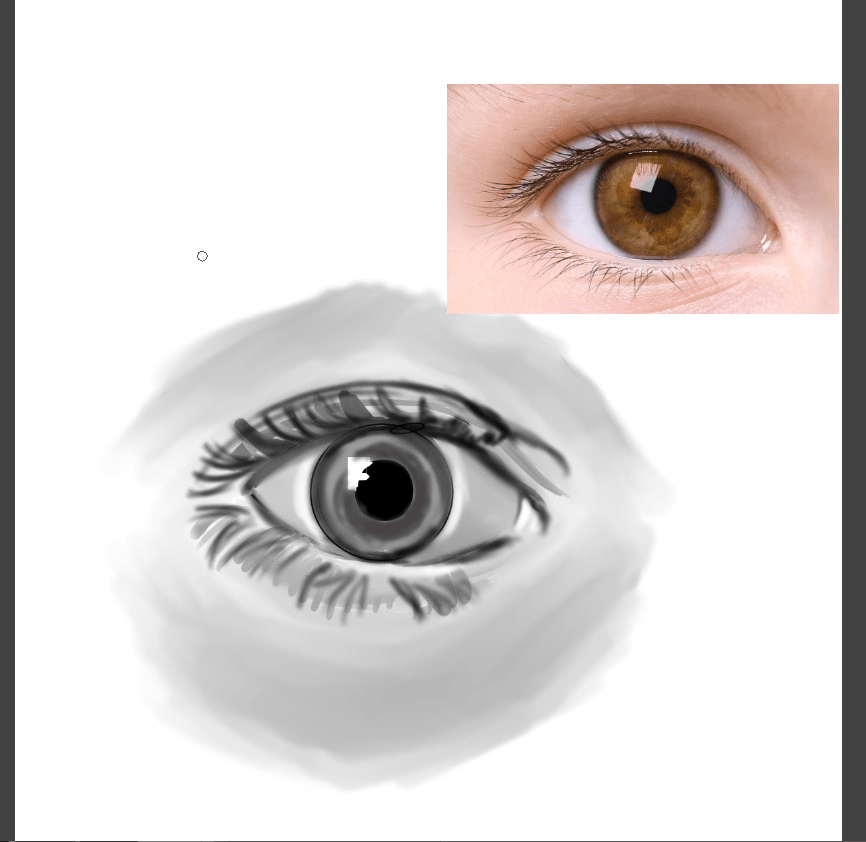




Comment