Use "Gaussian Blur" to improve rough backgrounds
Hello everyone!
Are you drawing a picture? I? I'm drawing of course 😊
everyone! I think that you often draw illustrations, but I think there are many people who draw a person and finish it as "completed" without drawing the background.
I am the same 😓 But! Recently, I noticed something, and I often draw portraits with the background 😊
The reason why I can draw the background is because I started to use "Gaussian blur"!
- This time, it is effective only for portraits to be painted, and I think that it will not be effective for Japanese line art manga (black and white) (I do not know because I have not tried it)
It's very easy to do! Just prepare the image you want to draw as a background, and while watching the image, "put" the color you feel on the canvas.
At that time, there is only one thing to note. It paints with the "solid pen" in the marker tool.
Finally, since it is "blurred", it is assumed that the outlines of buildings and objects are clearly expressed, so I will use a "solid pen" that can express clear colors.
It is also effective to fill the color with a box such as "Lasso fill".
The image above is a Gaussian blurred picture.
How about that? Isn't the rough background disguised as a good background? 😊
And I think you can make a better picture by adding portraits.
To do "Gaussian Blur", select "Filter" in the top menu bar, select "Blur", and then select "Gaussian Blur" in it.
An object like a meter will be displayed, so let's move it to adjust the "blurring degree"!
Please watch the video.
Please be sure to set "Automatic translation" to your native language when viewing.
Thank you for watching till the end 😊
Also, thank you to all the people who have recently commented.
Encouragement, thanks 😊
See you again!















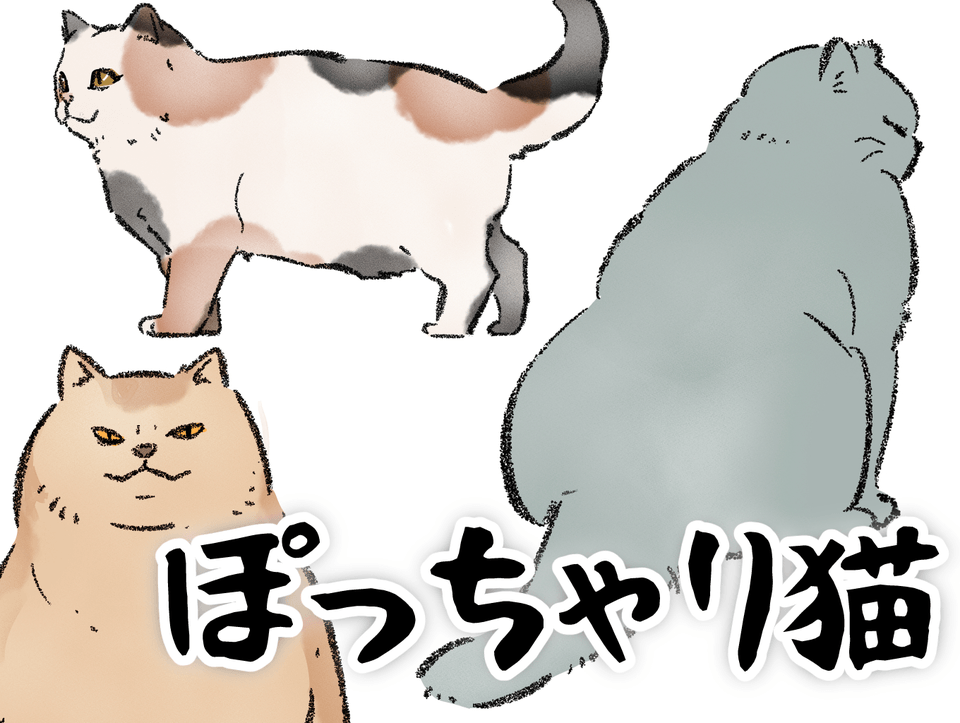
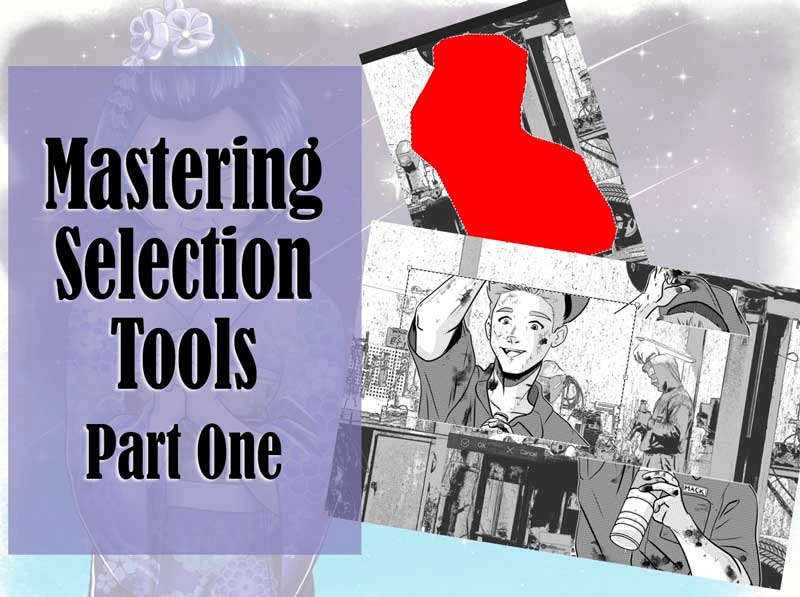






Comment