How to paint using texture tutorial
This is a tutorial on painting using textures, which allows you to draw an atmospheric picture with a minimum of brushing.
A sample of the finished picture and the picture without texture
Here is the completed picture. The production time is about 10 hours. I draw only on the iPad version of CLIP STUDIO PAINT.
- "Cat3lives" is the handle name that I usually use.
This picture uses a lot of textures to give it a texture, but when the texture is hidden, it is only painted with a brush to this extent. You can see that it was just painted quite simply compared to the finished picture.
While introducing the production process of this picture, I will explain the painting using texture.
Line drawing
It is a line drawing of this picture. I drew it as a practice picture of a woman's profile.
Color the basic colors separately
Separate layers for each part and paint the basic colors. After that, lock the transparency of each layer. It is OK to paint each part with a color that is not bright or dark in the middle of the part.
Make a texture
Make a selection only for the person part, and drag and drop the texture of the used paper from the material palette onto the canvas. (To make a selection only for the person part, hide the paper layer, then perform "Combine copies of display layer", select that layer, and execute "Selection from layer" to make the selection. It's easy to make.)
Hide the colored layers together in a folder. Put the used paper texture layer in "multiply" mode so that you can see the line drawing, then create a layer on top and clip it to the used paper layer. Texture this layer with a brush. Avoid using full black or gray.
Don't texture the person's face that hard, but don't hesitate to apply the texture.
The texture brushes used here are: This brush is a great texture brush that I really recommend.
I used this for the texture of used paper.
Apply texture to basic fill
After painting the texture roughly, put the texture layers in the folder, display the fill folder, and then change the composition mode of the texture folder to "Burn Color".
In this way, the color of the texture part becomes darker. By painting the layers in the fill folder in this state, you can paint with the texture. (A good texture can be obtained with a simple coating)
Color readjustment
Since the color is darker than it was originally due to the texture, reduce the opacity of the texture folder and adjust the brightness of the fill layer. After this, adjust the shade to just the right amount to paint a dark color.
The texture of the bright part is almost invisible, but it is okay because the texture comes out as you apply it.
Paint the shadow of each part
Shade each part with your favorite brush. I used a flat brush here. It is enough to apply as much as the color of the shaded area becomes darker. The bright areas will be painted in a separate layer.
Paint the entire shadow and bright areas
Create some layers above the texture folder and paint the entire shadows and bright areas. Shadows are multiplication layers, bright areas are overlaid, and screen layers are added if the brightness is not enough.
Add light and shadow to the entire picture
I painted a large light and shadow over the entire person with a layer of screen and multiplication. I use a soft airbrush to increase the brush size and apply it.
All adjustments
Now that the painting is roughly finished, I'll add some detail. Change the color of the line drawing to fit the picture and draw fine highlights. Apply a thin layer of ambient light to the shadows.
Auto action to change the color of the line art
Also, create a gradation map layer and display it very lightly to give a sense of unity in color. It's also a good idea to add color to the boundaries of the shadow layers. These two methods are summarized in this TIPS.
Completed picture
This is completed. I like this method because it gives a nice texture and doesn't require much coloring technique. Enlarge the image to see the delicate halftone texture.
Please try this painting method as well.

















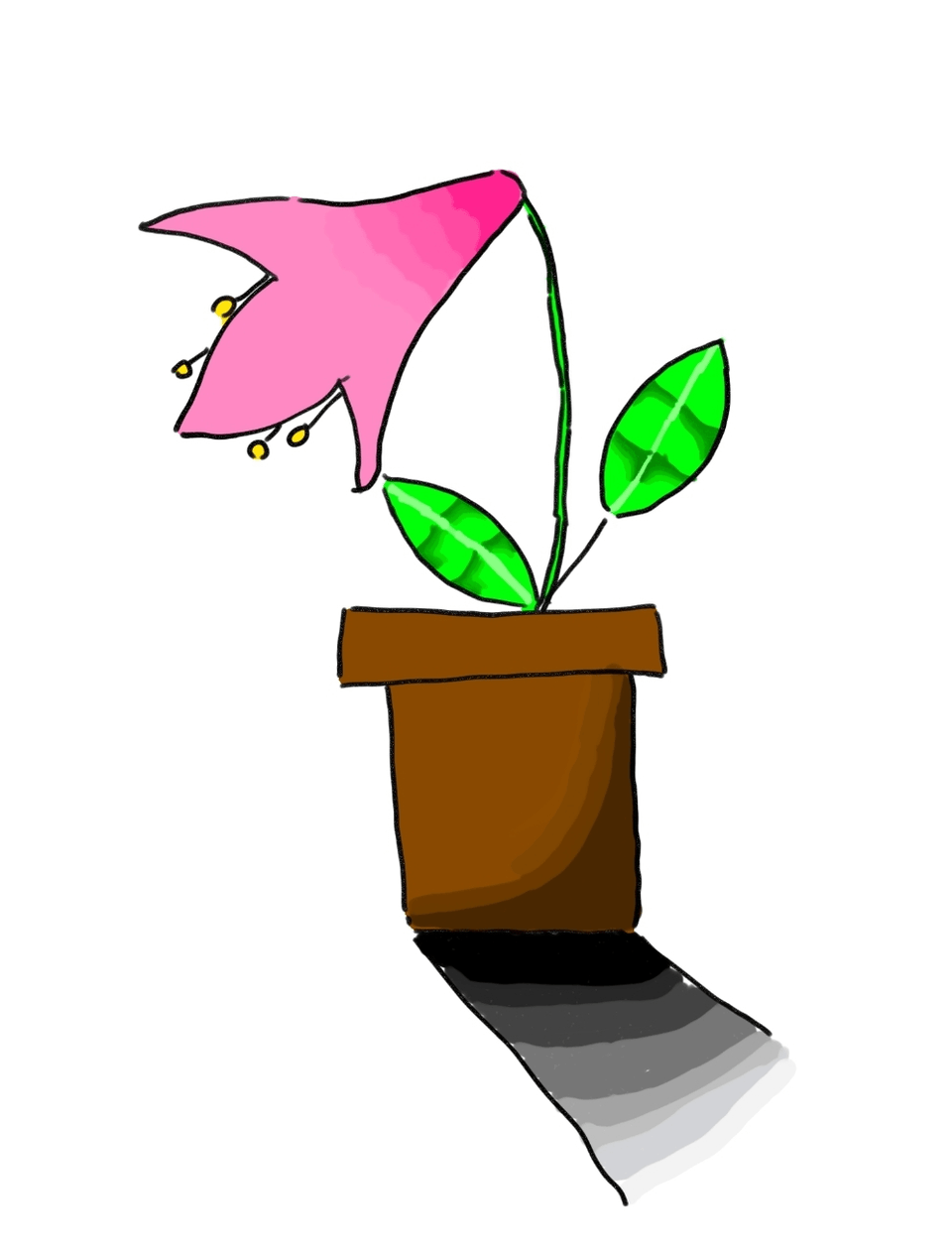






Comment