How to use Screentones to create manga/comics
Lineart first and the layer above everything.
Lineart arrangement. Here they are at the top of my layer menu. Yours should be there too.
Fill in your blacks, whites and potential grays (<-which must be set to tone) on separate layers. Here's a tip, to create folds on a dark colored outfit or light shading. Erase the shapes you want out of the black and DO NOT ink it with white instead.
Create a new layer and go to the layer property. Select the icon highlighted in red, it will convert your layer to screentones. You can measure the amount of dots you want and the shape. Also always set the expression color to gray or colour, never monochrome because your tones are in gray.
Use black to shade these screentone clothes and hair. Also make note of the layer placements.
Alpha lock our line layers and highlight some parts with white so the characters will pop from the bg.
The go to gray for toning is the one highlighted.
Clip a tone layer to the whites and use the gray and a brush of your choice to shade. Because the color expression is set to color, you can use the blur tool to give soft edges to your shading.
















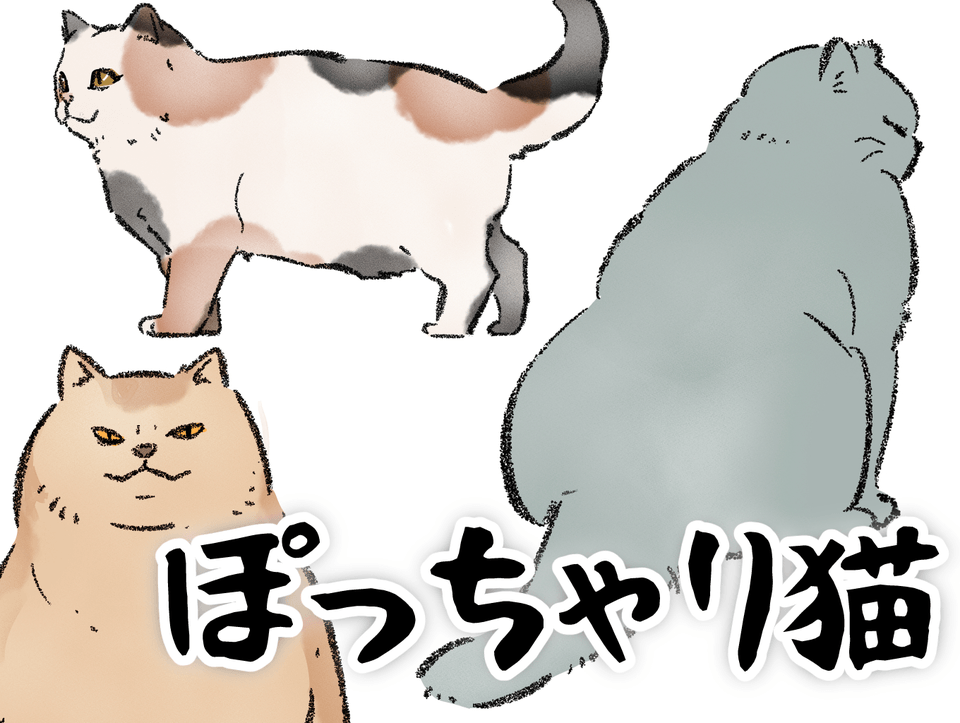
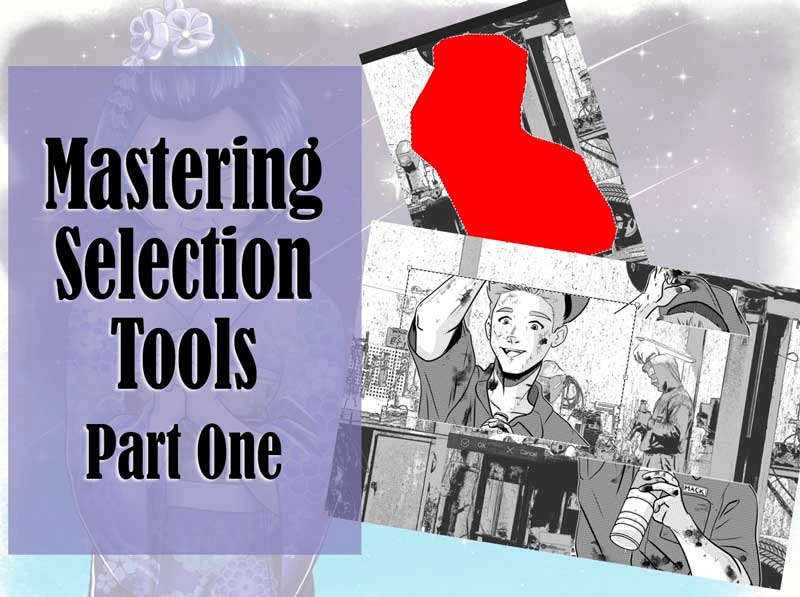






Comment