HOW TO DRAW & SHAPE ANIME EYES
Hey guyz! I’m Zari! I’ll share with you how to draw & shape eyes.
Constructing an eye, shaping eyelids & adjusting pupil.
First of all, we are starting with drawing rectangle. It can be any shape, larger or smaller, depends on which shape of eye you want. Shaping eyelid is one of important parts, because due to that you creating volume. Need to remember that sclera is spherical, so shaping eyelids is helping to understand shape of sclera. Drawing a pupil small or huge depends on emotional condition of a character, as well as from light. Remember that distance between both eyes is one eye. It helping you to understand proportions better. When you drawing eyes, remember about race of a character, because it affects shape. Make a research to understand better how the shape of the eyes affecting character’s performance. In anime style, or mixed cartoony styles you can observe that shapes of eyes are based on specific parameters of particular style. So, you have to fit style of characters via making eyes in one stylistic manner.

Adaptation of an eye
Here you can see how you can adapt eye for a character. Pair of eyes are originally made as male eyes, but via adding eyelashes you can create female eyes.
In fact, if you can understand structure of an eye, you can do eyes for any gender.

Importance of eyebrows & mimic wrinkles
Funny fact, that when you are creating younger characters you be doing bigger eyes, when creating older people, you will use smaller eyes.
One of the important parts of eyes’ expression is eyebrows. With the help of eyebrows, you can shape expressions of characters. Thickness of eyebrows is also playing a great role. The more expressive character you want, the thicker eyebrows, you ask? It depends. You have to understand that eyebrows are being one of the most important parts in creating character’s expression, the other role takes mimic wrinkles. Mimic wrinkles are mostly used in creating grumpy faces or smiling faces. It depends for sure on age of a character, gender & personal characteristics.
Creating right shadows on eyes also helping a lot in performance of your artwork. The more colourful environment you use, the better.

Sclera Colour, Iris Colour, Pupil Size
Healthy Eyes’ sclera is white. In colouring you are not using pure white nor pure black colours, you have to remember that part. So, healthy sclera is light grey. It can be in colour variation of grey. For unhealthy one, you can use more yellowish colour at human beings. For anger, you can use more pinkish, due to capillaries. In general, you can try different variates of colouring sclera. In unhuman characters, you can do anything. There are no rules. For human physiology, you need to follow some rules as well. Like on first example, I am showing unhealthy look of an eye. Adding tears & yellowish sclera. Also, some capillaries can be added by wish to show unhealthier look. You can experiment with colour varieties.
Iris colour can literally be anything as we draw anime & cartoonish things. For more natural look you need to do research on eyes’ natural colours & their mixes. Some of them are really fantastic, though. You can do mix varieties of shape of pupil too. Making more cattish or snakish eyes, & so on. Like in anime you can add some stars or white circles inside of it like on second drawing.
On third drawing I am showing you super angry look with capillaries using light pink for sclera. For iris colour I am doing one trick to show rage of a character. Pupil is becoming smaller, to show that madness. To show more madness you can make pupils of different sizes. Also I am adding these red circles around pupils to show inner rage of a character.

Reshaping Eyes using Selection Area & Mesh Transformation Tool
So, now let’s reshape our eyes. For that, I am using Clip Studio Paint Tool called Mesh Transformation. I am selection one eye with a Tool called Selection Area [Lasso] & applying to it Mesh transformation. You can see these squares & square points on the corners of each square. These square points you can drag & apply in a shape you want.
How to find a Tool Mesh Transformation?
File > Transform > Mesh Transformation
On these angry eyes I have selected one eye to make it smaller, due to madness, to show how the character is super pissed.
Normal > Sub Tool [Selection Area] Lasso > Mesh Transformation
On unhealthy eyes drawing, I am making teary eyes, half closed. It means, I am making the narrower, to show how eyes are reacting.
On healthy eyes’ look, I am making eyes’ bigger, means more expressive. We actually can do anything with Clip Studio Paint Mesh Transformation, that Tool is quite helpful when you are doing a comic or webtoon & you need your character to change eye look quickly.
You can experiment with eye shapes. Also, it is important to remember that eyes are the very first thing that people look at when see your drawing. It is a human’s nature, to check a person via looking into their eyes. With drawings, there are no difference, so you have to make your character’s eyes as expressive as possible.
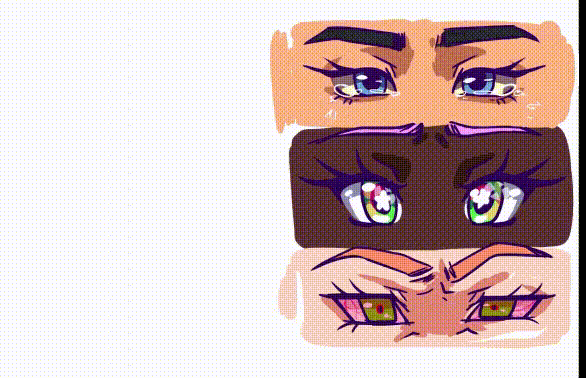
You can make experiments with shapes. You can also do research on eyes’ shape of almond, rectangle, triangle & so on.
Perspective Look
Now, let’s create a perspective look. Via separating looks, I will be showing you how eyes will look in particular angle & how you can adjust your flat looking eyes in a perspective. The first pair of eyes you see as the front position of a face, so eyes are looking forward.
When you are going to draw lips, you have to remember to create a straight line from pupils to lips’ corners, so it is how proportion looks. Also remember about triangle which shapes from pupils to nose. So, you can create beautifully proportion faces.
Also, don’t place eyebrows too low or too high from an eye.
I personally love to draw eyes, my drawing, after creating a pose sketch, in fact starting with drawing eyes. You draw eye & you proportionally can see where your face’s look going.
Now I will show how to create a perspective using the same Mesh Transformation tool.
You're literally just shifting the whole drawing to the side you want. Drawing turnaround is very difficult, when you are not understanding how perspective works.
In this case, I am making far eye smaller & more squished due that nose is covering half of an eye. It shows that the eye closer to us is bigger.

Creating of an optical illusion is one of the basic skills of an artist.
While drawing eyes in any angle, remember about pupil – lips lines, pupil – nose triangle.
Now will show you how to create look from up. As perspective goes down, down part is smaller.

Applying eyes to a Model
Now, you can see how I am adjusting eyes to a model. Enjoy the process!
Thank you!
























Comment