How I Draw Swords On Fire.
Hey!
Drawing Flames can be a little bit intimidating at first. This article is an easy-to-follow guide to how I Draw a weapon (sword) on fire for a more illustrative style for fantasy painting or medieval character art to give your characters something cool to do with their hands!
1 - Silhouette.
Start by Drawing a dark weapon shape with the India ink brush pen. Then temporarily lower the opacity of the layer and add another layer above to create a separate shape for the flame on top of it. turn the opacity of the weapon shape back up to 100% to see the overall silhouette.
2 - Background color.
To create the glow effect of the fire you will need a dark background. Fill in a dark purple or blue for the background to create a night environment for your colors to stand out. Create a soft spotlight area around the shape that will be more emphasized toward the end.
3 - Add Colors.
Now create a clipping mask layer above the 'Flame shape' layer and add two colors to the flame, a mustard yellow at the top and a more saturated yellow at the base where the flame touches the sword with A large and small soft airbrush.
(The smaller airbrush will help add the brightest value of the yellow to a specific area of contrast.)
Create another clipping mask above the sword to add color to the weapon blade and handle. (Add a gray tone to metal parts and a brighter gray tone to create a sharp-looking edge.)
4 - Glow!
Add another layer above the sword clipping mask and below the flame shape layer (in Between / in the middle of these layers.) use the soft airbrush to add a yellow halo glow behind the flame but on top of the sword blade.
5 - Sparks and details.
Finally, you can use these brushes to add textures and highlights in front of, between, and behind the shapes to create small color variations and make the fire look alive, remember to make everything slightly glow around the edges to keep the illusion of a light source.
(I personally liked the dappled light brush to create small tone variations in the flames.)
and I created a layer set to 'add' at low opacity to draw flickers around the flame with the india brush pen.
I returned to the background color to add A Smoky fog around the fire by adding the darkest purple tone around the edges and airbrushing a brighter color behind the flame and smudging it around with the textured blender using upward brush strokes.
I hope you find this guide helpful and were able to follow along!



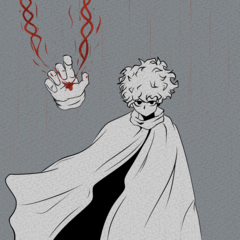








Comment