[Video] Super easy! How to draw unique eyes using the speech bubble tool
Super easy! How to draw unique eyes using the speech bubble tool
This is a short video.
Want to make your art stand out easily? Don't have much time? Want to reduce the number of layers?
This video answers that need.
On the left is a normal eye highlight, and on the right is an eye highlight created using the speech bubble tool and fluorescent colour introduced here.
It's a matter of personal preference, but the image on the right stands out more.
By using fluorescent colours, we can create this difference with little effort and layers.
We used a "speech bubble pen."
If you want to save time or get a nicer finish, you should use an "oval speech bubble."
The key to this tip is to use fluorescent colors.
To save time, we'll use the standard color set.
We recommend the colors in the black frame, but if you find them too flashy and scary, you can also use the colors in the gray frame.
If you can't decide, we recommend yellow or light blue. These two colors are perfect for expressing light.
Adding yellow and white to a light blue layer makes it appear to glow.
By using the border effect on the balloon tool layer, I was able to use white, yellow, and light blue on one layer.
This means you won't have to worry about having a large number of layers. And because it's a vector layer, there's a certain degree of reproducibility.
Here is the finished illustration. I added a color correction layer to finish it off, but the highlights are fluorescent so the brightness isn't lost.
I hope this was helpful.
I recommended light blue and yellow highlights this time. However, if your character has an image color, it can be fun to combine them.







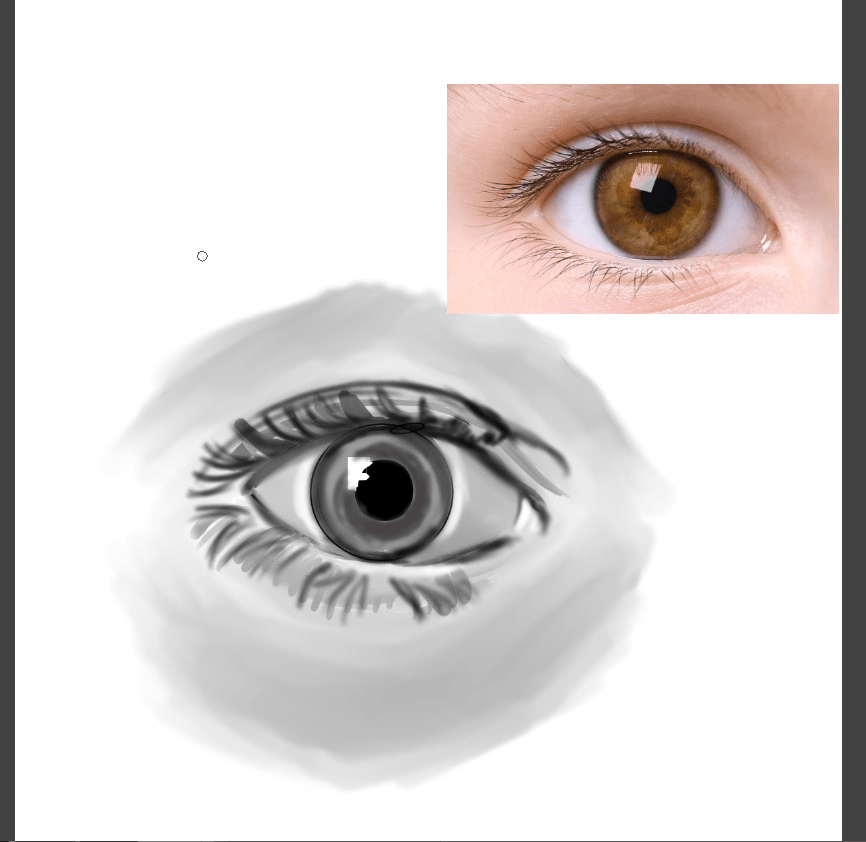




Comment