Make good use of file objects for drawing
introduce
Optimization work content applicable to all versions.
Drawing work is separated from Display to reduce the process of repeated confirmation.
Version
⭕DEUBT
⭕PRO
⭕EX
source of ideas
When drawing three views, I was troubled because the designs on the front and back had to be checked repeatedly.
However, if you draw them separately, it will be inconvenient to confirm the details of the front and back.
However, if you draw the back of the character on top of the front, you can confirm the details of the clothes without repeatedly adjusting the position.
And I just need to display the drawn character separately without affecting the drawing layer.
In order to achieve this, the File Object function is required
Actual operation
On the drawn image Ctrl+C
If there are too many layer structures, you can put them into folders.
And the same effect can be achieved for the folder Crlt+C.
From the layer classification, find File Object and paste it as a file object in the original file

After pasting, the file object's layer will be marked with a pattern, and its position can be arranged at will.
In this way, while drawing the front and back, you can confirm the position on the original layer without changing the placement style.

After completing the drawing, Update File Object will apply the update!
end
The above is the function sharing of file objects. It may take some time to get used to it. For example, the original image must be visible when updating. If the image is hidden, the updated object will also be hidden. At this point, there are still Please pay more attention.
⚠ Because I only use this function in the computer version, I am not sure whether it is applicable to mobile phones and tablets.
I hope this little tip can help many users who draw character designs
















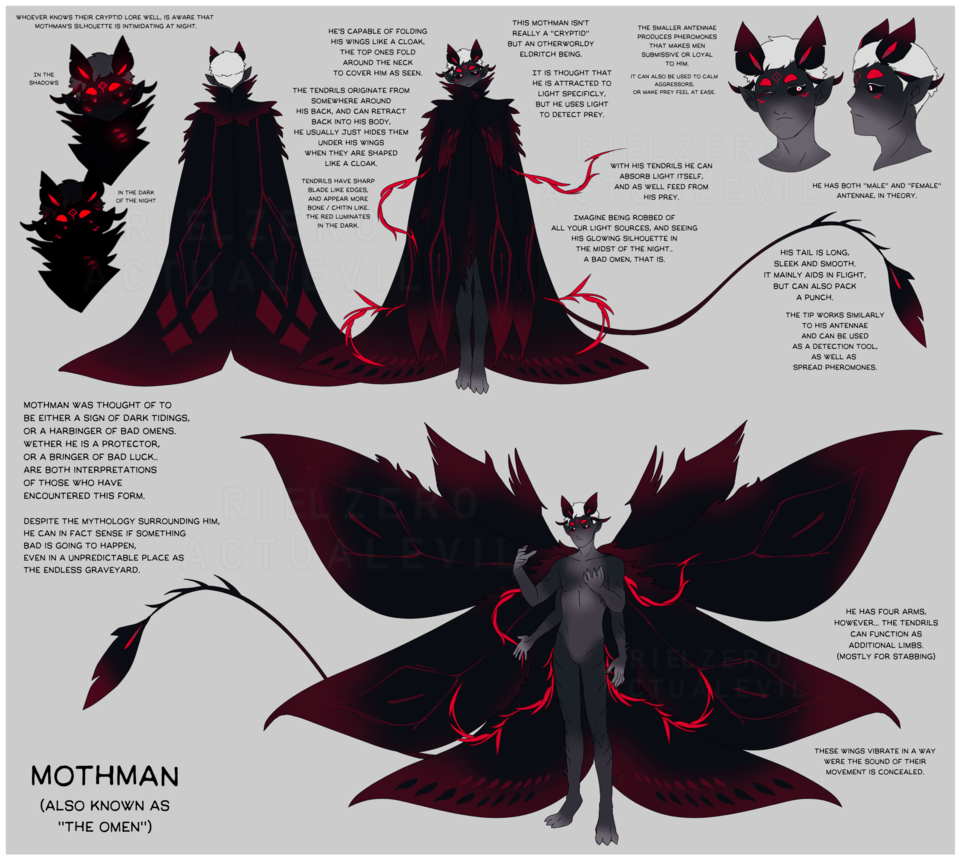







Comment