An Intro to Shading
Finding Your Light Source
Quick tip before we get started : I find that I sometimes get distracted by my flats when I’m trying to work out my shading, so a good idea to help avoid this is to lay down a layer of flat colour so that you can completely focus on your lighting.
The first thing you need to do is establish where the primary light in your drawing is coming from - I’ve drawn in a little sun to represent that here.
Drawing the light out like this can help make it clearer for you to see where that light will come into contact with the figures and objects in your drawing.
Here the light will touch all the outside areas to the left, liek the hair and fingertips. Don’t forget to take the 3D nature of the figure into consideration though - features like noses and chins protrude from the face, so they will get hit by the light too.
After you find the highlights, you can look at the areas that effectively their opposite - areas far away from the light, or obscured by a protruding features (like underneath the fringe, or under the jaw), and these areas will constitute your shadows.
If you’re getting stuck, or you want to set up a scene with a number of characters, don’t forget that you can use CSP’s 3D models for quick lighting reference!
Once you’ve posed your model, click and drag the light source ball until the light is coming in from the right direction. If it doesn’t automatically come up in your Tool Property window, click the little wrench in the bottom right corner to open the Sub Tool Detail window - you’ll find it in there.
Ambient Light
To really bring your drawing to life, you’ll want to consider the ambient or bounced light.
What we’re talking about here are weaker, secondary light sources. This could be light from a lamp in the background, moonlight, a candle. It is also light reflected off the environment - in the diagram it’s showing how the primary light source can be reflected off a wall, and return back to the figure with less intensity.
You can create a lot of mood with this light if you choose to make it intense or a bold colour.
Ambient Occlusion and Sub-Surface Scattering
These two elements I feel are more optional, and won’t necessarily suit everyone’s art style (and if they don’t suit yours, that’s okay!)
AMBIENT OCCLUSION: Represented by the red circles on the diagram, occlusion refers to the areas in the drawing that not even the ambient light can reach. For example - if you rest your hand on your desk, there will be a shadown on the desk, even if you shine a light directly at it. I personally like to incorporate these dark patches into my line art, but you can use lighter multiply / linear burn layers if you prefer.
SUB-SURFACE SCATTERING: When light shins through translucent material, it reacts with the material laying beneath. Skin is actually one of these materials. You will notice if you hold your hand up to a lamp, then the edges of your fingers will look as if they are glowing. Particularly if you’re drawing a scene in sunlight, or another intense light, drawing this can really elevate the finish product.
A quick and easy way to achieve this look is to trace around the edges of your shadows with a very light pink/red/orange - I prefer to use an airbrush.
With all your areas mapped out, you can go in an fill them in!
I recommend setting shadow layers to Multiply or Linear Burn, while highlight layers work best as Overlay or Soft Light layers.
When selecting a colour, your first instinct might be to go for a black or neutral grey, but I would recommend picking a colour that is similar to the palette of your environment, or a warm grey - they slight colour helps to keep your drawing warm.
Mind you, there are many combinations and colours you can use, so experiement!
Different Shading Methods
There are a number of different approaches you can take with shading.
CELL SHADING: This is what we just used, it’s great to bring out all the details in a drawing!
SOFT SHADING: Easily achieved with a soft airbrush, this technique is good for those looking to do a lot of work in a short amount of time - like shading a webcomic. Because this method is less finessed, you can get away with being a bit looser and messier. It is also great to use when creating moody, low light pieces.
BLENDED SHADING: The happy medium between cell and soft shading, take the blur tool or a soft eraser to your cell shading and soften up some of your edges. You can also blend it in with some of the traditional media brushes - the watercolour brush is great for this! This can help make your cell shading feel a little more natural, particularly if you have big sections with out variation.
SCREEN TONES: Don’t forget these guys! Super fun to experiment with, you can bring screen tones in easily by going to Layer > New Layer > Tone - then you can adjust the tones settings to suit you. If you plan on doing a lot of work with screen tones (and intend to print) it’s a good idea to do up a little sheet of example settings and print it out. The tiny dots in screen tones don’t play well with the pixels in screens, so they will often look quite different on your screen to how they’ll print.
Experiment with Your Layers!
Playing around with your layers can lead to you finding your signature shading style!
Some techniques (like duplicating and then blurring your layers) will emphasise the light and make it richer.
Meanwhile using gradients can add a lot of lovely colour to your work!
Here are some examples of how different colours applied with different layer modes can look!
See how each one has a slightly different mood/feel to it? Don’t feel locked into dark or dull colours!
Making your Feature Lighting Cohesive
If you are going to use more vibrant colours for your lighting (like if you’re doing an effect such as this little magic orb), then can sometimes look a little odd if put directly onto your unadjusted flats. To make your illustration more cohesive, you can lay down a layer of flat colour set to Multiply / Overlay / Soft Light (this depends on the effect you want, so try a couple of options), you can unify your colour palette.
This is really great for communicating your environment as well, and is a lot quicker and doing the colour manually!
My final tip for developing better shading is to just have fun with it!
If you are so inclined, go all out with gradients and adjustment layers, or go for a more restrained look. Your shading will really start to shine when it becomes an enjoyable part of the drawing process, as opposed to a super technical chore.
Enjoy!



















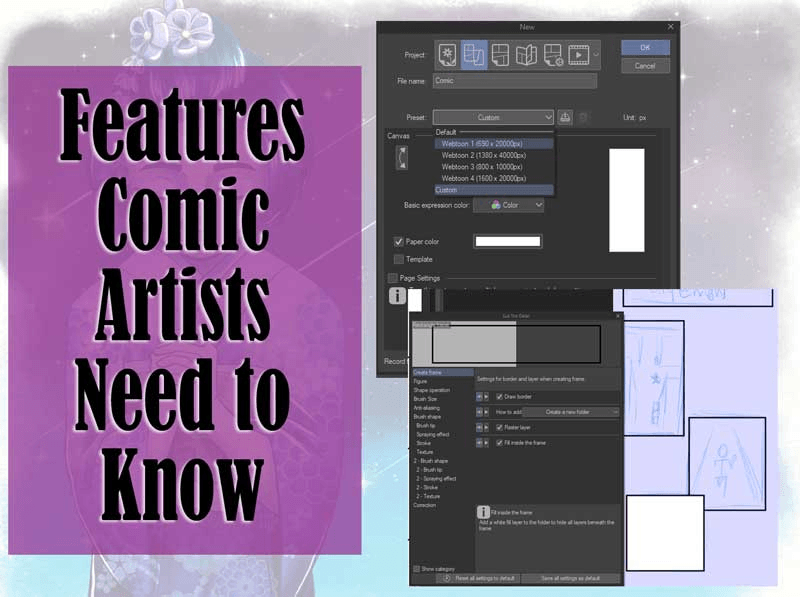




Comment