3 Ways to Create Collage [Fashion Themed]
3 Ways to Create Collage [Fashion Themed]
Hi! Today I want to give a tutorial on making collage art with a fashion design theme
There are three ways which I will explain here
1. Cut the material according to the drawing shape
2. Utilize materials to form a drawing
3. Combination (mixture of the first and second methods)
Before I start, here I will draw a figure in fashion design size, which is 8 1/2 head height
1. Cut the material according to the drawing shape
Basically, here we only need to cut the material according to the shape of the clothing model
first, prepare the base
After that, here I will give each part a separate base color because each part will be given a different material
then here, drag the material you want to use and place it above the base color layer
click [clip to layer below]
adjust it according to the part you want to take, and do it for the other parts too
after that, now add a new layer above the material layer and change it to a multiply layer. don't forget to clip to the layer below
give shadow to the drawing
then here, I removed the lineart or you can still use it as you wish
then give highlights using an overlay layer
finish
final touch
2. Utilize materials to form a drawing
Here, we use materials to form the object/idea that we are going to create
first, prepare the model figure
drag the material we will use
then adjust the position, here I will use this blue rose flower material to make a dress
like this
adding a final touch and finish!
try using other materials
Use a rose brush to add aesthetics
here I added an outline
and finishing touches
It's fun to experiment with materials to create fashion designs 🌷
3. Combination
mixture of the first and second methods
first, prepare the base
Here I will use flowers again for the top
then give the base color of the clothes
then here, drag the material you want to use and place it above the base color layer and [clip to layer below]
give shadow to the drawing
remove the lineart
then give highlights using an overlay layer
add the finishing touches and you're done
The final result
Closed
There are still many things missing in these tips but I hope this article can be useful for readers.
I apologize if there are any mistakes, thank you for stopping by and have a nice day 🌷✨










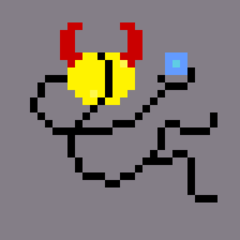












Comentario