Easily Creating PSYCHEDELIC Art 🤪 with Artistic Filter
Hi! I'm CyanCandle, and in this TIP I will teach you to to create colorful, eye catching and kaleidoscopic art with Clip Studio Paint's useful new tool - the Artistic Filter!
It is quick and easy, and only takes SECONDS to paint something that the artistic filter can later create into something mesmerizing.
Soft Airbrush Spray As Base
You can create interesting and wild psychedelic art with the artistic filter function, in a small amount of time with a simple drawing. For this tutorial, the only brush we will need is the soft airbrush.
First use the soft airbrush and the colors of your choosing to cover a canvas completely, like the below example.
Using a color burn layer and an add glow layer layer on top, you can add in some dark and light areas if you wish.
Using The New Artistic Filter!
Go to the filter menu, then to effect, to find the artistic filter.
Before using the filter create a duplicate of your layer. The artistic filter changes your layer completely, so you will lose your original layer until you make a duplicate.
For this tutorial change the process(M) at the top of the screen to "Color Only." This process setting only filters colors. The bottom three options, "Color Blending", "Color Blur" and "Number of colors" are the only options you need to change when you are editing "Color Only" with artistic filter.
However in this case we will only change the "number of colors" option to create interesting gradients. The larger the value you input, the more colors will used to create the gradients! Since we used a small value (6), the soft airbrushes we drew have turned into a wavy collection of gradients.
Making it Interesting with Layer Blending Modes
Now duplicate your artistic filter layer. For an interesting dark effect, give the duplicated layer on top the Color Burn blending mode, as seen in the below image.
It results in the interestingly dark psychedelic artpiece below.
Experiment with different blending modes. Another one I like to put on the duplicated layer is overlay, and it gives the bright effect as shown below.
Higher Number Of Colors
Now I want to demonstrate the use of a more complex and detailed gradient. So I'm chaining the number of colors option from (6) to (11). I'm using the artistic filter on the original layer created with soft airbrush strokes.
Again, the "Number of Colors" will be the only setting I will change in the artistic layer process.
For a bright effect I will duplicate the created layer with artistic filter and make the duplicated layer an "Overlay" layer again.
Now merge the overlay layer with the layer below it. Then duplicate the merged layer. We will now use the duplicated merged layer for editing with the artistic filter, but for "Lines Only" this time.
This time I will change the process at the top to edit "Lines Only." Now the only options applicable are the top 5 options, and the bottom three options related to color are irrelevant,
Here is now I edit the line related options:
1. Line thickness: Since the canvas I created is big (A4 at 300dpi) I set line thickness to the highest number. But if you're using artistic filter on a smaller layer you might want a smaller number for line thickness to create thinner lines.
2. Line Simplicity: The larger this value, the more the lines connect. I put this at 60, because I wanted the lines to connect somewhat, but still have a dotted effect.
3. Line density: More of the lines are extracted the higher this value is. I want a lot of visible lines so I set it to a high value.
4. Line opacity: The higher the value, the more opacity. A lower number would result in transparent lines, but I want my lines to be strong and visible so I set it to a high number.
5. Line anti-aliasing: The higher the value, the smoother the lines. I set this feature to a low number, because I want my like to be rough and sharp, not smooth.
Now here is what the line extracted layer looks like on top of our original artistic filtered layer.
Thank you for reading my tutorial! I hope you find it useful for creating psychedelic and abstract art.











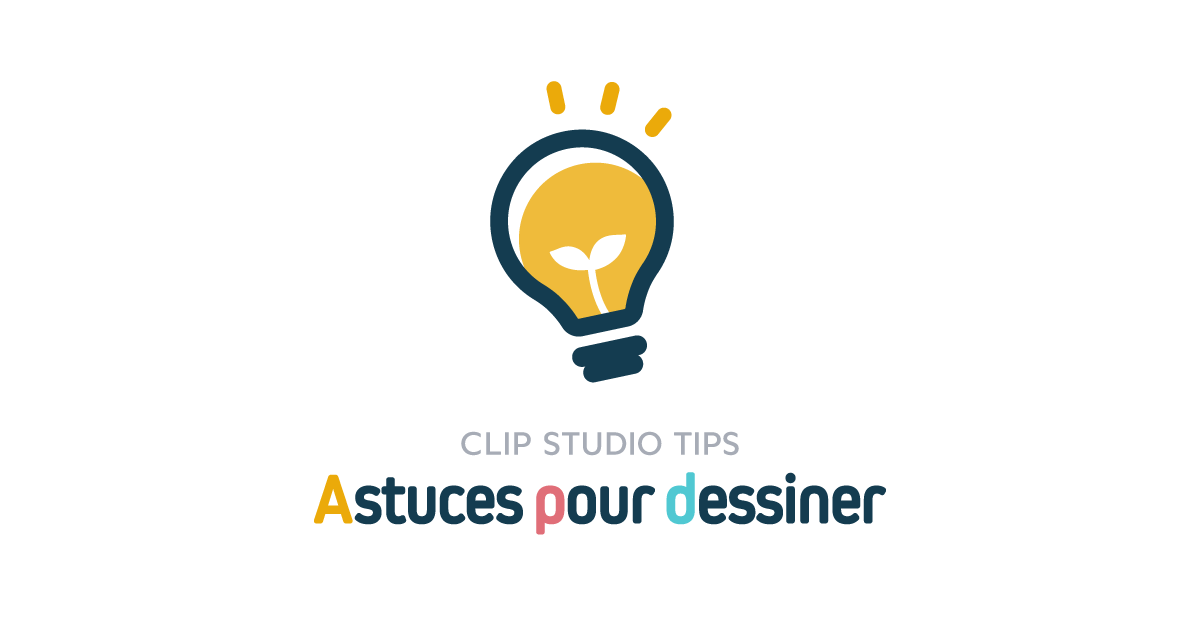




Commentaire