Create manuscripts from print-size presets
In Clip Studio Paint, you can create manuscripts using print-size presets for Shueisha, one of the largest manga publishers in Japan.
These features are available in Clip Studio Paint Ver. 1.8.4 and onward.
Create a manuscript using the Shueisha presets
Clip Studio Paint has dedicated presets for creating manuscripts to be submitted to Shueisha. You can use these presets to create manuscripts using Shueisha’s standard print settings.
① Select [File] menu > [New].
In the [New] dialog, select [Show all comic settings] from [Use of work].
② From [Preset], select one of the following options depending on the publisher’s requirements.
Select the preset according to the size of the book.
· Shueisha manga A (e.g., Shonen Jump, Margaret)
· Shueisha manga B (e.g., Young Jump)
The manuscript setup is complete. Before clicking [OK], make sure to change the following settings in the [New] dialog box too.
③ Turn on [Multiple Pages] and enter the manuscript’s number of pages.
④ Check the [Start page] orientation.
· If it will be read from left to right, select [From left].
· If it will be read from right to left, select [From right].
Note:
If you want to submit your manuscript using Clip Studio SHARE, make sure to create a multipage manuscript.
⑤ Click [Refer] and select [Save to].
After applying the setting, click [OK].
⑥ When the [Page Manager] window is displayed, double-click the page to open the canvas (manuscript).
Manuscripts created using Shueisha presets will have a safety margin in addition to the standard crop marks.
Safety margin
Safety margins are borders for manuscripts printed in multiple formats (magazines/tankobon, etc.), and show areas that will be printed in all formats. The safety margins are shown in green by default.
When drawing bleeding frames, make sure that important information such as character expressions and dialog is within the safe area.
■ When selecting Shueisha manga A (e.g., Shonen Jump, Margaret)
As shown in the following figure, the print and binding ranges are different.


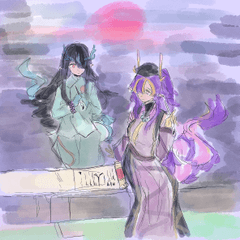





















Comment