Kath Gray's Tips for Warm & Cool
1.1. Picking your base colors: warm vs cool colors
Most people who have a basic understanding of color theory already know that from the top of their heads, but it's always good to remember~
In a basic color wheel, about half the colors are what we consider "warm colors", ranging from the reds to the yellows, and the other half is what we consider "cold/cool colors" - blues, greens and purples mostly. I personally tend to categorize pinks and limes as "neutral colors", for they are the result of mixing one very strongly warm color and one cool color. In a cool pallete, they'd be considered warm, and vice-versa.
If you want to make a ilustration with a warmer feel, a good start is to pick your main colors from the warm range of the wheel, and for a more cold painting, focusing on mainly cold colors.
Here's an example:
For this color palletes, I tried to work more with warm tones for the left drawing and cool tones for the right one. Those are very simple and not very well thought color schemes, but they show well the basic idea.
1.2. Picking your base colors: warm vs cool tones
Here I'm using "tone" to differenciate from the word "color". Every color in the wheel has a warmer "version" and a cooler "version" - those are what I'm calling warmer tones and cooler tones.
This is interesting to knoe because using only warm or cold colors in a drawing can make it look a little monochromatic or plain - sometimes it's the effect you are looking for, and in this case, perfect. But if it's not what you want, then maybe one solution is to get some complementary colors in there.
But putting cold and warm colors together can go either very well or very badly. A cooler blue, for example, may not look very nice next to a warm yellow. It's just too crashing. When you are trying to harmonize different colors, having a notion of warm and cool tone can be a nice help.
For example:
Maybe a more reddish orange (a cooler orange) woudn't fit as well with the more green-ish/warm light blue as it did with the cooler one, both for the hair and the piece of fabric in her waist. Additionally, the cooler golden would also feel a little out of place with the bright warm aquamarine. But both the reddish orange and the cooler golden go very well with the cool blue, and give the image a nice fresh tone.
2. Color balance: a useful tool for harmonizing colors
Although I'd love to have the Selective Color from photoshop on Clip Studio Paint, Color Balance is also a very useful tool for people that still have a hard time finding the right color scheme at first try.
Of course, maybe you'll prefer to lace some of the color areas and play around with the [tonal correction -> hue, saturation and brightness] first, but if it doesn't work, color balance is a correction filter/layer that works by separating colors in shadows, mid tones and highlights and presenting the users with sliders with a set of main colors. By using this slider, you can take all the lighter tones of your image and turning them a little more magenta, or blue, or yellow, or green.
Maybe with a more colorful image it'd be easier to see, but here's an example with the original colors of my drawing:
Since I already have some experience with working with colors and the original pallete is more inclined towards more of a neutral atmosphere, the examples are a little "extreme", but you can have an idea of what this tool is capable of.
3. Blending modes: cool and warm on shading and lighting
For this one, I have to recommend an amazing video I found on youtube, "The Science of All 27 Blend Modes in Photoshop" by PiXimperfect. Although he explains the different blending modes through photographs instead of illustrations, everything he shows is equally useful for ilustration purposes, just as pretty much every photograph editing tutorials you can find out there.
But for those who are not interested on watching this right now, blending modes are "types" of layers that can be found in almost every drawing/ilustration software, and are very usefull for pretty much every step of an ilustration, for the color adjustment phase to the shading and lighting.
Aside from watching this video, I'd recommend very strongly that anyone take an hour or so and just mess around with the layer modes. I like to do that from time to time with abstract images, with gradients and different brushes.
But for the purpose of this particular post, I made a list with some of the ones I tend to use the most when doing my shading:
(Obs: note that not every blending mode i'll be showing was done with the same colors. I chose the ones that I thought showcased better the effects of the layer; thus, some are darker and some are lighter. You can find the right color for the effect you want just - again - by messing around a bit, and maybe - again - with the tonal correction layer.)
Now, why did I bring this up now?
I did it because, aside from picking a warm or cool color pallete right from the start, another way to work a warmer or cooler atmosphere/environment on your paintings is with either blending modes as color correction means or by applying those same blending modes on your shading and lighting.
For example:
In this image, I took the same neutral-toned pallete I used before and used one orange and one blue-ish overlay layers in different opacities. As before, against the sort of white background, the color schemes seem a little dislocated, but with matching background, they could work very well.
In this image, on the other hand, I used the same base drawing, but instead of using overlay and tonal corrections, I basically used linear burn and color/glow dodge for the warmer and cooler atmosphere: a deep red for the shadow and light yellow for the light in the first one, and a deep blue and a light blue for the last one, although a purple for the shading would probably look a little nicer in retrospect.
As a final note, I separated all of the methods in different bullet points, but the thing is, you will hardly ever use one of them alone. Every drawing is a mix of multiple different steps, and working with colors in particular is no exception. So don't be afraid of doing all that feels right in the moment! No one knows your original idea better than yourself, so follow your instincts!
Anyways, this was my quick, basic tutorial for warm and cool colors and ilustrations!
I'm planning on making a new post sometime later for my preferred methods for shading and lighting, so let me know if you liked this one!
Also, sorry for the broken english e.e'
















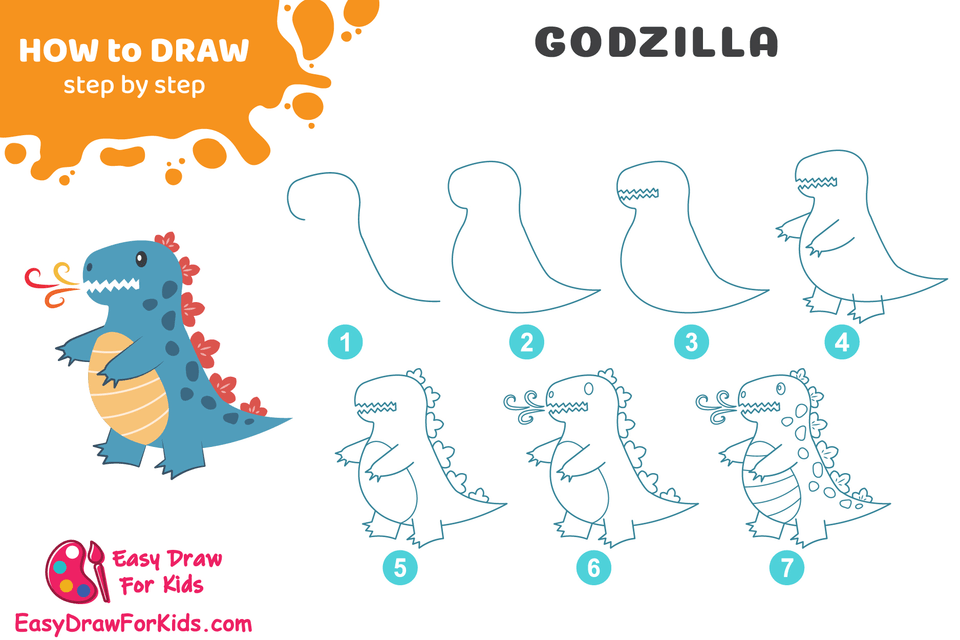
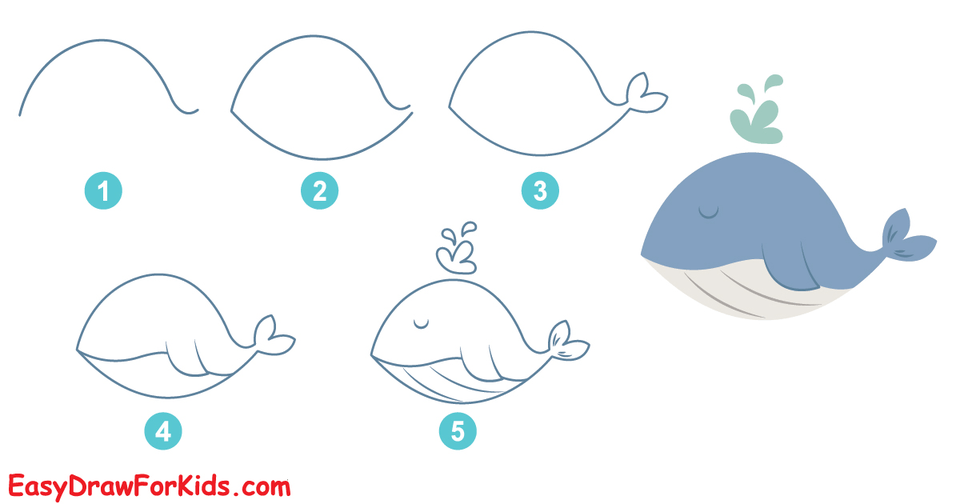

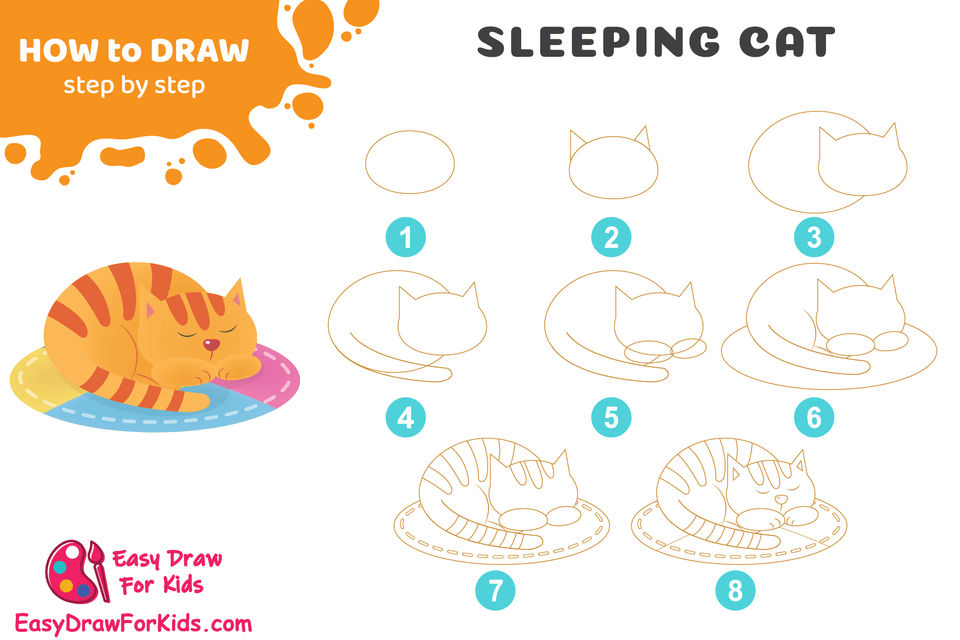




Comment