CITY AT NIGHT
SKETCHING
Hello Guys, this thime i'd like to share one of my creation, it's 'HOW TO CREATE CITY AT NIGHT'
First thing frist think about the perspective that want to be looked, than let's create it.
i used 2 POINT OF PERSPECTIVE RULE to create the Line.
Here is a simple example. Let say how to make simple cube.
First is Pay attention with the sizes of the GROUND
Second is with the ROOFTOP
And after that we can set the height of each others.
Some time i aslo lose my Perspective, but dont wory about that, the more we do the more will geting better.
And the next how to create window,
i used to create it in another layer as an easiest the way for me..
than create the shape of that. As an example.
TIPS
Keep the perspective rule on while sketching, either while do sketch for additional building (such THE ENTERANCE HALL, INFRASTRUCTUR, act) or the other thing.
SKY AND DETERMINE THE TIME
I prefered in the EVENING time, which means the sky will be a bit brighter than buldings. Here are some colors that i used to apply on it.
And than let's we move to the buildings.
Give little bit accent red and blue light as shown, i did it in order to blend it with the nearby colors.
And after that, move to WINDOWS'S LAYER, Lock transparent and apply it like the example below.. actualy i still learn about the value of colors, but this time as an esiest way (TO GET SHINE IN THE DARK), i used AIR BRUSH.
I usually adding it in the same layer of base color, in order to have light efect looks brighter..
and than for the rooftop i didnt do it that much, just a little share of that, do it darker than base color of bulding..
actually This is still in my trials.. hehe..
And for the SPOTLIGHT use the deffrent layer,
tips : while doing it, keep perspective rule on, to have a better shape of it. and protect around with SELECTION AREA as shown.
and we are almost done, just do it little bit more of our effort.. :)
Just a little longer and we are done by adding light reflection. im kinda a bit struggle evey time use polyline guide, it can't be help but have to do that.
LIGHT EFFECT
I used save duplicate my art work into a JPEG format for adding some light effect or another things.
to be honest still learning how to polish the last stages of my art work, but i did it as much as possible.
Thanks for watching guys.. see you Next time.. :)













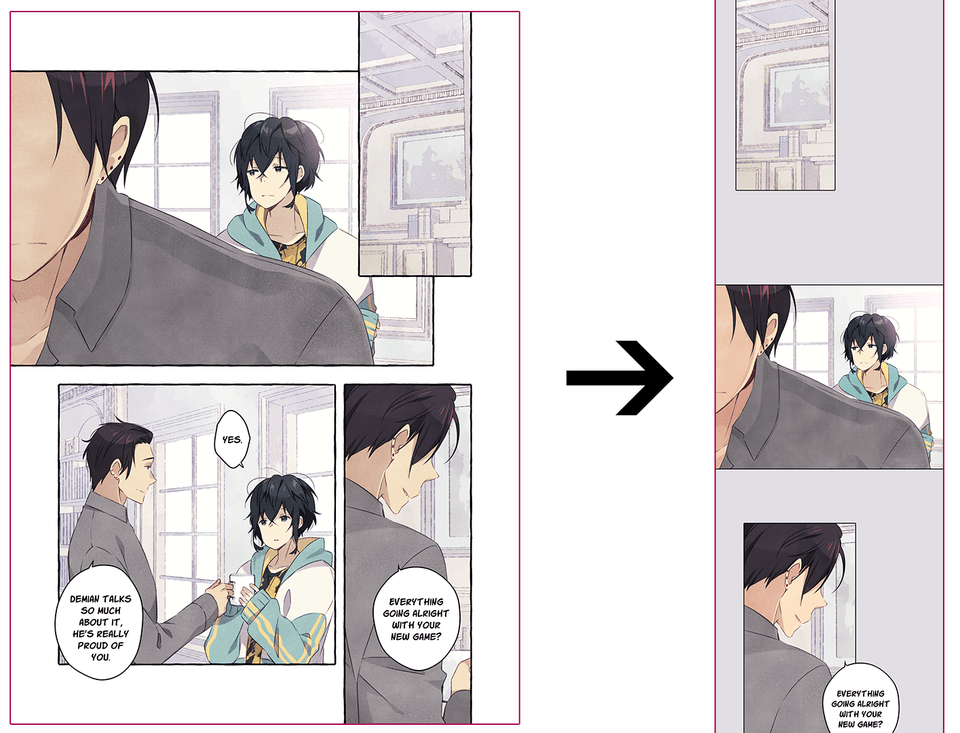
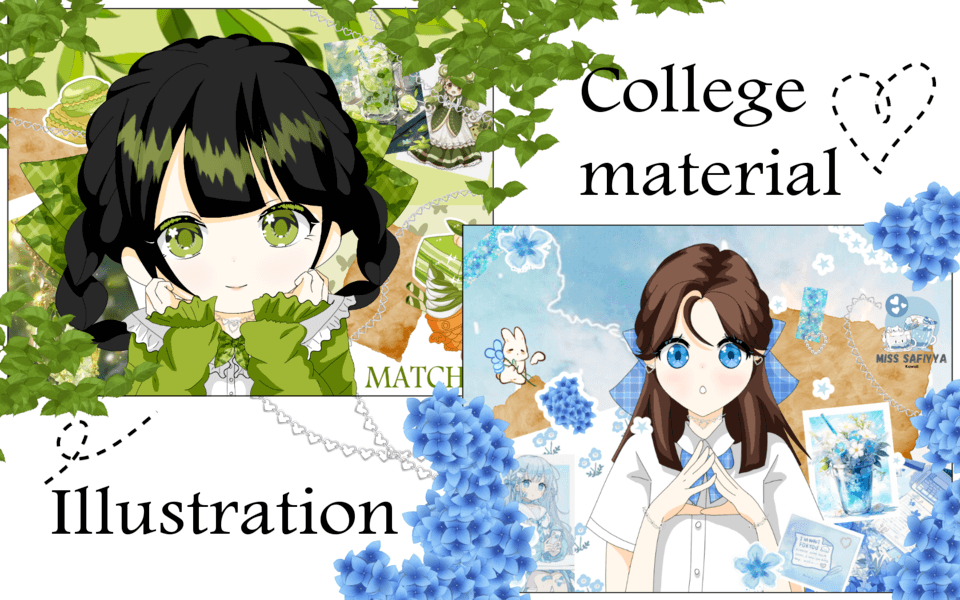




Commentaire