How to draw food for comic
Hello everyone.
This is a simple tutorial on how to draw food for comic.
Texture b/w vs color
Let's start with bread.
In black and white comic, adding tones and details can help your drawing looks appetising.
Clip Studio Assets offers a wide range of variety of tones. I'll include in this tutorial some of the brushes I like to use (Special thanks to all the wonderful artists who made and share them to the community):
Details like steam, glitter effects, texture lines and white dots (to show lighting) can make a big difference for an optimal end result.
For colored comic, the process is similar. Texture is a preference.
Brush and 3d model
In comic, since artists often have to draw a lot under deadlines, it can be useful to have pre-made assets brushes to speed up the process.
3d models can be useful as base.
One of the features exclusive to Clip Studio EX included the possibility of LT conversion of layer, which extract lines from a 3d model. Below is fast example of how to use them.
Menu > Layer > LT conversion of layer
Lightning
Food look delicious when they shine!
But it's also important to know where the light reflects most, or which is important to highlight (egg yolk, meat, candies). Duller surfaces like bread, potato fried, cream etc. are often indispensable to complement a dish.
Since every panel of a comic doesn't need to look like an illustration, simple drawing is effective and efficient.
In the example below, I add a finishing touch by using a soft red overlay+green softlight layer.
That's it for this quick tutorial.
Have fun and enjoy drawing!



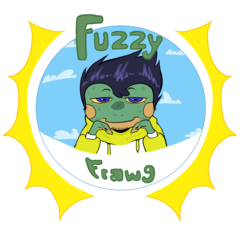




















Commentaire