How to Use the "Fur Brush" (CSP Dual Brush - Part 3)
In the previous tutorial, we saw how to make a brush for painting fur and grass. The brush supports the [Dual Brush] feature. Because it's a feature that was recently added, it may be a bit confusing.
This post gives you the key points about the setup process of this brush.
You can download the brush, or make it yourself by following the tutorial below:
How to turn ON/OFF the [Dual Brush] Feature:
1. Go to your [Tool palette] and select the brush.
2. Click on the wrench icon to open settings:
3. A Sub Tool Detail window will pop up. Select "Brush Shape"
4. Tick/Untick the box saying [Dual Brush]
About texture:
When you have [Dual Brush] activated, you can apply two textures, each to one of the brushes.
(From left to right:
1 - no texture applied;
2 - custom "Flour" texture applied to the second brush only;
3 - custom "Flour" texture applied to both of the brushes;
4 - default texture "Bird's eye maple applied to both of the brushes)
By default, you will have a texture added to the second brush (see the field called "2-Texture").
You can delete the texture added to the second brush, and add either your own texture, or use amongst the default materials. The texture settings will not change after you delete my texture and add your own. The image 1 shows what the brushstroke looks like with the texture removed.
From the default Clip Studio materials, I recommend using the [Bird's eye maple] texture. It's number 4 on the image above.
In case you took a liking to my texture ("Flour"), you can download it below, and apply it to both of the brushes. Applying "Flour" texture to both of the brushes gives the overall brushstroke a softer, fuzzier, look (as seen on number 3).
About color:
The main base will be in your primary color, and the bristles will be in your secondary color:
You need to have a different primary and secondary color.
Make sure when you're painting to select the primary color. Otherwise, the bristles will not be visible.
Keep in mind, that the two colors influence each other. The final outcome will be a bit different from the originally selected colors:
Try adjusting the texture and color. Play around to find what suits your needs best.
- - - - -
This marks the end of the series - "Dual Brushes in Clip Studio Paint" .
I hope the things you learned will be useful to you in the future.
Now, unleash your artist power and create amazing brushes!









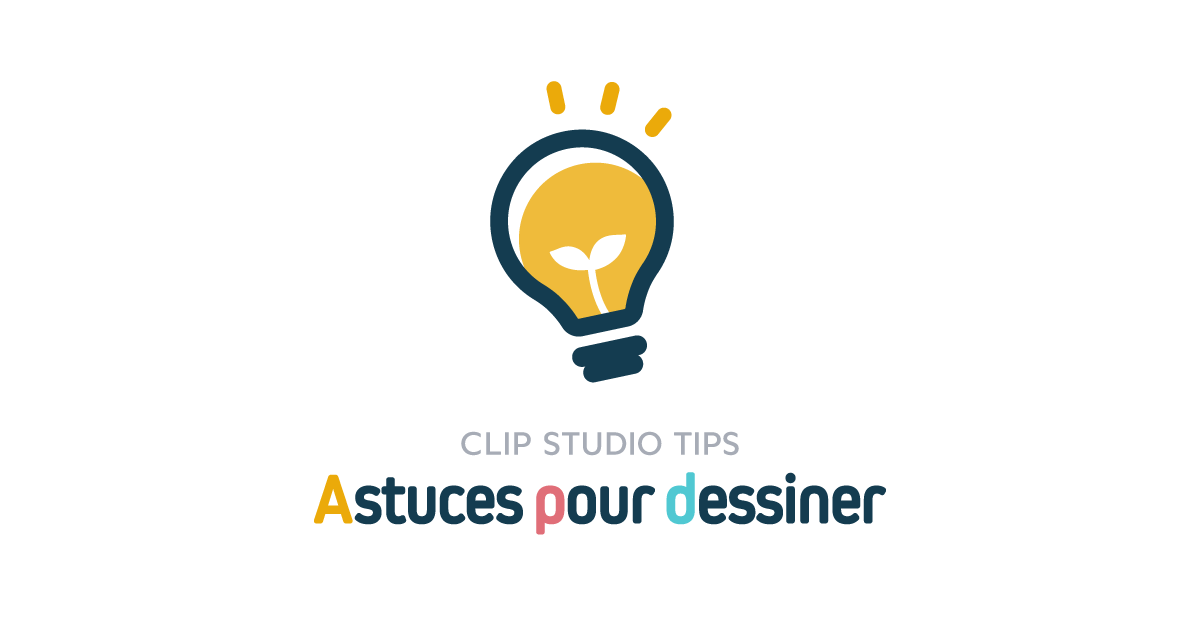






Commentaire