Focus Attention with Blur
Objective
Objective of this short tutorial is to learn some basic effects you can achieve with CSP in order to drive the focus of the reader toward some zones of your drawings or photographs.
Preparation
Step 1: Just open of course the file with your drawing or with the photograph you want the effect be applied. The below photograph is an old (1975) bw picture of my own (so no copyright issue here :-).
Step 2: Duplicate the Layer using either the keyboard shortcut (Shift-Cmd-U on mac) or via the menu Layer -> Duplicate Layer. After this you have the original at the botton, the copy above.
Step 3: Select the layer at the top and make it invisible then select the layer at the bottom
Step 4: Filter->Blur->Gaussian Blur
Use the settings you like. I use 200 as it's the max. To be honest this tool is really basic as it's not possible to define anything else.
Step 5: Select the top layer and make it visible (click the eye). At this point the layer on top prevails and the bottom one is hidden. Now to partially see the layer below we have first to completely mask the top layer by pressing ALT key click on the icon in layer tool with the black rectangle and white circle in the middle or alternatively Menu Layer -> Layer Mask -> Mask Outside Selection. Because we did not select anything this means we create a full black mask which hides the below layer (the blurred one).
Step 6: At this point you want the focus in a spot and the rest blurred. To do this I recommend using the gradient tool on the black mask we created.
Step 7: To do this select first the black mask by clicking on it (if it's not already selected)
Step 8: Select the gradient tool and then select in the Sub Tool palette of the gradient tool the "Foreground to transparent" type of gradient.
Step 9: In the tool property palette of the 'Foreground to Transparent' subtool select the shape you like (circle) and in the edge process select the 'not draw'.
Step 10: Now you can use the gradient over the mask so that the mask is gradiently deleted and the picture on top within the area of the circle will maintain the focus, while the rest will be blurred. The results are below. Of course you can do better but the process is just that.
Conclusions
The advantage of this technique over the alternative where you make a selection over your picture and then create a mask with that selection is that the possibilities to blur the selection are in that case limited by the usage of the gaussian blur which blurs a little the selction even at the max value of 200.
A second advantage is that you can use more than one time the gradient in different spots of the picture so to create multiple points of focus and effects. For example in the picture above I used on the same mask two different points.
In anycase the disadvantage in general with these tools is that Clip Studio Paint does not provide many filters and flexible options to customiseand this is an area where they certainly can do better in future.













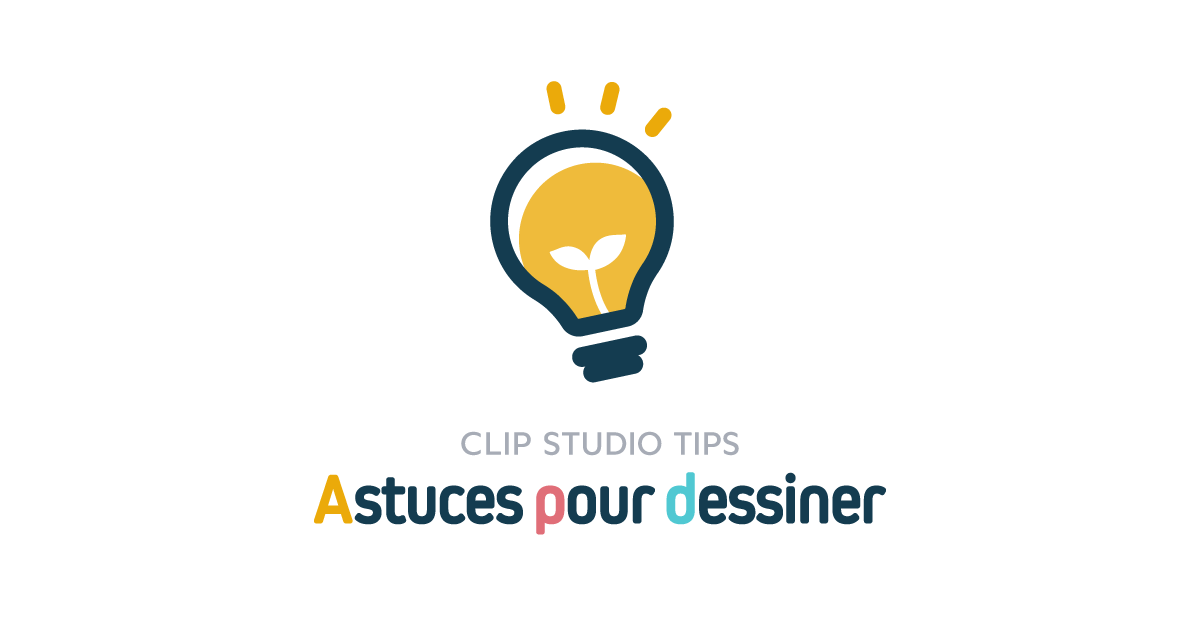






Commentaire